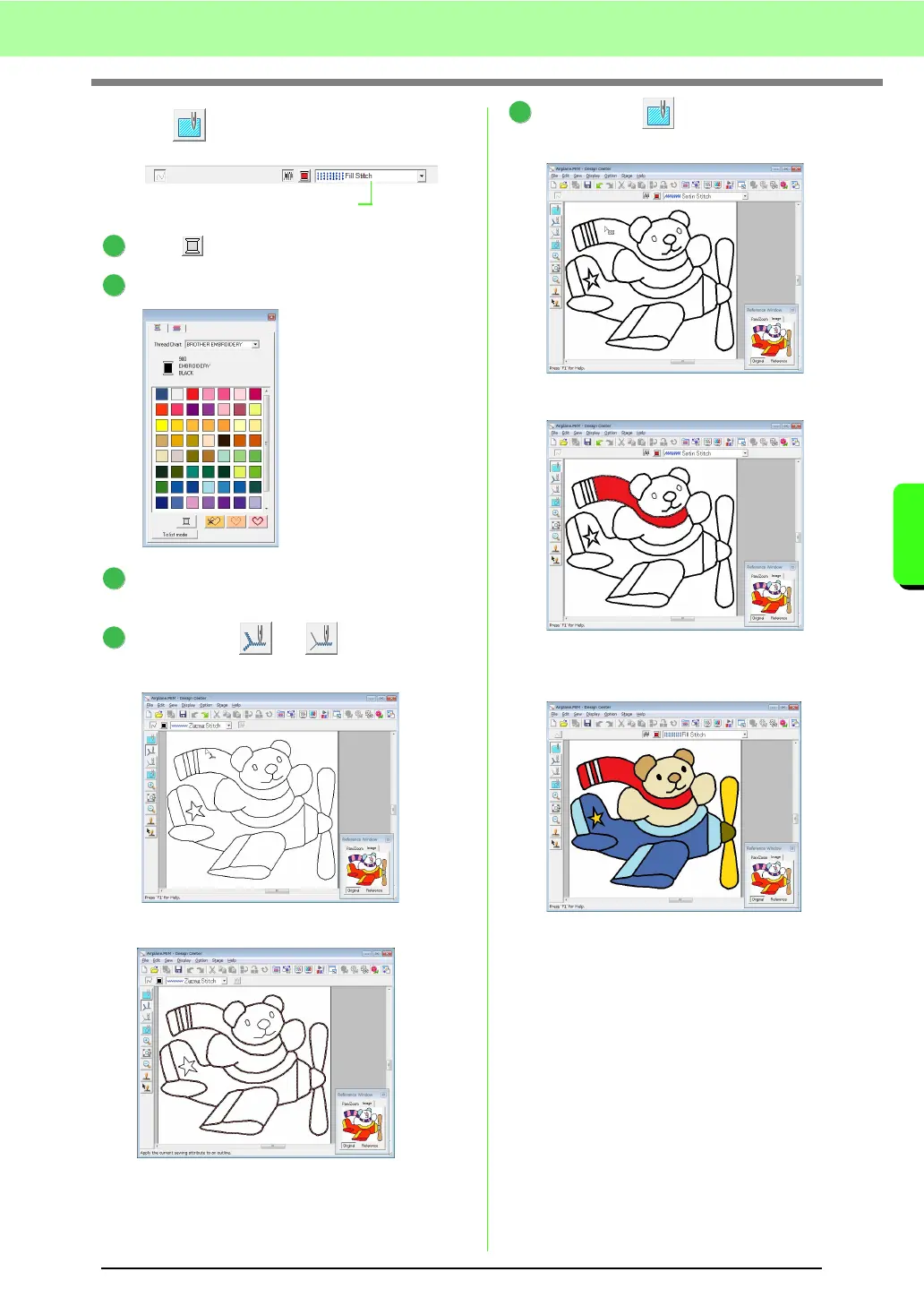151
Basic Design Center Operations
Basic Design Center Operations
For
Click .
Click the desired color.
Click in a sew type selector, and then select
the desired sew type.
When using or , click the outline
where the sewing attributes are to be applied.
→ The sewing attributes are specified.
When using , click the region where the
sewing attributes are to be applied.
→ The sewing attributes are specified.
To change the sewing attributes, repeat steps
1 through 6.
Region sew type selector
2
3
4
5
6
