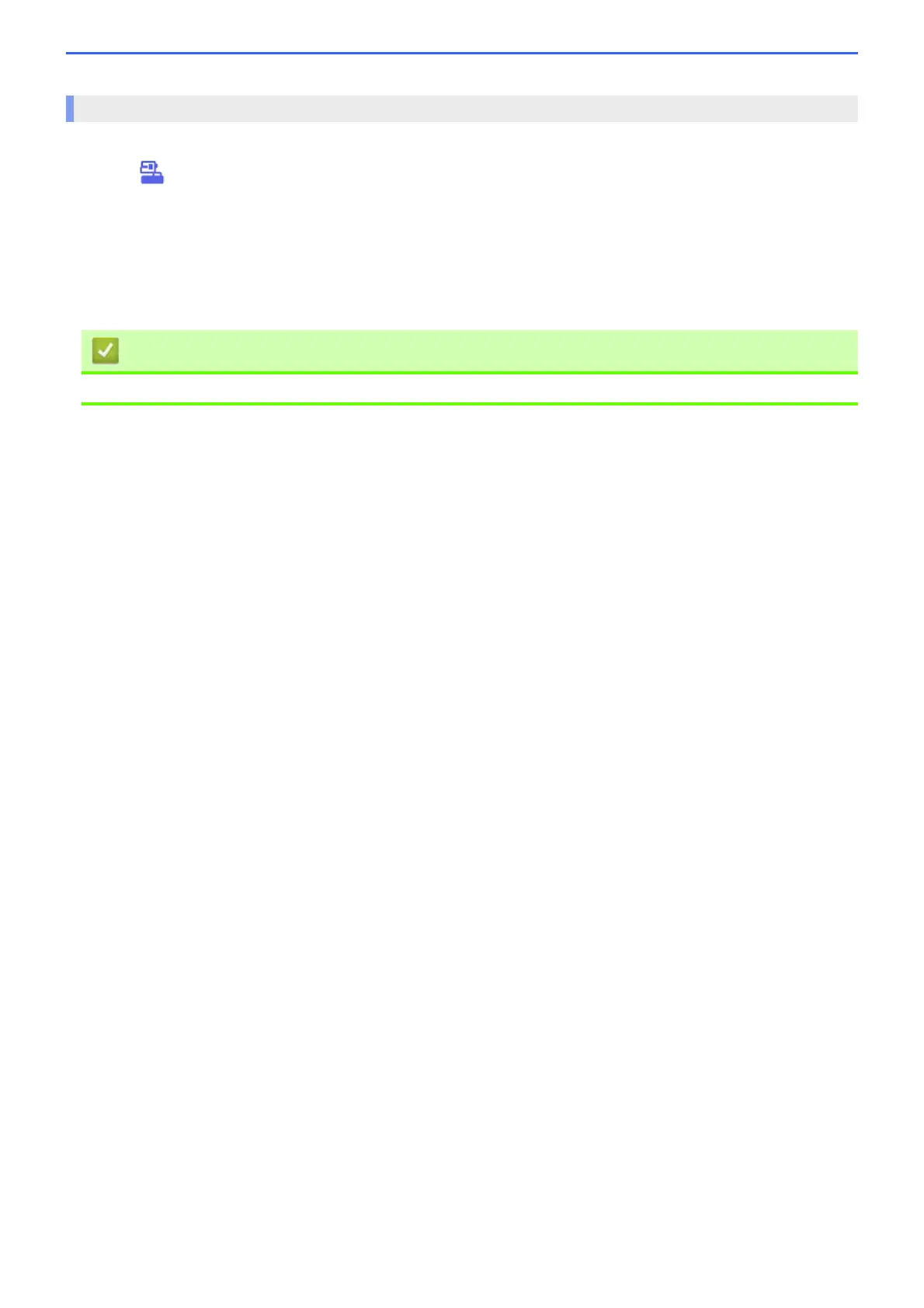139
1. Tap the Artspira icon on your mobile device to open the app, and then log in.
2. Tap in the upper right corner of the Artspira home screen.
3. Tap Register under Creative Printer.
4. Tap Wireless LAN Guidance and follow the on-screen instructions to set up your machine's wireless network
connection.
When the connection succeeds, Artspira will search for connectible printers.
5. Select your machine's model name from the list that appears. When your mobile device and machine are
connected, a check mark appears next to the printer in the list.
Connect Your Mobile Device to Your Machine Using Brother Artspira
• Mobile Connect
