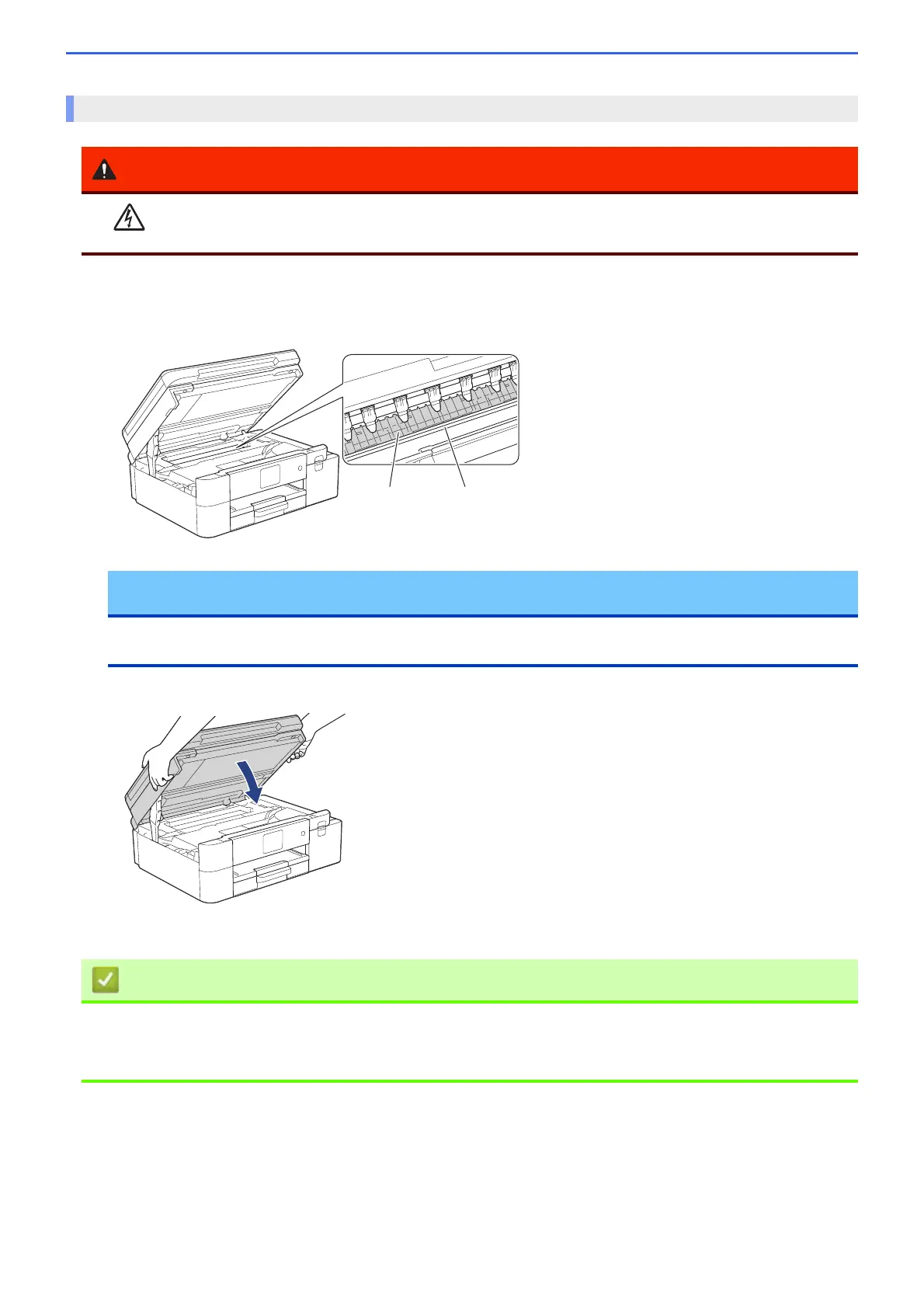197
1. Using both hands, use the finger holds on each side of the machine to lift the top cover into the open position.
2. Clean the machine’s printer platen (1) and the area around it, wiping off scattered ink with a dry, soft lint-free
cloth.
3. Gently close the top cover using both hands.
4. Reconnect the power cord.
Clean the Machine's Printer Platen
Be sure to unplug the machine from the AC power outlet before cleaning the printer platen to avoid an
electrical shock.
DO NOT touch the encoder strip, the thin strip of plastic that stretches across the width of the machine
(2). Doing this may cause damage to the machine.
• Clean Your Brother Machine
Related Topics:
• Paper Handling and Printing Problems
