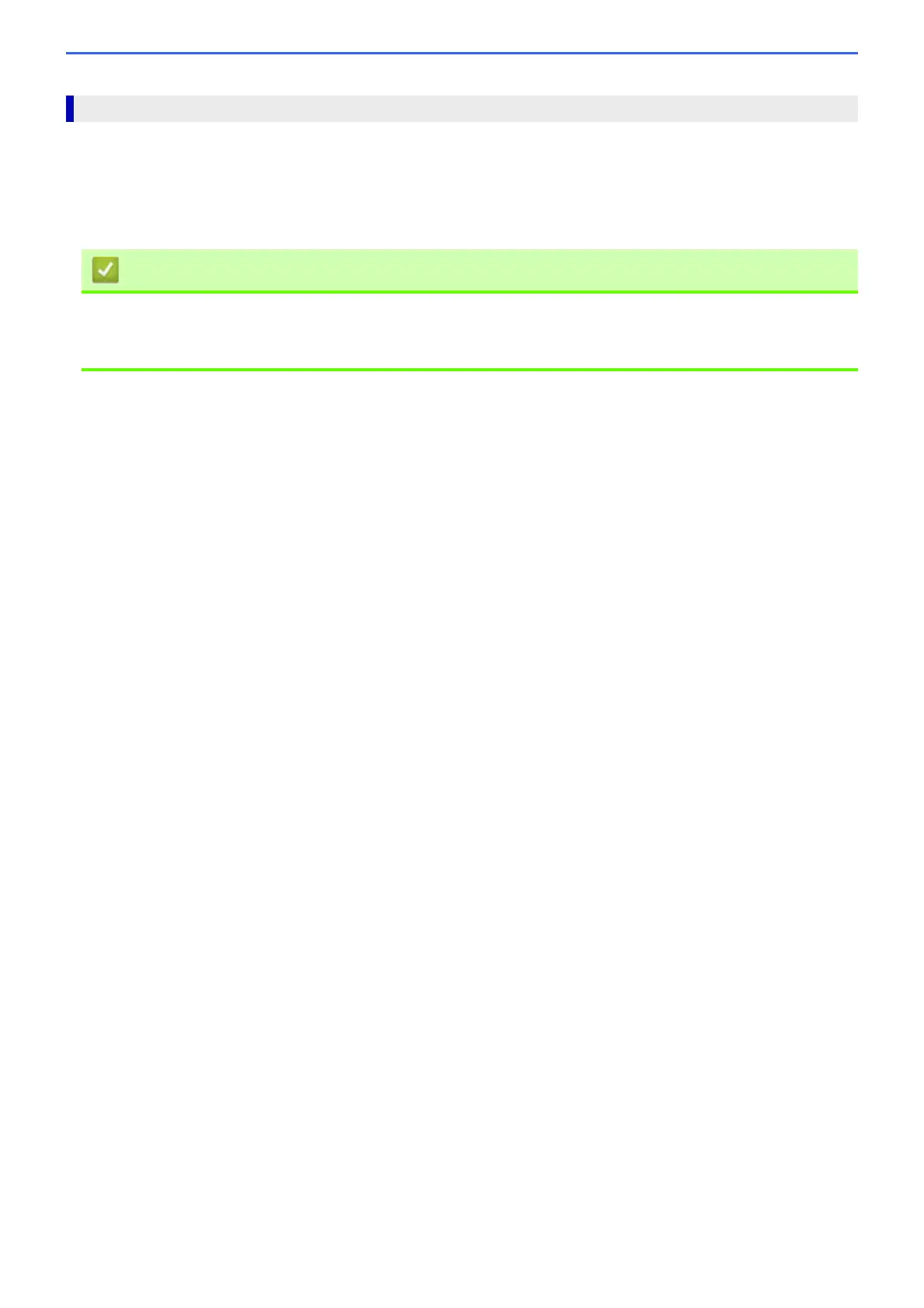40
Depending on the output you want to create and the images you use, you may need to print a mirror, or horizontally-
reversed, image.
The default settings for mirror printing differ depending on the application you print from. Check the settings before
printing. If your application does not have mirror print settings, you must manually create an horizontally-reversed
image before printing.
Print
• Print from Your Computer (Windows)
• Print from Your Computer (Mac)
• Print from Your Mobile Device
