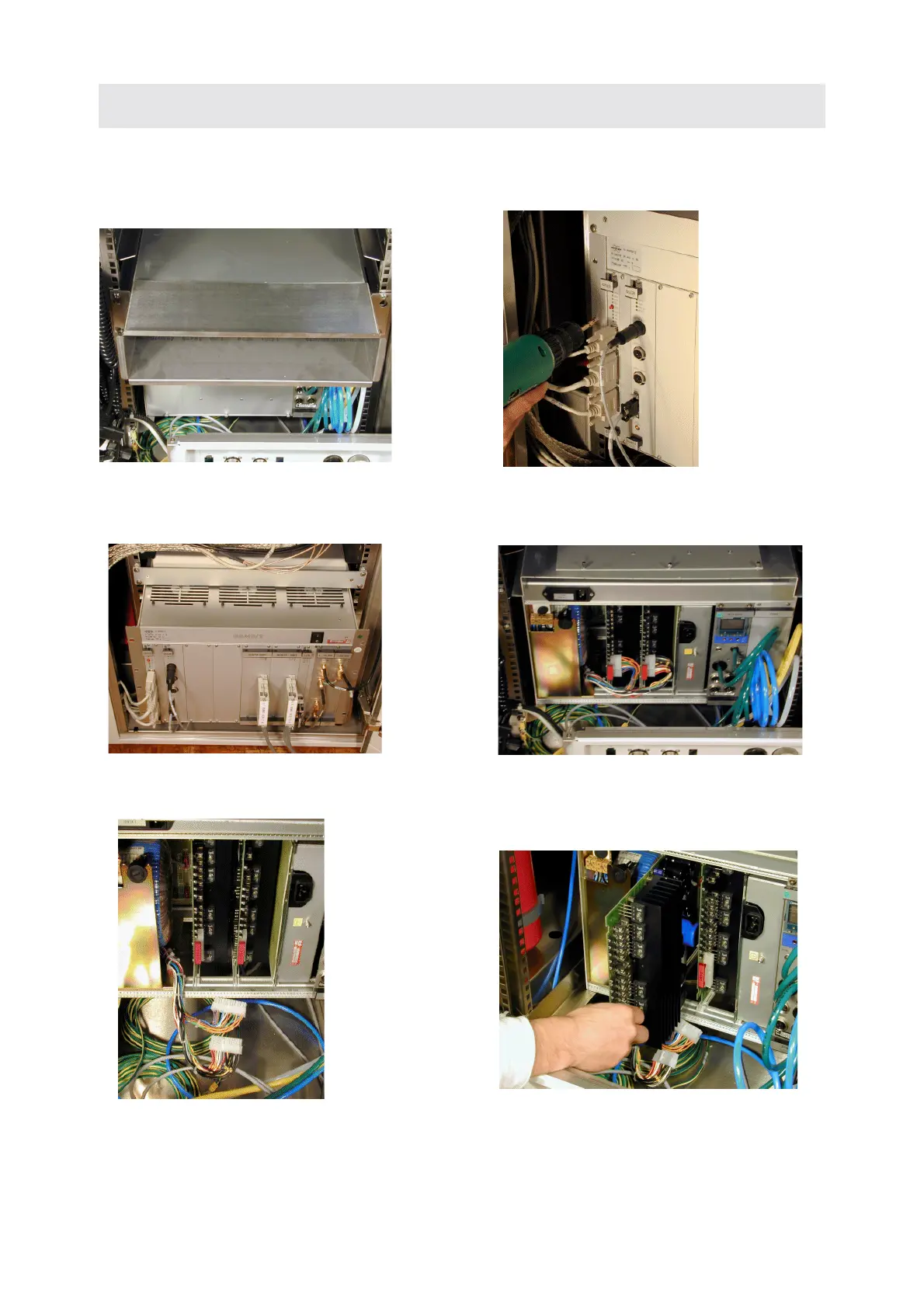Power Supply Modules
18 Bruker
BSMS/2 Mainframe Version 001
Figure 11: Replacement step by step
Loosen the four screws and remove the
cooling air channel.
Remove all eight screws of the BSMS/2 rack.
Pull the BSMS/2 approximately 15cm (6 inch)
out of the cabinet.
Make shure that the mains switch is turned off and
the mains cable is pluged out !
Then remove the back pannel.
Disconnect the two AC-connectors.
Exchange the defective power supply module.