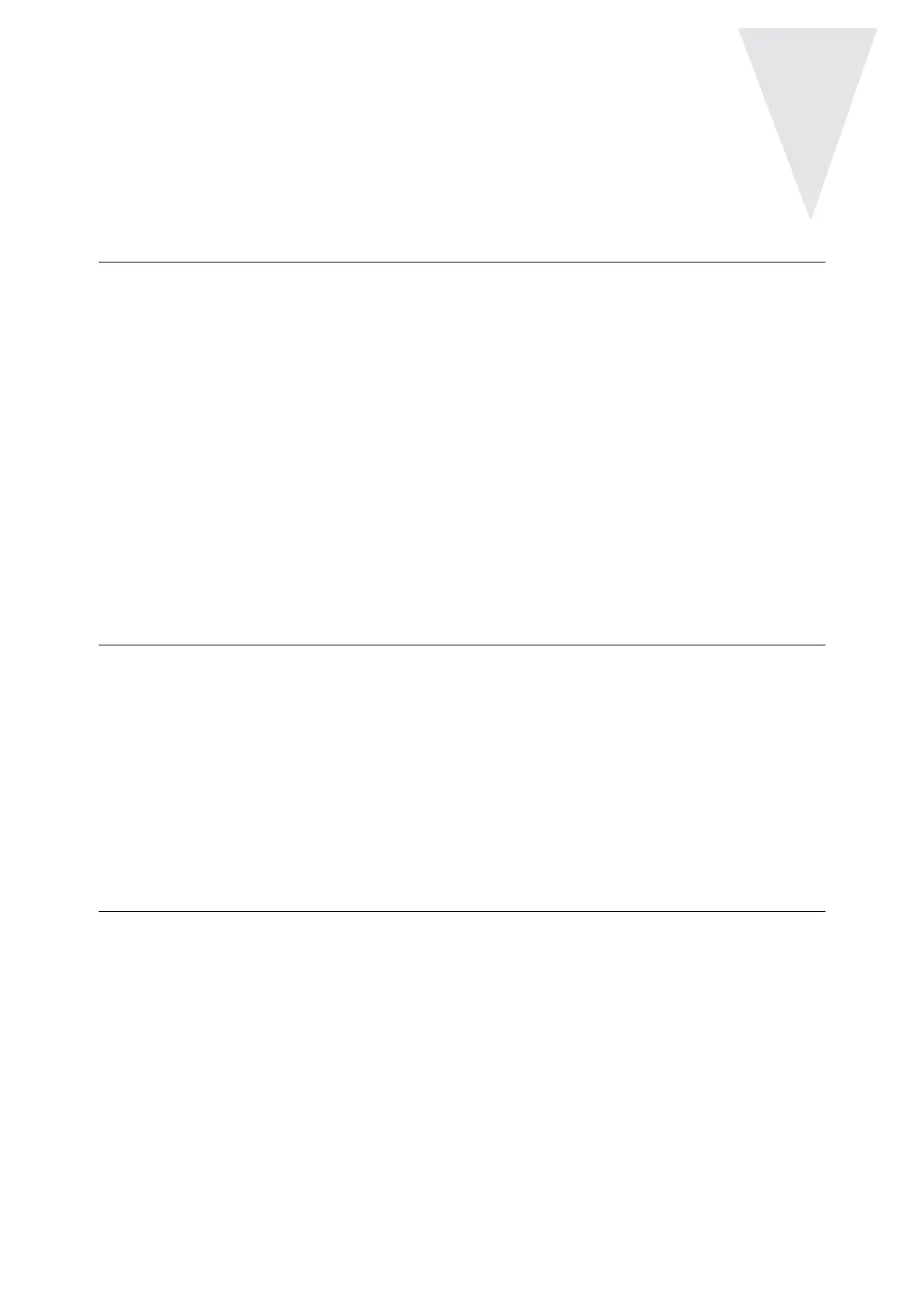Chapter
BSMS/2 Mainframe Version 001
Bruker 5
General Description 1
Introduction 1.1
This manual describes the basic system of the BSMS/2 (
B
ruker
S
mart
M
agnet con-
trol
S
ystem). The mainframe is a modular system providing slots for functional
boards to be plugged in.
The BSMS consists of the following hardware:
1. One chassis with VME- and User-Bus and line module.
2. Two power supply modules.
3. One CPU.
4. One BSMS keyboard (optional).
5. Optional BSMS/2 function boards (e.g., SCB, SLCB,…).
The chassis and buses, power supply modules, CPU, and keyboard are discussed in
this manual. The optional BSMS/2 function boards are discussed in additional ma-
nuals (e.g., Shim Manual, Sample and Level Manual,…).
Caution 1.2
When turning on the mains switch, the load can cause an excessive start-up current,
which saturates the transformer. The primary current will then exceed the fuse va-
lue. To prevent this from happening, a negative temperature coefficient resistor
(NTC) is introduced in the primary path. The NTC limits the primary current in the
start-up phase, but once the unit is in the normal “on” condition, the NTC is warmed
up and does not limit the current.
N.B.: Turning the mains switch off and on repeatedly will blow the mains fuse.
Troubleshooting 1.3
All voltages can be checked via the corresponding LED’s on the front of the boards,
visible from the front of the BSMS/2 chassis (see Corresponding operation indictor
LED’s on page 20). Note, however, that the LED’s only indicate whether power is
present or not. For troubleshooting the power supply modules please see Troubles-
hooting on page 16.
An error on the CPU or BSMS keyboard is indicated by an error message on the
BSMS keyboard and by the error LED on the CPU. The error message has the for-
mat: E: “Error number” CPU_ or KBC_ “Error Text” press ‘STD BY’. For example,
E:1 KBC_ RS timeout. press ‘STD BY’.
