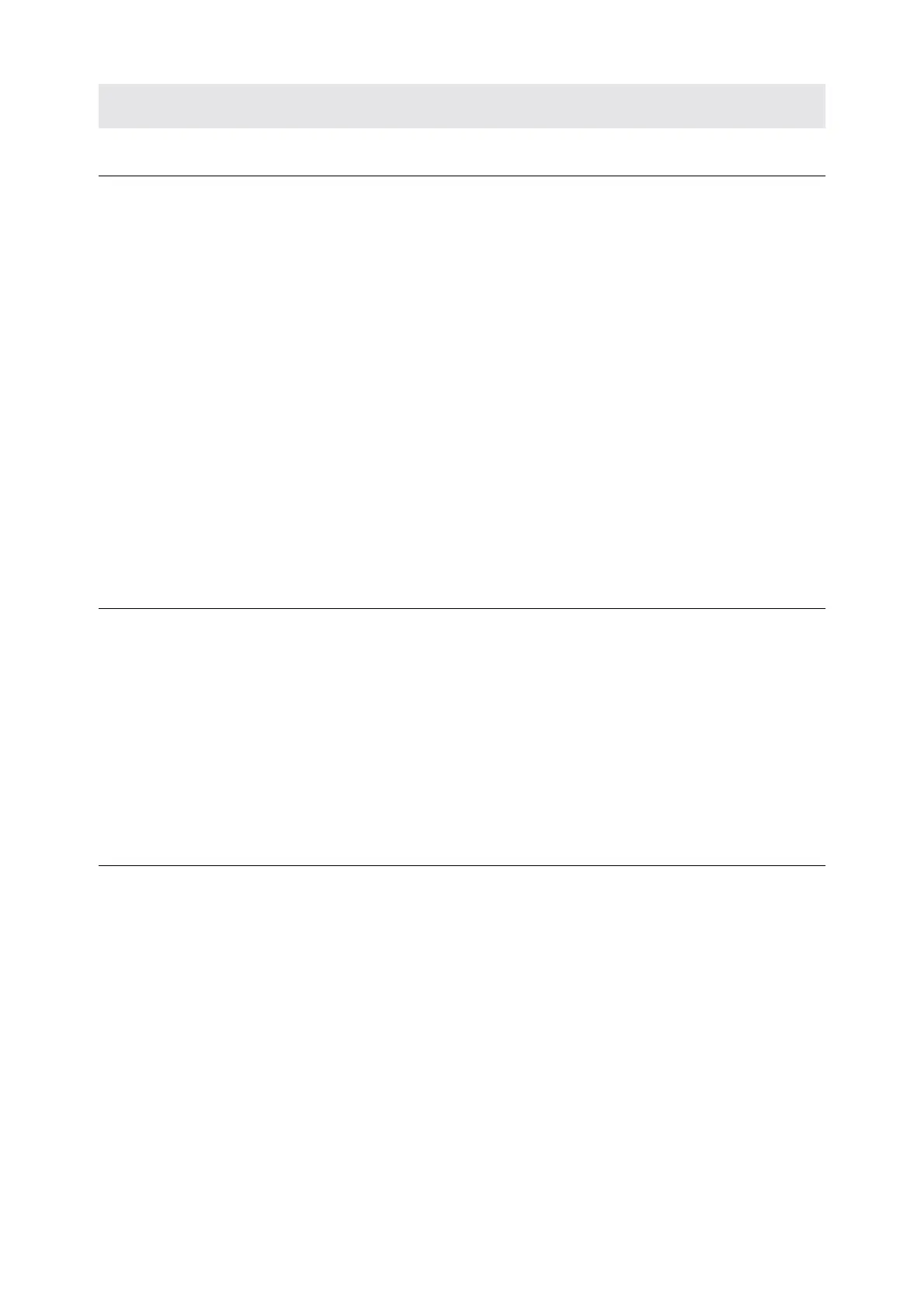BSMS/2 Mainframe Version 001
Bruker 25
Installation 4.2
To install the CPU please follow the guide below, making sure to do each step in the or-
der given. No hardware adjustments are necessary for the CPU! However, PLEASE
NOTE that if you exchange the CPU, stored parameters for all boards will be lost. Thus,
adjustments and configurations for all boards will need to be redone. So if you replace a
board do it by the helpful SERVICE features of the BSMS Tool 2.0 and later. Doing
this, the whole configuration will be saved on the computer and then reloaded to the
new CPU (see BSMS Service Tool: Service).
1. Insert the CPU into SLOT 1 of the BSMS. Tighten the restraining screws.
2. Connect the RS232 cable (standard 9 pin connector cable 1:1, 22885). Also
connect the BSMS keyboard and router display cable (22887, 22886), if appro-
priate.
3. Switch on the BSMS. After one second, check that all green LED’s except the
COMP and KEYB on the front of the CPU are lit or blinking. No error LED’s
should be lit.
4. Check the software version with the BSMS Service Tool and download the new
software if necessary.
CPU Controller Section 4.3
The Controller Section on the BSMS/2 CPU/3 consists of the single chip microcon-
troller MC68306. The MC68306 is an integrated processor containing an
MC68EC000 core and parallel and serial interfaces. The VMEbus interface on the
BSMS/2 CPU/3 is realised with a programmable device and some ABT drivers.
Apart from the memory needed to run the firmware on the CPU there is a part of
memory which enables the whole BSMS/2 configuration to be saved non-volatile.
The application software runs on a real time operating system and can be down-
loaded via the serial link to the computer (see BSMS/2 Service Tool Manual).
CPU Peripheral Section 4.4
The Peripheral Section handles all the BSMS/2 special interfaces on the CPU/3.
The following funtions are supported:
1. One galvanically isolated RS232 interface for the serial link with the computer.
2. One galvanically isolated RS485 interface for the serial link with the BSMS
keyboard.
3. A display of the traffic from the RS232 and RS485.
4. One I
2
C interface for global use in the BSMS.
5. A display of the supply voltages for the keyboard and VMEbus, and of the ge-
neral purpose supply voltages.
6. System reset logic and source for the global hardware reset (SYSRESET). A re-
set on the CPU automatically resets all the boards but not vice versa. Only the
BSMS keyboard cannot be reset. Instead, it displays an error message and after
a few seconds boots automatically.
