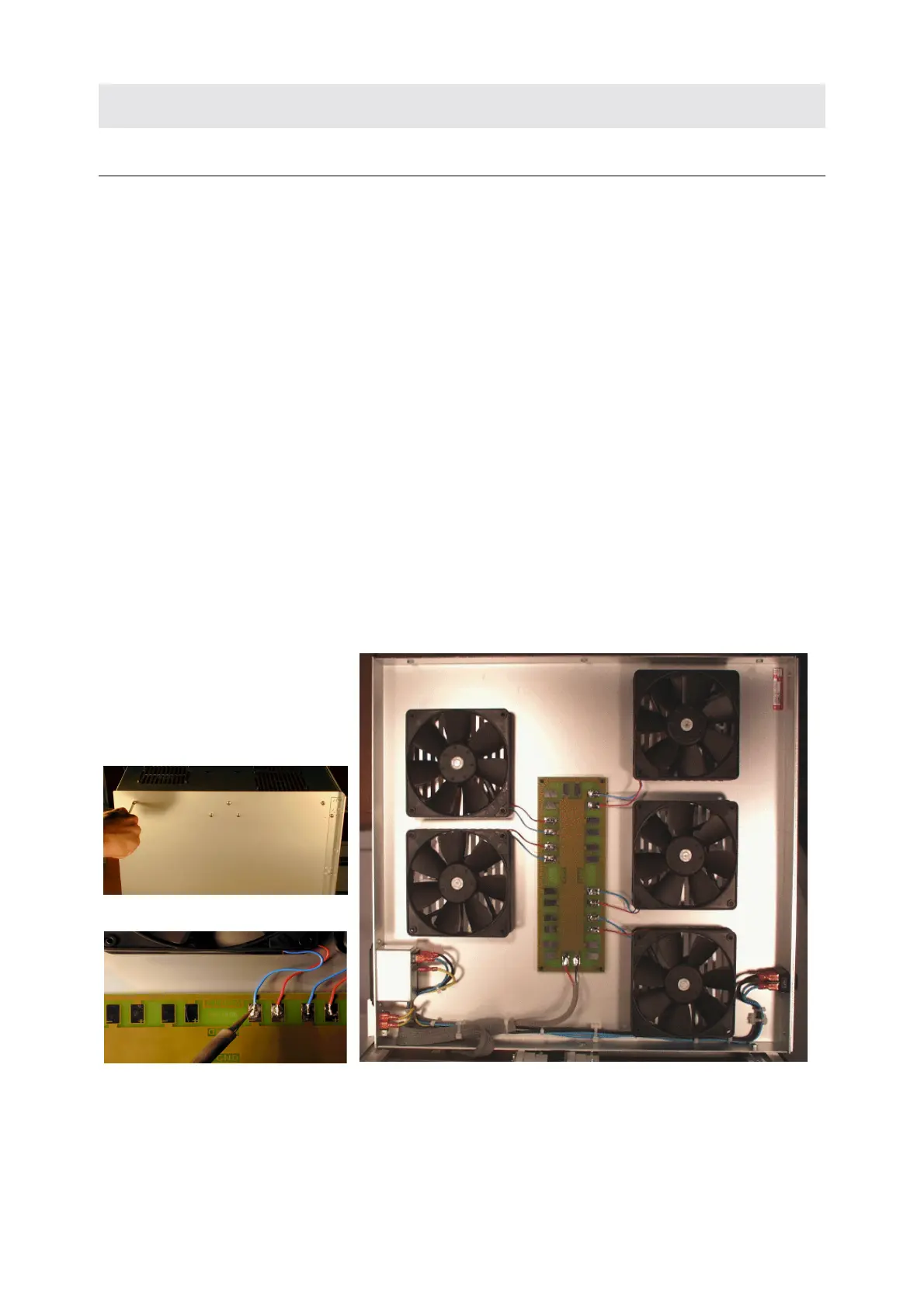Power Supply Modules
16 Bruker
BSMS/2 Mainframe Version 001
Troubleshooting 3.3
1. First check if one of the PSB LED’s is not lit. If so, look at the two fans above
the power supply modules. If one of them doesn’t run, that could be the cause
for an overheat protection of voltage regulator. In this case the fuse doesn’thave
to be blown.(For fan replacement see Figure 8)
2. Switch the BSMS/2 of and disconect the mains power cable.
3. Verify that the primary voltage selection switch on the power supply module is
in the correct position (see Installation on page 14).
4. Open the cover plate and replace the fuse corresponding to the LED that dosn’t
light. (For further informations see Fues 3.4)
5. Now connect the mains power cable, turn on the mains switch and see if the
LED lights.
6. If the same fault occurs again plug out all modules in the front and back rack on
which the defective supply is used (see Figure5 and 6). Replace the fuse (Step 1
to 4). Switch on the mains and if still a LED dosn’t light the defect is locatated
on this PSB. Otherwise plug in the first module and switch on the mains switch.
Check the LED’s and continue with the next module until a module causes the
DC interruption. The defectiv part is located and has to be replaced by the
BRUKER Troubleshooter.
7. Change a fan.
Figure 9: Fan replacement 1
Disconnect all cables on front side
of the BSMS/2 and pull it out of the
cabinet.
remove Line Module screws
solder out the two wires