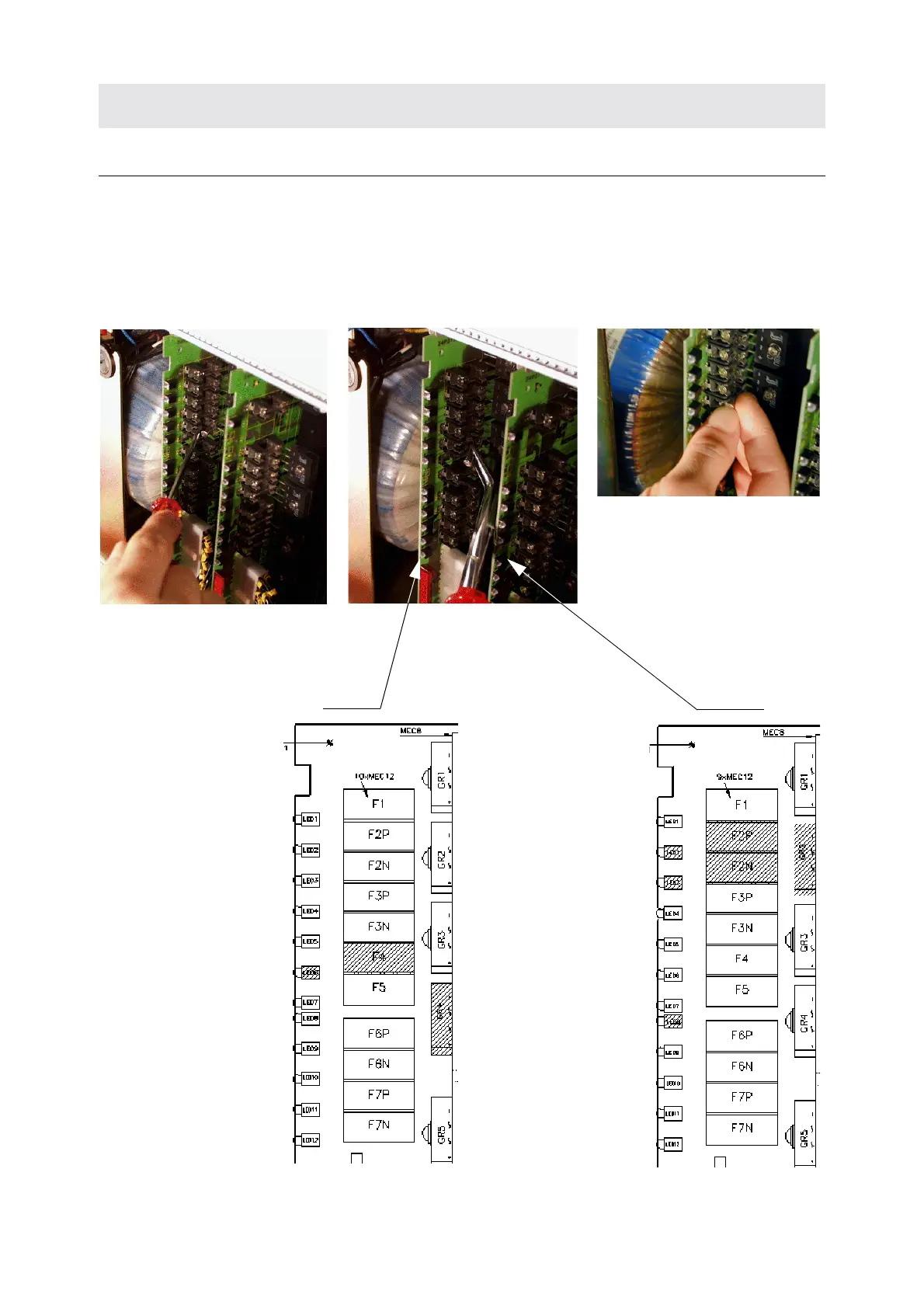BSMS/2 Mainframe Version 001
Bruker 19
Fuses 3.5
Open the backpanel of the BSMS/2. The fuses are located on each PSB behind the
corresponding LED’s. To exchange a fuse, it is not necessary to plug out the PSB.
The DC-supply names are printed on the backpanel. For ratings of the fuses refer to
Figure 11.
Figure 12: Fuse replacement
VDD28
H0_P
H0_N
LOCK_P5V
LOCK_N5V
X10V/X5V
LOCK_P15V
LOCK_N15V
VPWR_P1
VPWR_N1
2,5AT
0,63AT
0,63AT
1,25AT
1,25AT
3,15AT
1,25AT
1,25AT
4,0AT
4,0AT
2255
2249
2249
2252
2252
2256
2252
2252
2257
2257
2258
2256
2256
2249
2252
2252
2252
2259
2259
6,3AT
3,15AT
3,15AT
0,63AT
1,25AT
1,25AT
1,25AT
8,0AT
8,0AT
VCC
VDD12
VSS12
HE_P
PNEU_24V
VDD
VSS
VPWR_P2
VPWR_N2
PSB2
PSB1