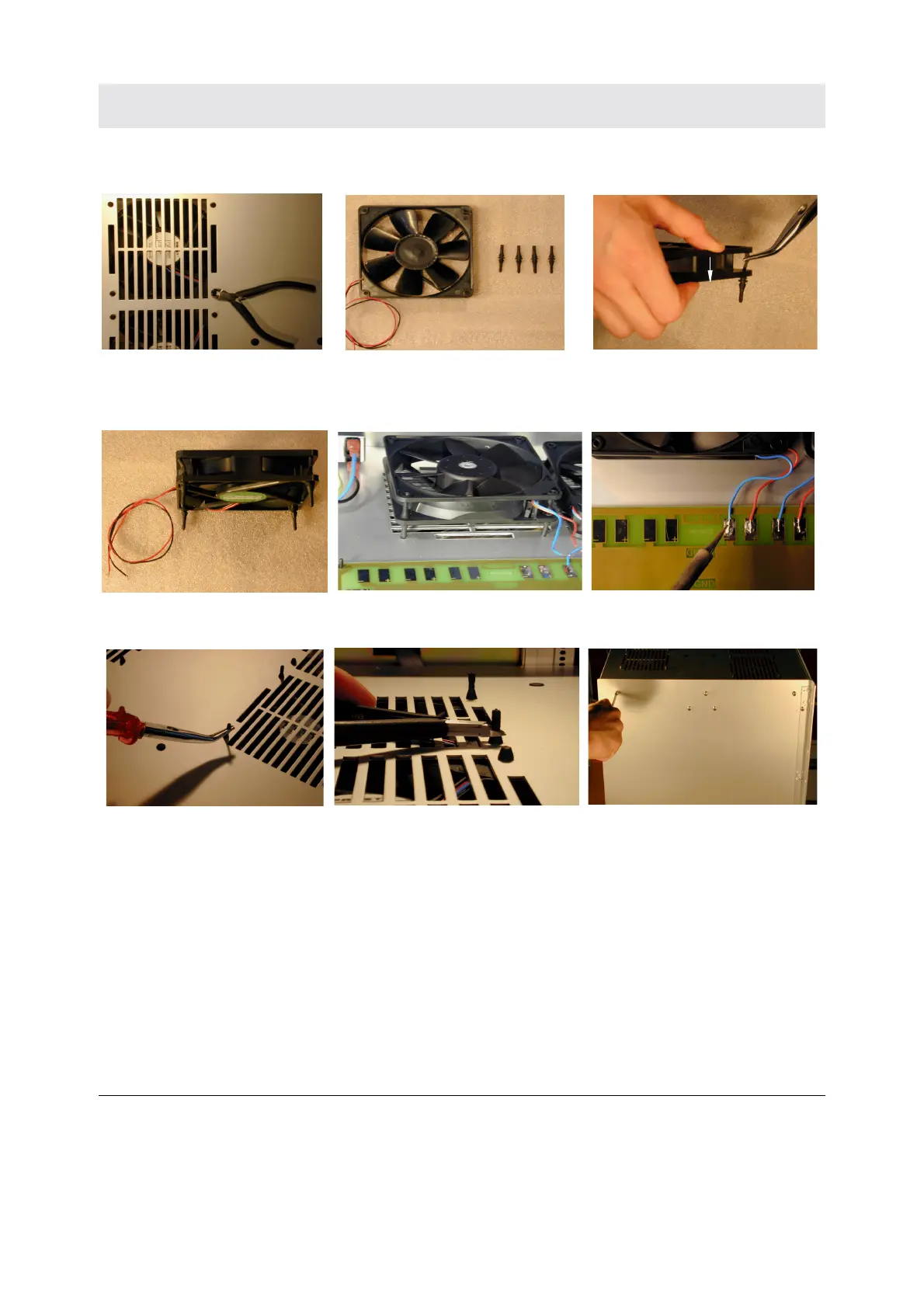BSMS/2 Mainframe Version 001
Bruker 17
Figure 10: Fan replacement 2
Replacement of a Power Supply Board 3.4
cut fan rubber fittings
get a fan repair set
fix the rubber fittings
air direction see
fan side
fan with rubber fittings place the fan wire side to the solderpads
pull rubber fittings till they snap in
solder the wires red => +
black or blue => -
cut the rubber fittings fix the line module screws