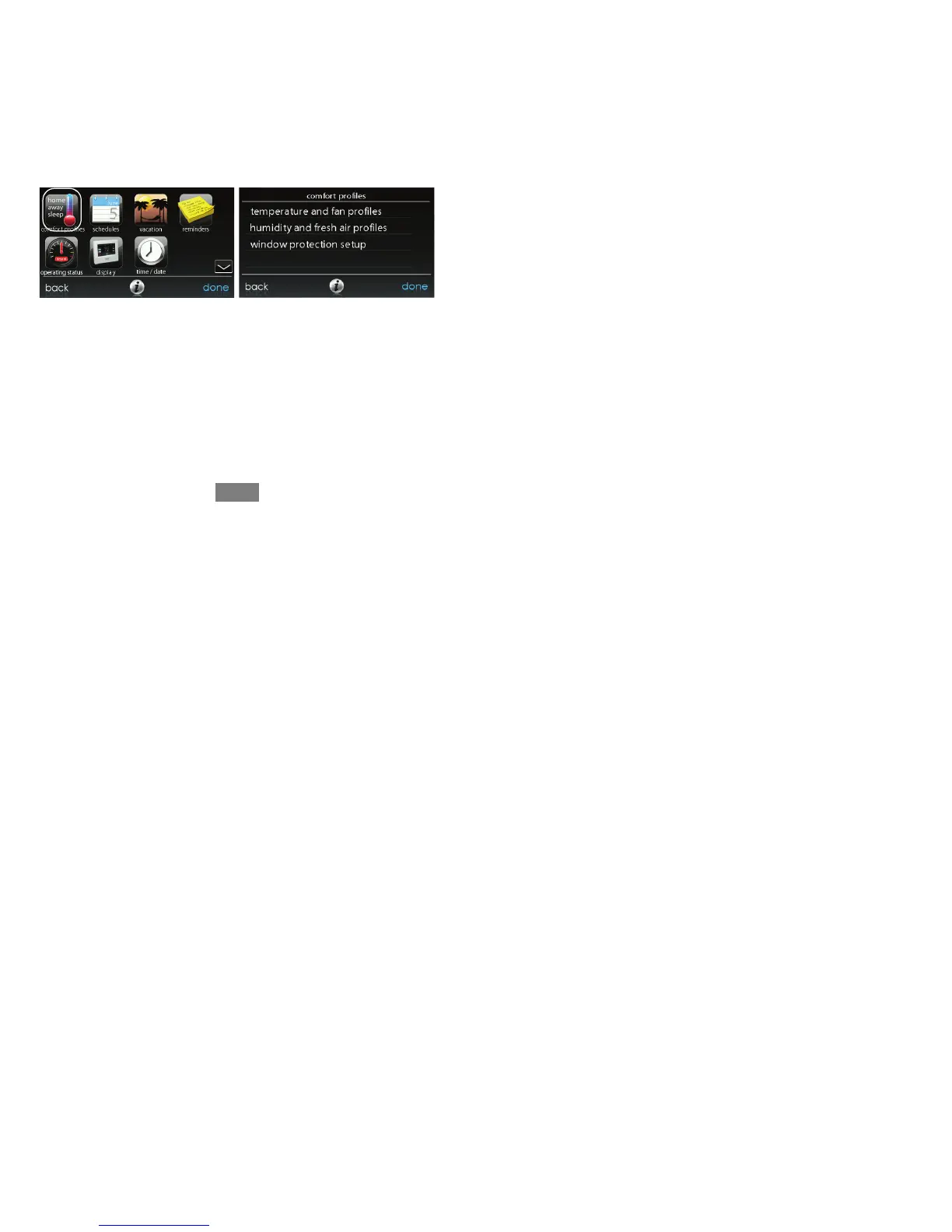11
MENU SCREEN
Your menu screen offers more features and control for your Evolution Connex
Control. Touch the menu button at the bottom right of the main screen.
COMFORT PROFILES
You will need to set the comfort profiles before you attempt to program your new
Evolution Connex Control.
S The COMFORT PROFILES button includes settings for Temperature
and Fan Profiles, Humidity and Fresh Air Profiles, as well as Window
Protection Setup.
A14280
S Set your desired heating and cooling temperatures and your fan setting
using the TEMPERATURE AND FAN PROFILES for each activity.
In zoned systems, the activity settings will apply to the selected zone
only.
