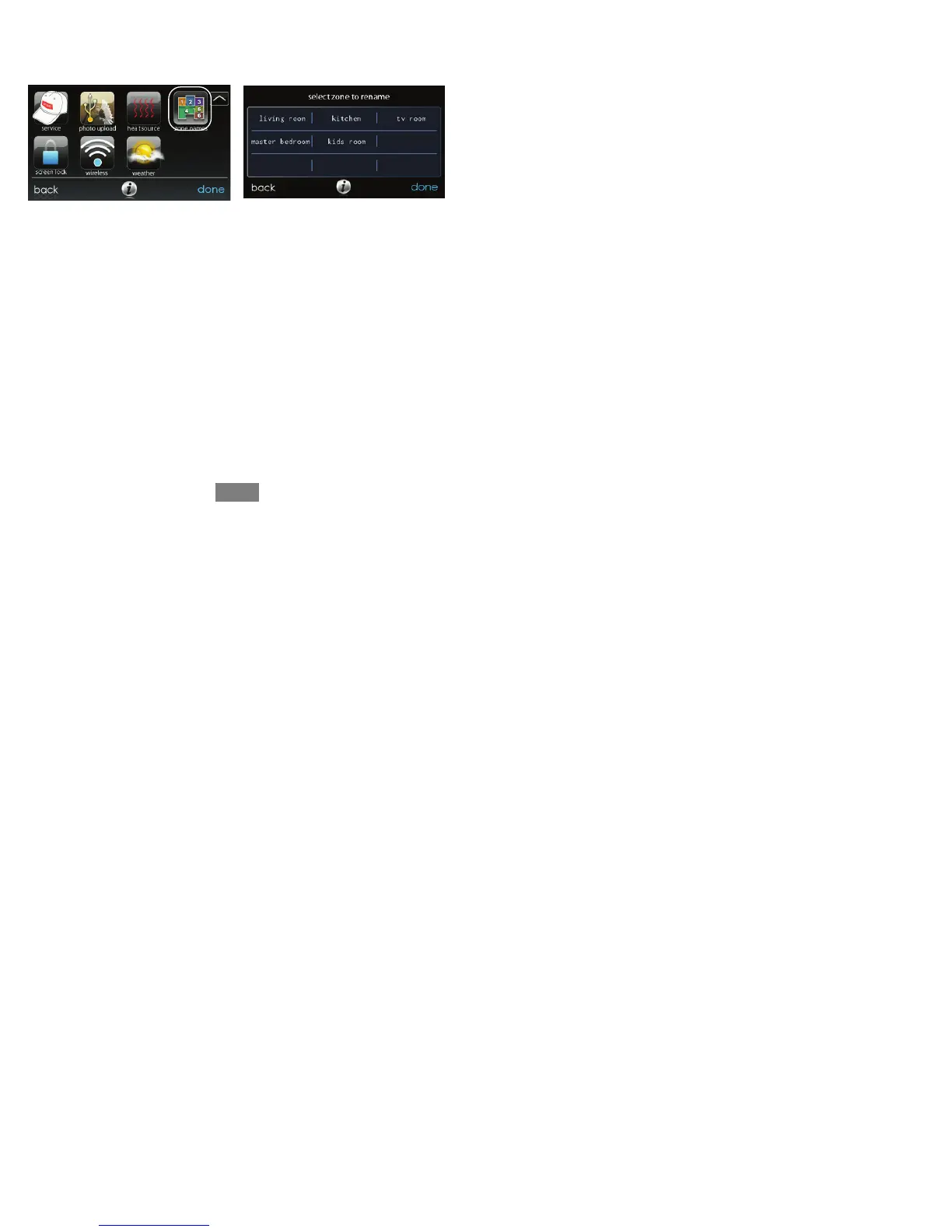43
ZONE NAMES (IF APPLICABLE)
With the Evolution Connex Control, you have the ability to customize zone names.
Select the ZONE NAMES icon from the menu screen.
A12499
S Touch the zone in which you choose to change the name.
S Choose between selecting a COMMON NAME or CREATE A CUS-
TOM NAME.
d If you choose select a common name, touch the name you want for
that particular zone.
d If you choose create a custom name, use the ( or clear) button to
erase the existing zone name. Then, use the on--screen keyboard to
type in the name you want for that particular zone.
Home Automation System Interface (If Applicable)
The Evolution Connex Control can connect to a variety of home automation
systems. Note that not all Home Automation systems may be compatible. Your
dealer can access information for interfaces to home automation systems. See the
Evolution Connex Control Installation Instructions for more details.
Your dealer can work with your home automation supplier to see if the systems are
compatible, or to see if the home automation supplier can make them compatible.
