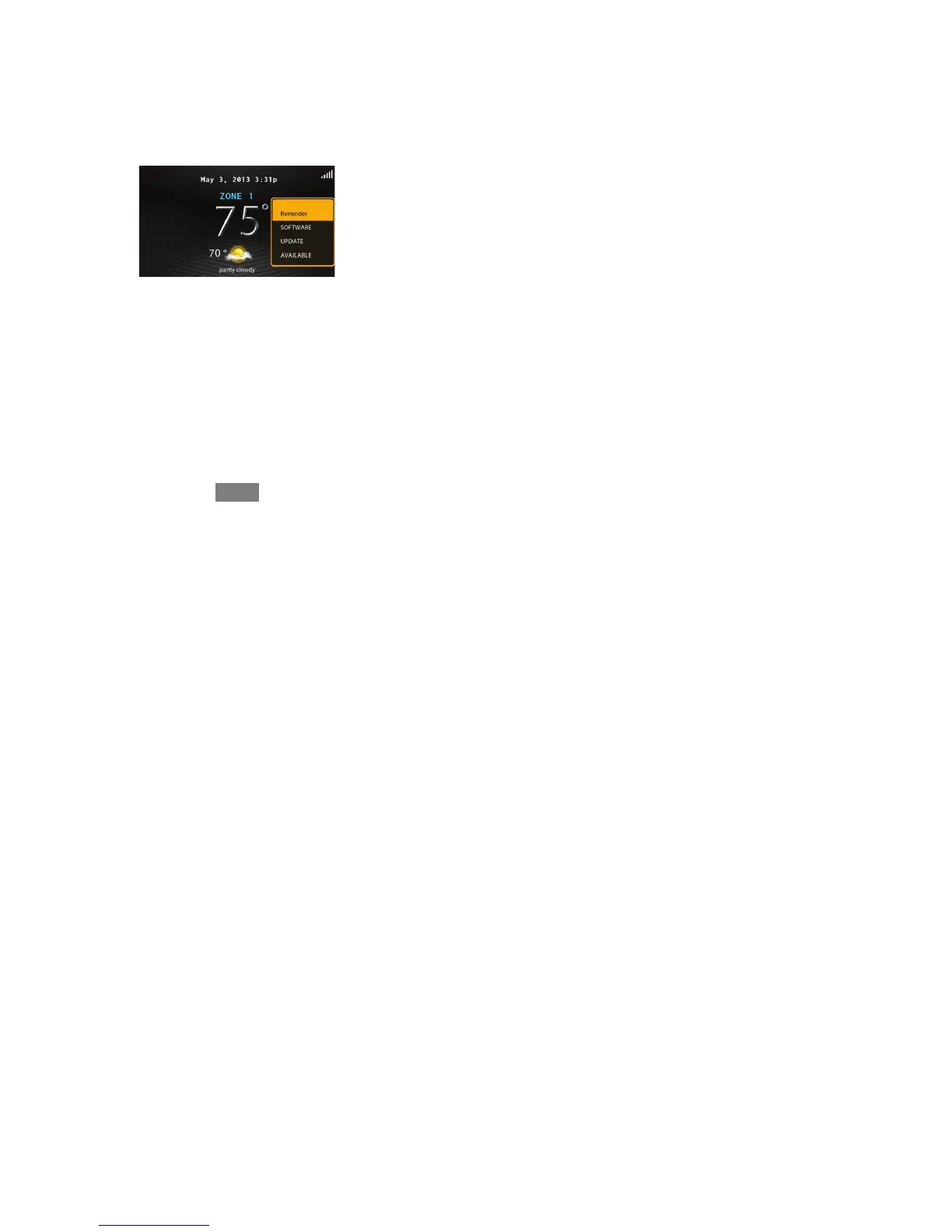39
S The Evolution Connex control will perform a restart after the DONE
button is pressed. Once the Evolution Connex control has successfully
restarted, the USB device may be removed.
S This completes the software upgrade process.
Updating Software Using Wi--Fi
®
(SYSTXBBECC01--A and SYSTXBBECW01--A models only)
When software updates are available, this reminder message will be displayed on
the home screen of the Wi--Fi
®
models, only.
A13353
Touch anywhere inside the software update reminder message to install the latest
software or customize your reminder messages for software updates.
