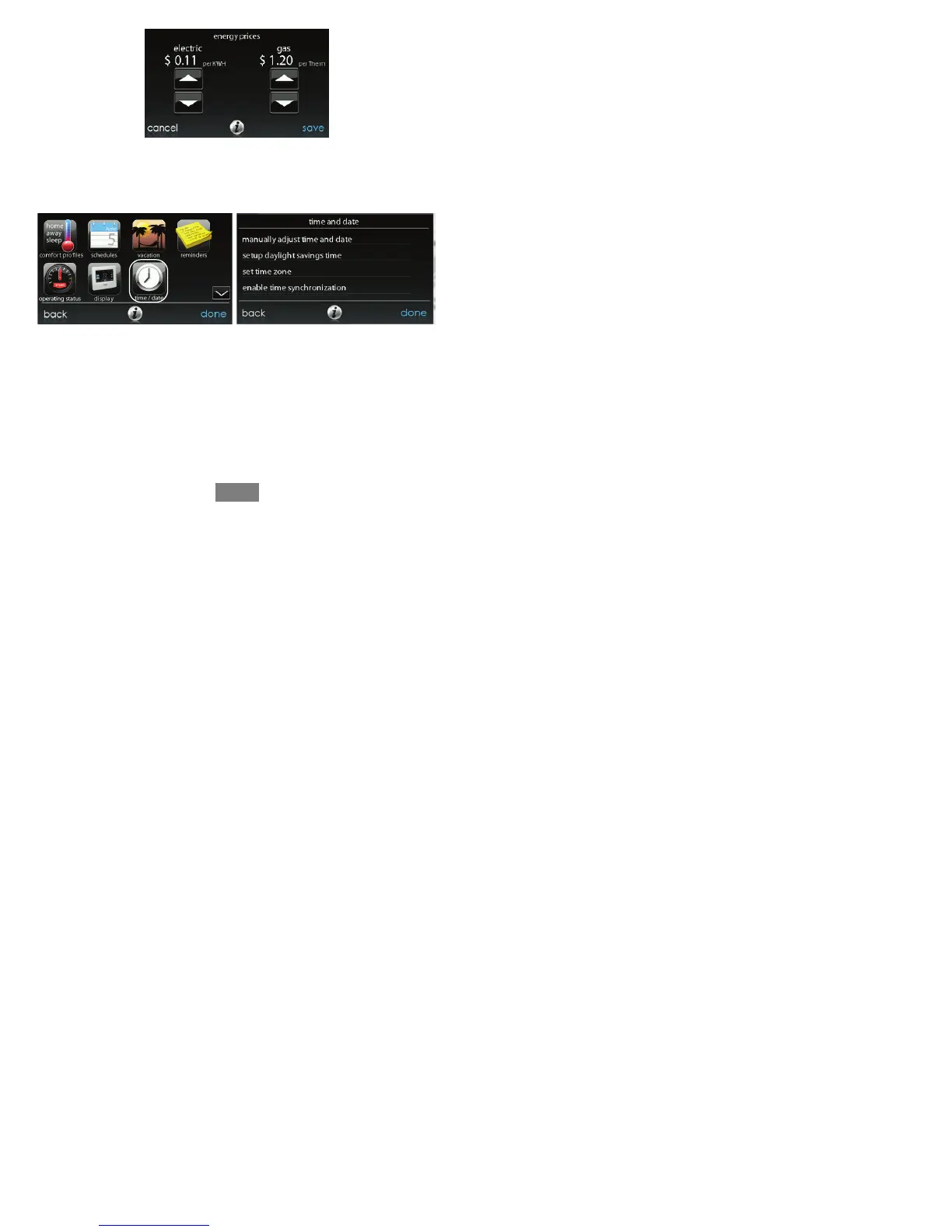32
A12113
TIME / DATE
The TIME/DATE icon allows you to set the time and date for your Evolution
Connex Control.
A14282
Set Time and Date
The time and date can either be set manually or can be synchronized with the web
server (only for Wi--Fi enabled units). From the main screen, touch MENU, on the
bottom of the control. The TIME/DATE icon will bring up the time and date menu.
Manually Adjust Time and Date
Select manually adjust time and date and follow these steps:
