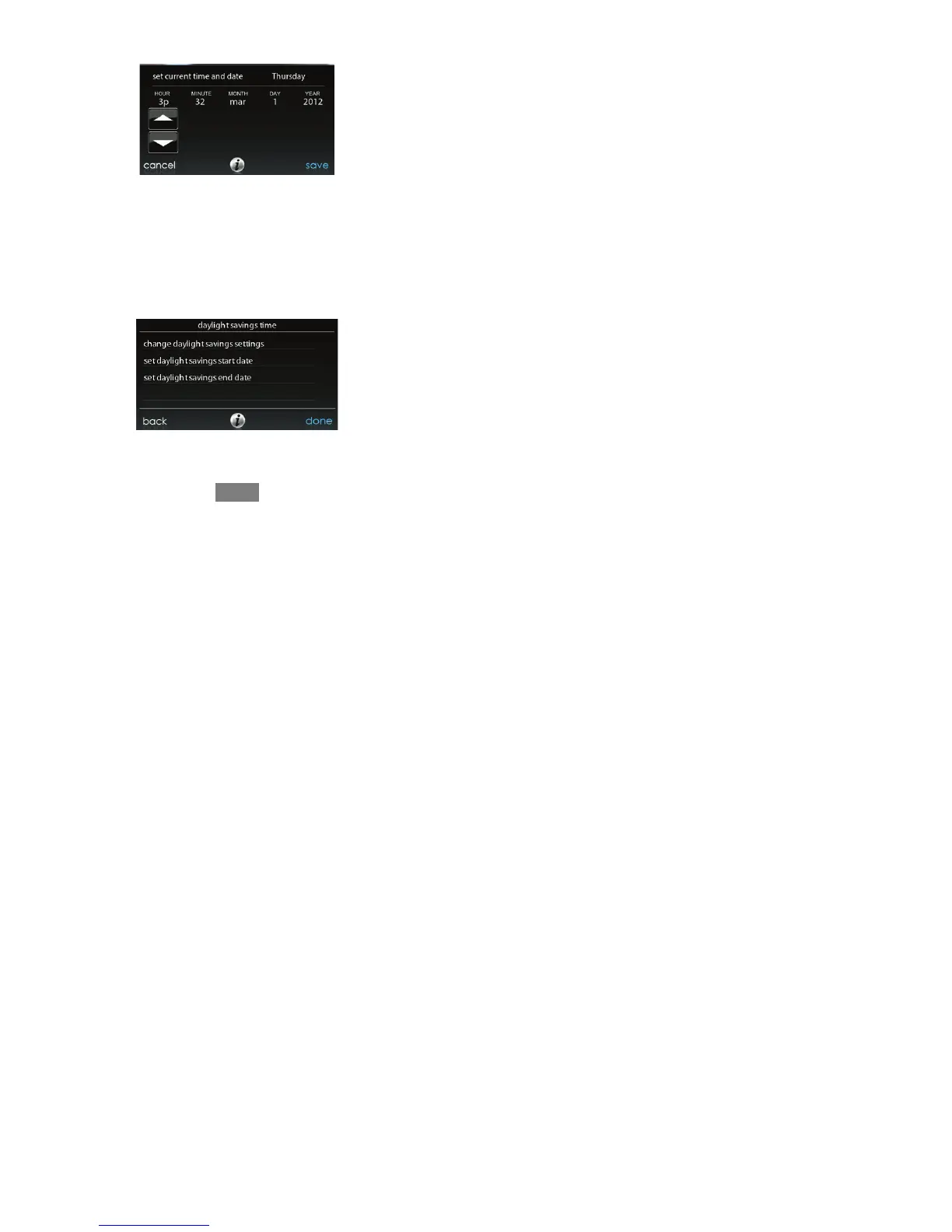33
S To set the HOUR, MINUTE, MONTH, DAY,orYEAR, touch the
feature you wish to change.
A14251
S Use the Up (Y) and Down (B) buttons to make the appropriate
changes.
S When you have completed all of the settings touch SAVE.
Setup Daylight Savings Time
You can program your Evolution Connex Control to automatically adjust for
daylight saving time. From this screen, you can also choose to override the
preprogrammed start and end dates for daylight saving.
A14252
