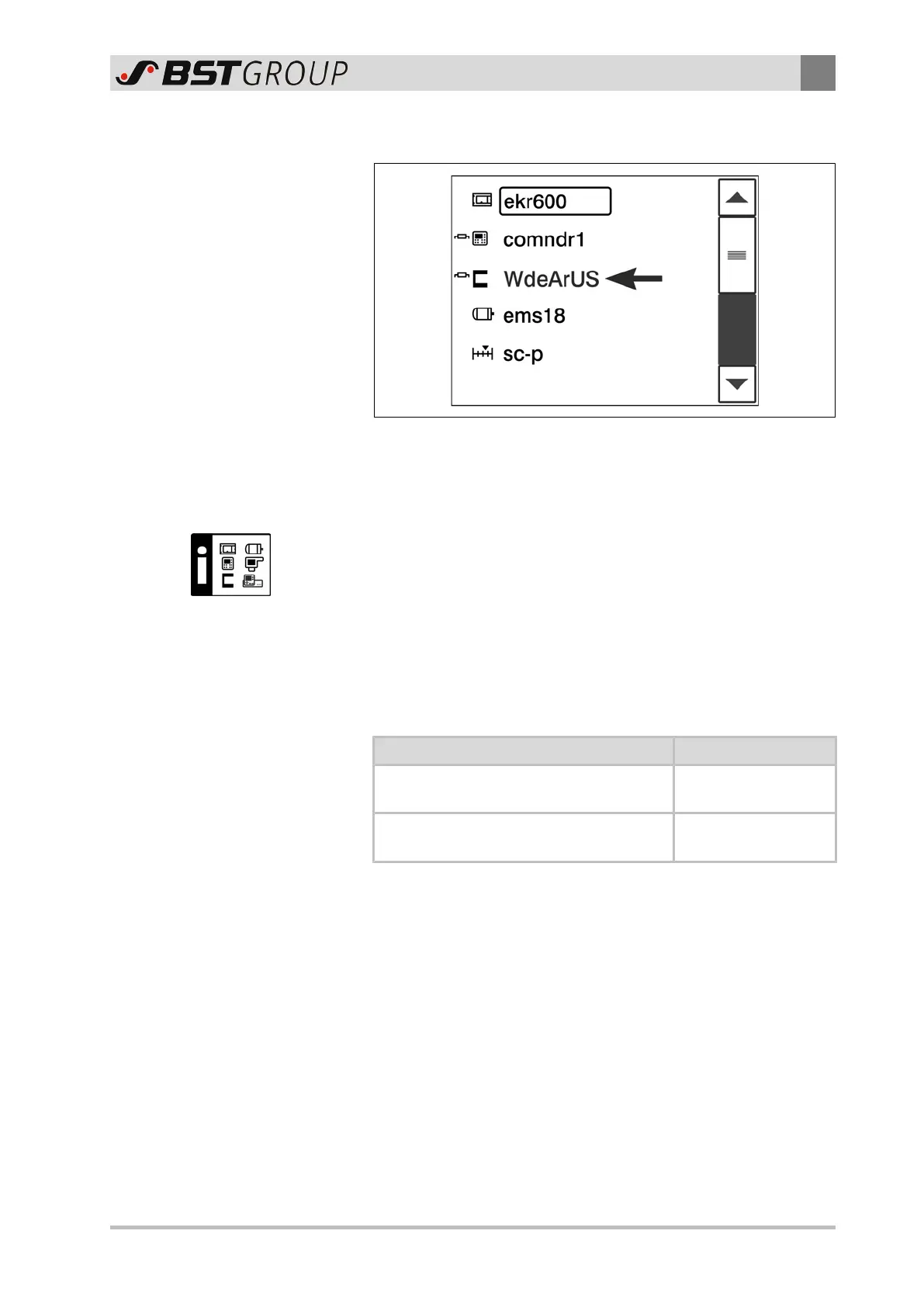Electrical Connection
7
ekr CON 600, ekr CON 600 net – Application with Wide Array Edge Sensors 25/39
7.3 Checking Correct Connection
Fig.10: System Components service display with connected ultrasonic wide array
edge sensor
In order to check, whether a connected wide array edge sensor is
recognized correctly by the controller, proceed as follows:
1. Activate the System Components service display in the control-
ler’s setup menu (procedure see operating manual ekr CON 600,
ekr CON 600 net, document number MD.542).
The system components connected are shown in the display.
2. Check the entries for the connected sensors.
If a wide array edge sensor is correctly connected to the control-
ler, one of the following texts must be displayed behind the
sensor symbol (Sensor1, Sensor2) depending on the sensor type:
Sensor type Text displayed
Ultrasonic wide array edge sensor
USSEN300…309
WdeArUS
Infrared wide array edge sensor
IRSEN400…409
WdeArIR
