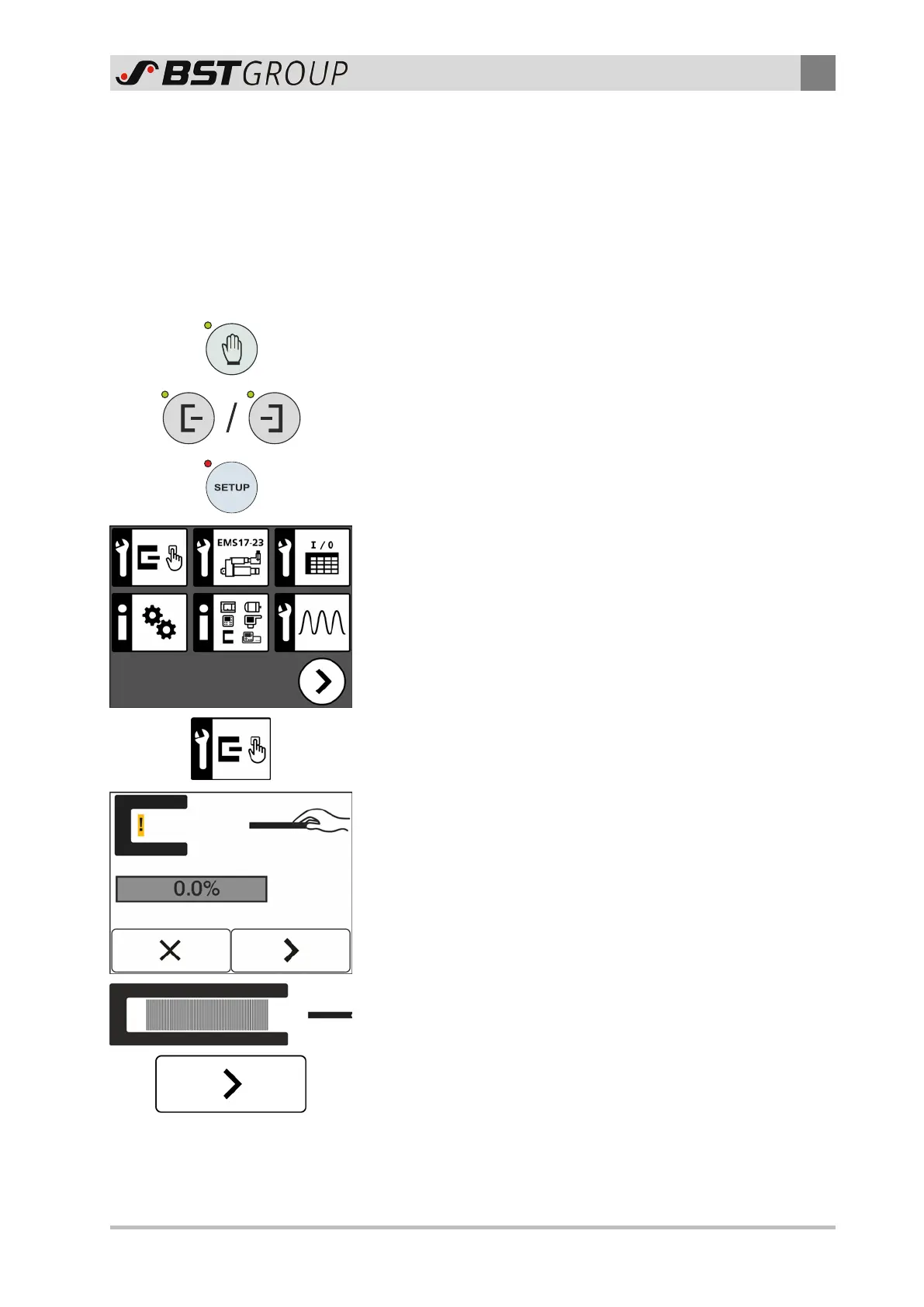Operation
9
ekr CON 600, ekr CON 600 net – Application with Wide Array Edge Sensors 33/39
9.3.2 Performing the Material Setup
For wide array edge sensors you must always perform a manual
material setup.
You activate the manual material setup in the setup menu.
Procedure
1. Remove any material that may be present from the connected
wide array edge sensors and clean the sensor scanning areas.
2. Press the Manual mode key.
The LED of the key will illuminate.
The controller switches to manual mode.
3. Select the desired sensor by pressing the respective key
Sensor1 or Sensor2.
The LED of the key will illuminate.
4. Press the SETUP key.
The controller changes to setup mode.
The setup menu will be displayed on the screen.
5. Press the Manual material setup button.
The manual material setup is active.
The screen display shows the operating step necessary for gen-
erating the bright value for the selected sensor (Sensor1 here).
6. Completely clear the selected sensor’s scanning area (no
material in the sensor scanning area).
7. Press the > button.
