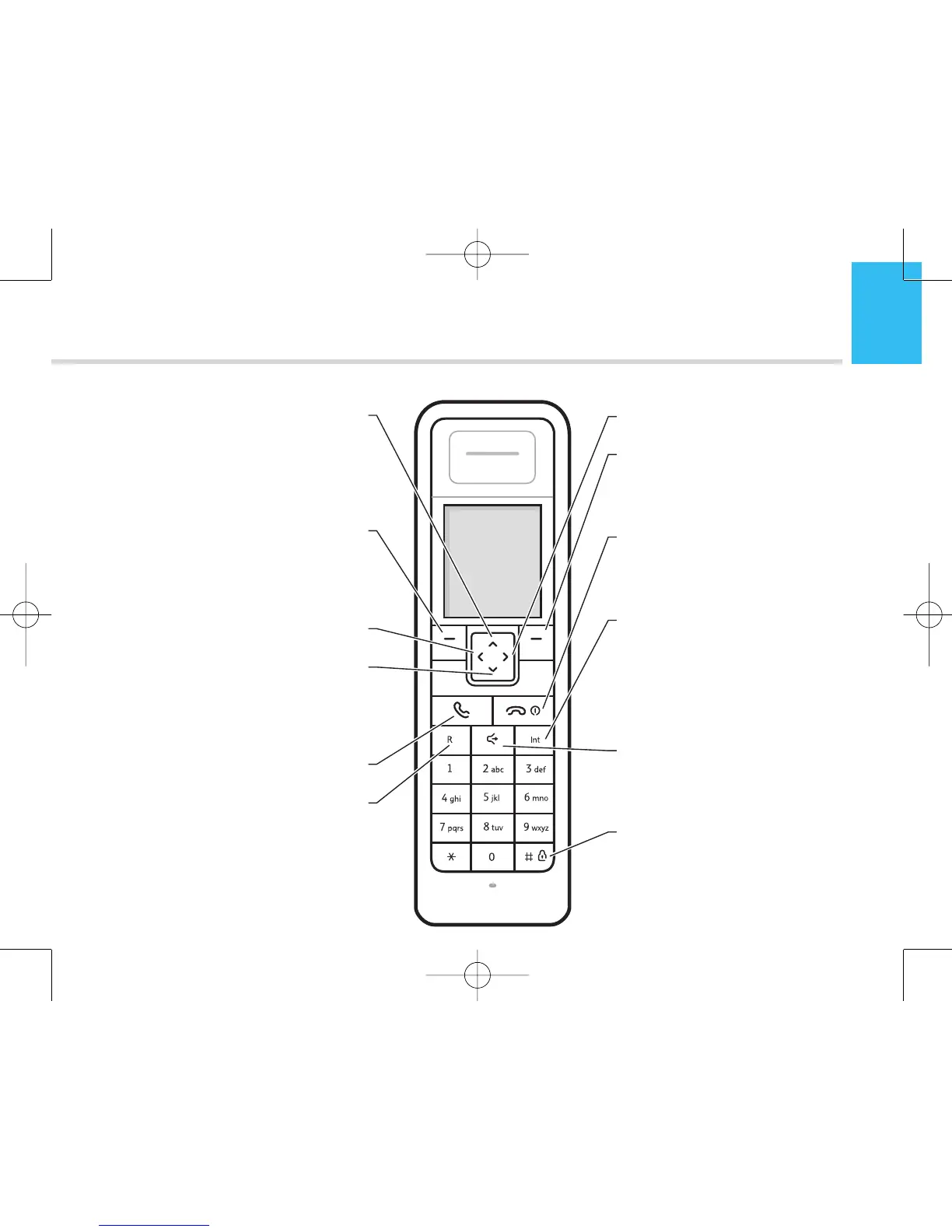11
Getting to know your phone
11
Redial/Vol/Scroll Up/Pause
In standby, press and release to access the redial
list, page 30.
During a call, press to increase the earpiece
volume, page 27.
In a menu, press to scroll through options,
page 12.
Soft Key 1
In standby, press to access
the menu, page 12.
During a call, press to use Secrecy, page 28.
In a menu, press to select the option displayed
above the button.
Left
To position cursor during navigation.
Calls list /Scroll Down
In standby, press menu to access the
Calls list, page 40.
During a call, press to decrease the earpiece
volume, page 27. In a menu, press to scroll
down through display options, page 12.
Talk
Press to make or receive a call, page 25.
R (Recall)
Allows you to switch to a caller waiting on hold.
Handset buttons
Right
To position cursor during navigation.
Soft Key 2
In standby mode or during a call, press
to access the phonebook, page 33.
In a menu, press to select back
and return to the previous screen.
End/Power
Press and hold to switch the power
off or on, page 25.
Press to end a call.
Press and release to revert to idle.
Int
In standby, press to make an internal call
(if you have more than one handset registered
to the base), page 64.
During a call, press to start a transfer of the call
by making an internal call.
Handsfree
In standby, use to make a handsfree
call, page 26-27.
During a call, use to switch between handsfree
and the handset.
#/Keypad lock
In standby, press and hold to lock the keypad,
page 28-29.
Hub Phone 1010 – Edition 2– Issue 5 – 19.12.06 – 7916
7916 Hub Phone 1010 [6] 19/12/06 16:18 Page 11