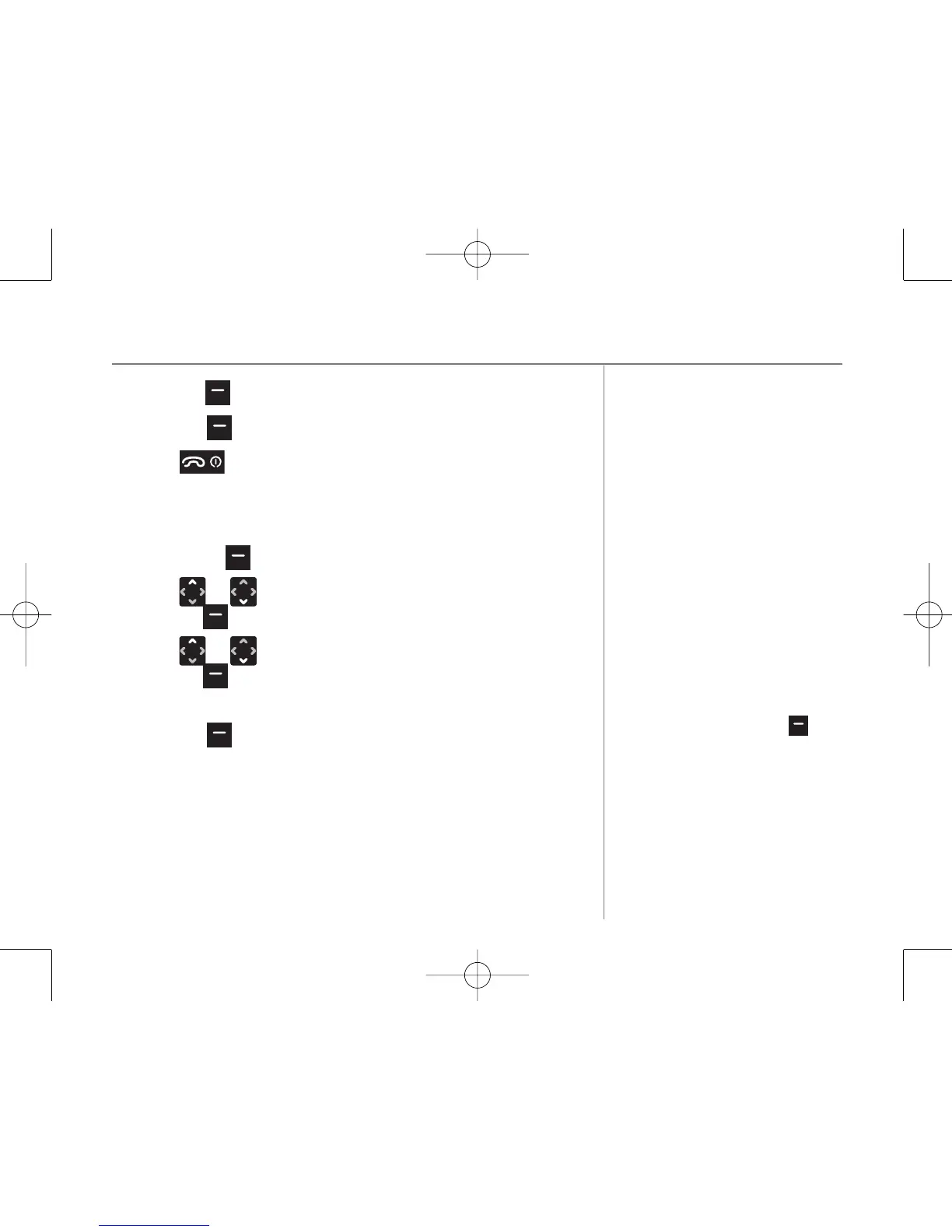Hub Phone 1010 – Edition 2– Issue 5 – 19.12.06 – 7916
39
If you decide not to delete all
phonebook entries, press No to
cancel.
4. Press OK ,
DELETE <ENTRY>?
is displayed.
5. Press Yes to confirm.
ENTRY DELETED
is displayed.
6. Press to return to standby.
Delete all phonebook entries
1.
Press Menu to access the menu.
2. Press or to scroll and display
NAMES
and
press
OK to select.
3. Press or to display
DELETE ALL PHONEBOOK
and
press
OK to select.
4.
DELETE ALL PHONEBOOK <ENTRY>?
is displayed,
press
Yes to select.
Phonebook
7916 Hub Phone 1010 [6] 19/12/06 16:18 Page 39