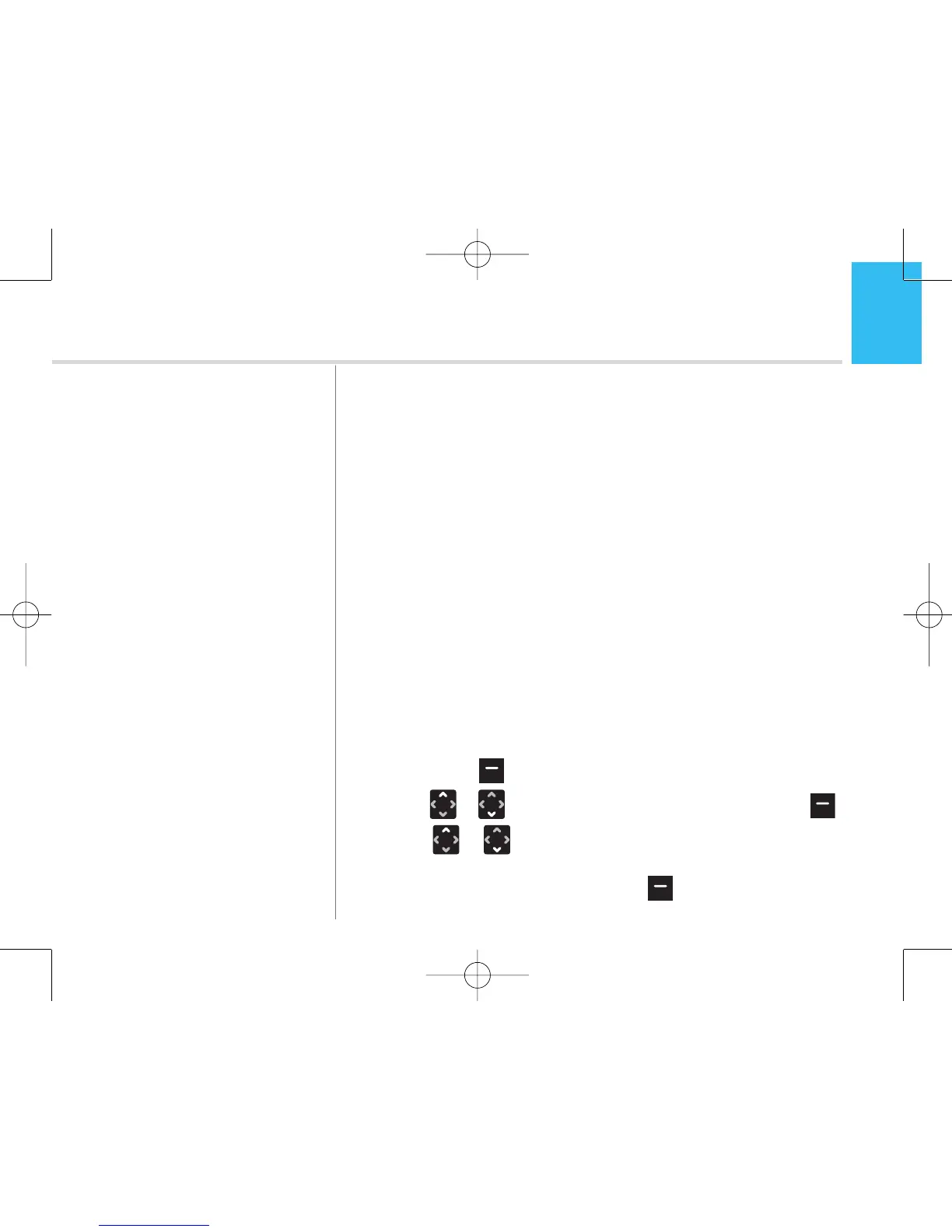Hub Phone 1010 – Edition 2– Issue 5 – 19.12.06 – 7916
45
By using the BT globe menu your BT Hub Phone 1010 gives
you easy access to a range of BT features.
These are:
•
1571 - Voicemail for BT Broadband Talk
•
Helpdesk - BT Hub Helpdesk assistance
•
BT 118 500* - BT Directory assistance
•
Withhold my number - stops your number being presented
to the person you are calling
•
Display my number - if you normally hide your number you
can use this function to show your number when dialling.
To dial a feature
1.
Press Menu to access the menu.
2. Press or to scroll and display
BT GLOBE
and press OK .
3. Press or until the feature you require is displayed:
1571
,
HELP DESK
,
BT 118 500
,
WITHHOLD MY NUMBER
or
DISPLAY MY NUMBER
and press OK to dial.
BT Calling Features
* Please note that there are other
directory Services available. Please
refer to bt.com for
pricing information.
7916 Hub Phone 1010 [6] 19/12/06 16:18 Page 45