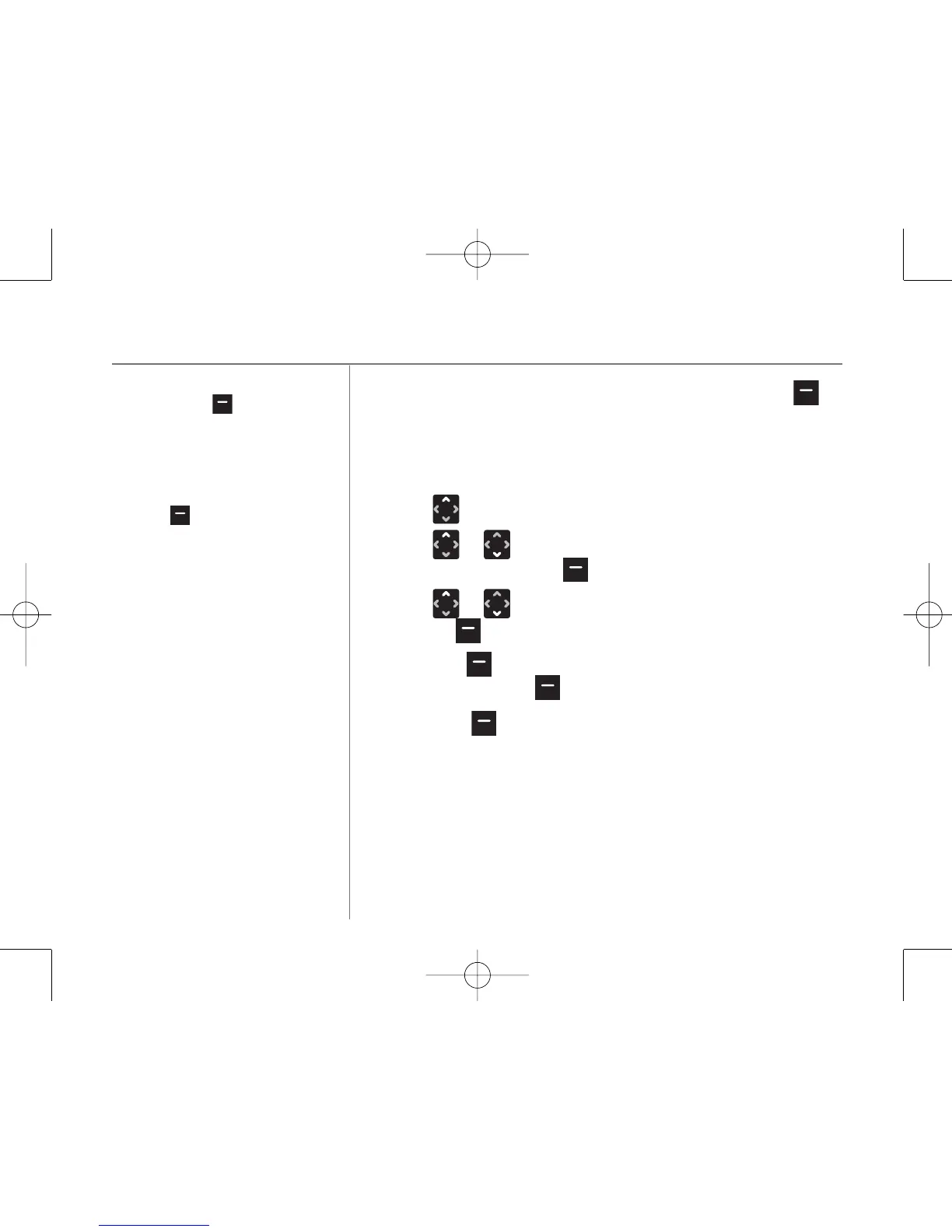Hub Phone 1010 – Edition 2– Issue 5 – 19.12.06 – 7916
32
5.
DELETE DIALLED CALLS LIST?
is displayed, press Yes to
confirm.
ALL DIALLED CALLS DELETED
is displayed.
Save a redial list number to the phonebook
1.
Press to access the redial list.
2. Press or to scroll and display the number you want to
save and press
Options .
3. Press or to select
HOME
,
WORK
or
MOBILE
and
press
OK .
4. Press Edit to edit the name. Use the keypad to enter a
name and press
OK to confirm.
5. Press Save to save the entry.
If you decide not to delete all calls list
entries, press No to exit and
return to standby.
Using the phone
You can enter a name of up to 16
characters.
Use
Clear to delete incorrect
characters.
If a number is already stored in the
phonebook, you will not have the
option to
SAVE NUMBER
.
7916 Hub Phone 1010 [6] 19/12/06 16:18 Page 32