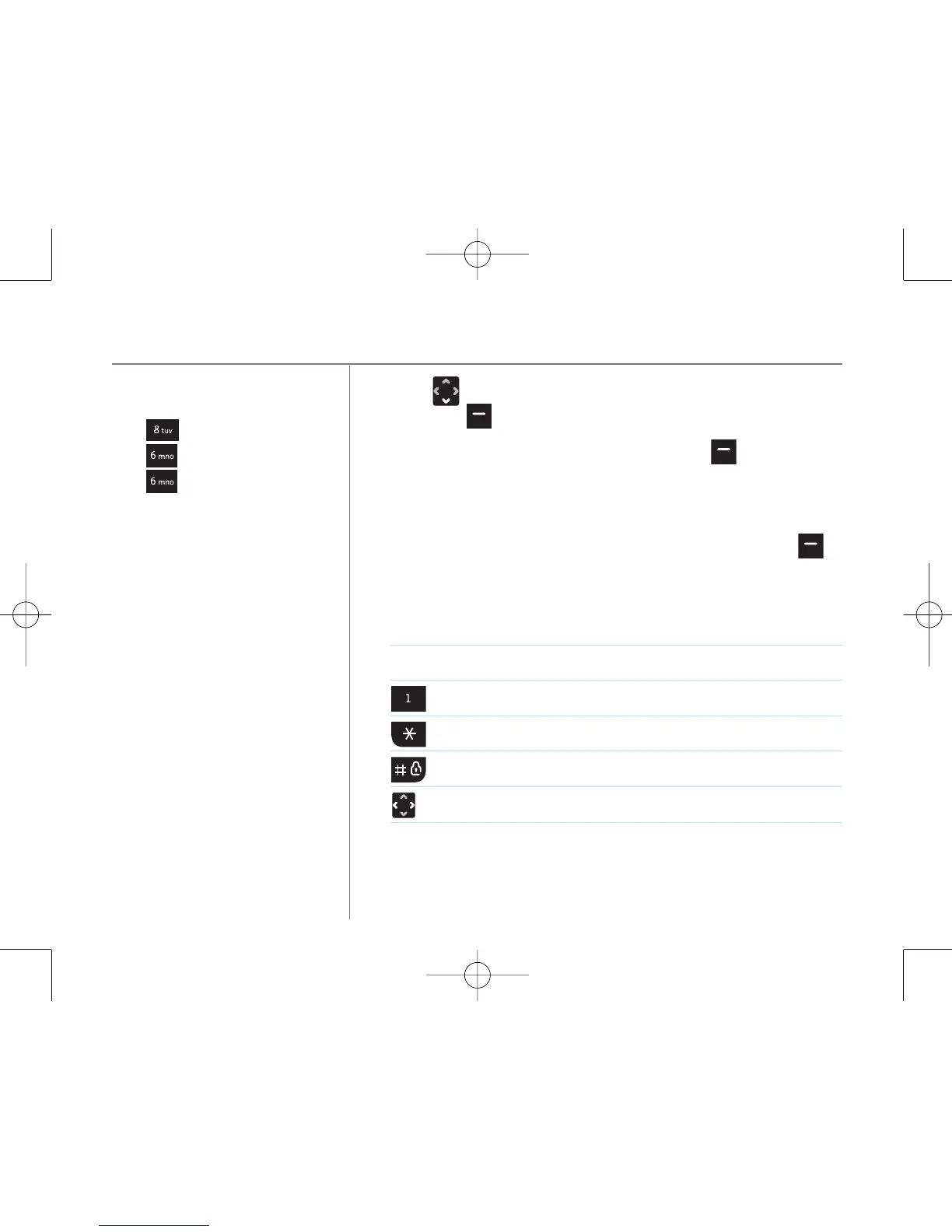Hub Phone 1010 – Edition 2– Issue 5 – 19.12.06 – 7916
34
5. Press to select the type of number you want to store and
press
Edit to select.
6. Enter the telephone number, then press OK .
7. You can store 2 further numbers for this contact in the same
way.
8. When all numbers for this contact are stored press Save
to confirm.
Character map
Button Lower Case Upper Case
space . , : ; ! ? ¡ ¿ ‘ “ 1 space . , : ; ! ? ¡ ¿ ‘ “ 1
to change between upper and lower numeric case.
to change between upper and lower case.
to change numbers.
Entering names:
For example, to enter the name Tom:
Press for T.
Press three times for O.
Press for M.
The maximum length for names
is 16 characters.
You cannot store an entry without
a number.
Phonebook
7916 Hub Phone 1010 [6] 19/12/06 16:18 Page 34