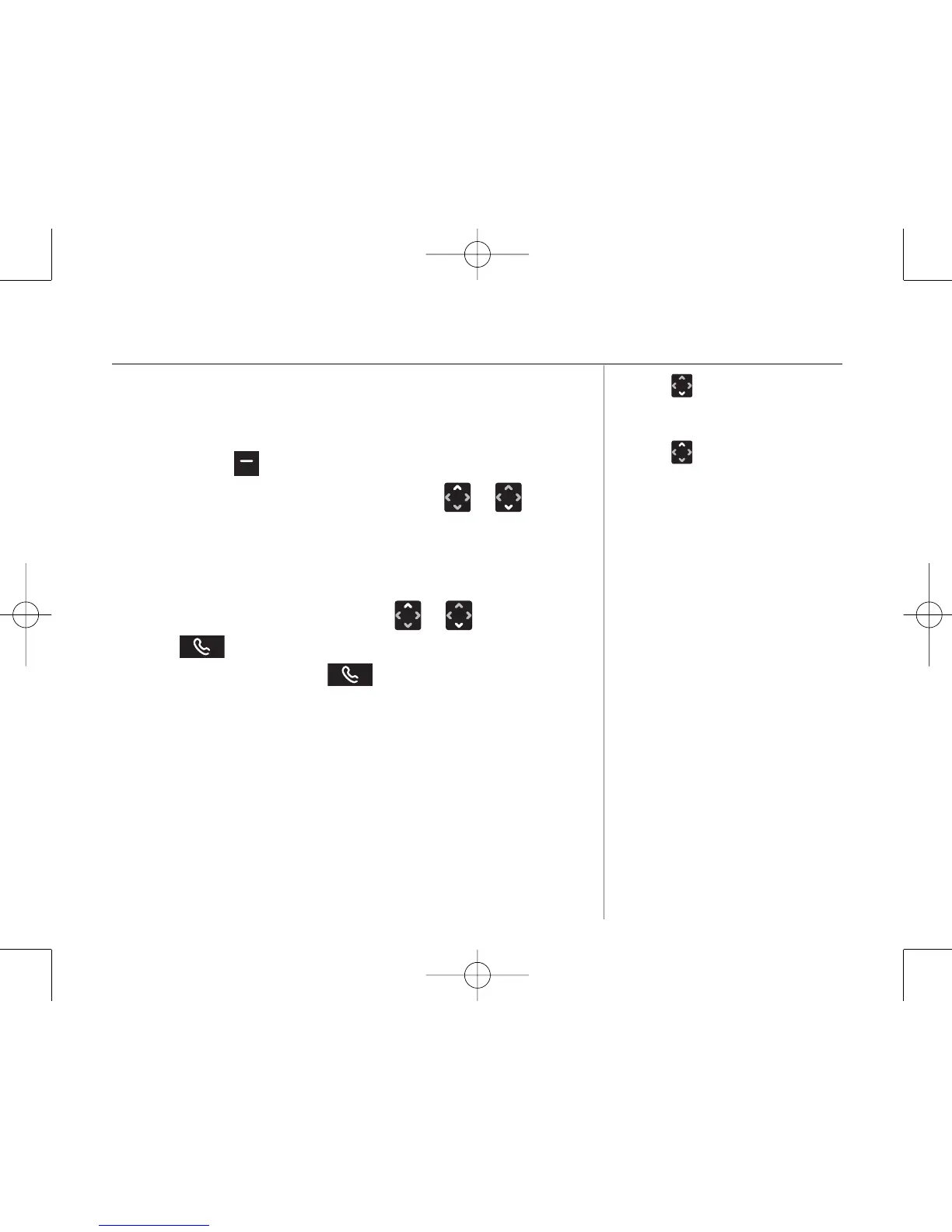Hub Phone 1010 – Edition 2– Issue 5 – 19.12.06 – 7916
35
Pressing will scroll forward
alphabetically through the phonebook
entries.
Pressing will scroll backwards
alphabetically through the phonebook
entries.
Dial a phonebook entry
From standby:
1. Press Names to access the phonebook.
2. Press OK to select
FIND ENTRY
then press or to scroll
to the entry you want.
Or, to search alphabetically:
Enter the first letter of the name you want using the keypad,
then scroll to the exact entry using or .
3. Press to dial the number. You can also highlight the
name you want and press . If there is only one number
associated with the entry it will be dialled. If there is more
than one, a screen will be displayed with all the numbers for
you to select which one you want to call.
Phonebook
7916 Hub Phone 1010 [6] 19/12/06 16:18 Page 35