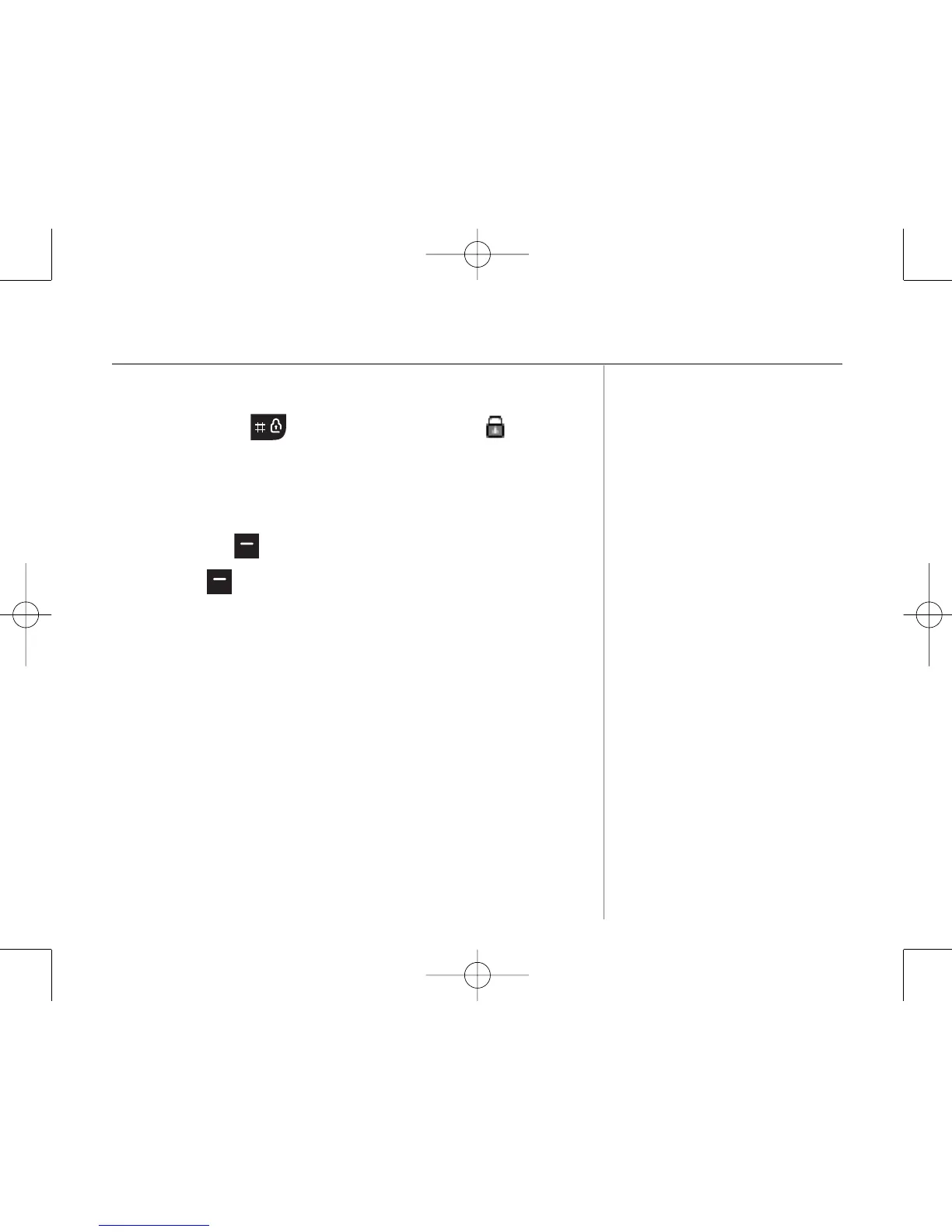Hub Phone 1010 – Edition 2– Issue 5 – 19.12.06 – 7916
29
To switch key lock on:
1.
Press and hold .
KEYPAD LOCKED
and the icon
is displayed.
To switch key lock off:
1.
Press Unlock .
ARE YOU SURE?
is displayed.
2. Press Yes to unlock the handset.
Redial
Your handset automatically saves the last 20 numbers you
dialled into a redial list, together with the date and time you
made each call. From the list you can dial, delete or save a
number to the phonebook.
Using the phone
While key lock is switched on, it is still
possible to make calls to emergency
numbers (999/112).
7916 Hub Phone 1010 [6] 19/12/06 16:18 Page 29