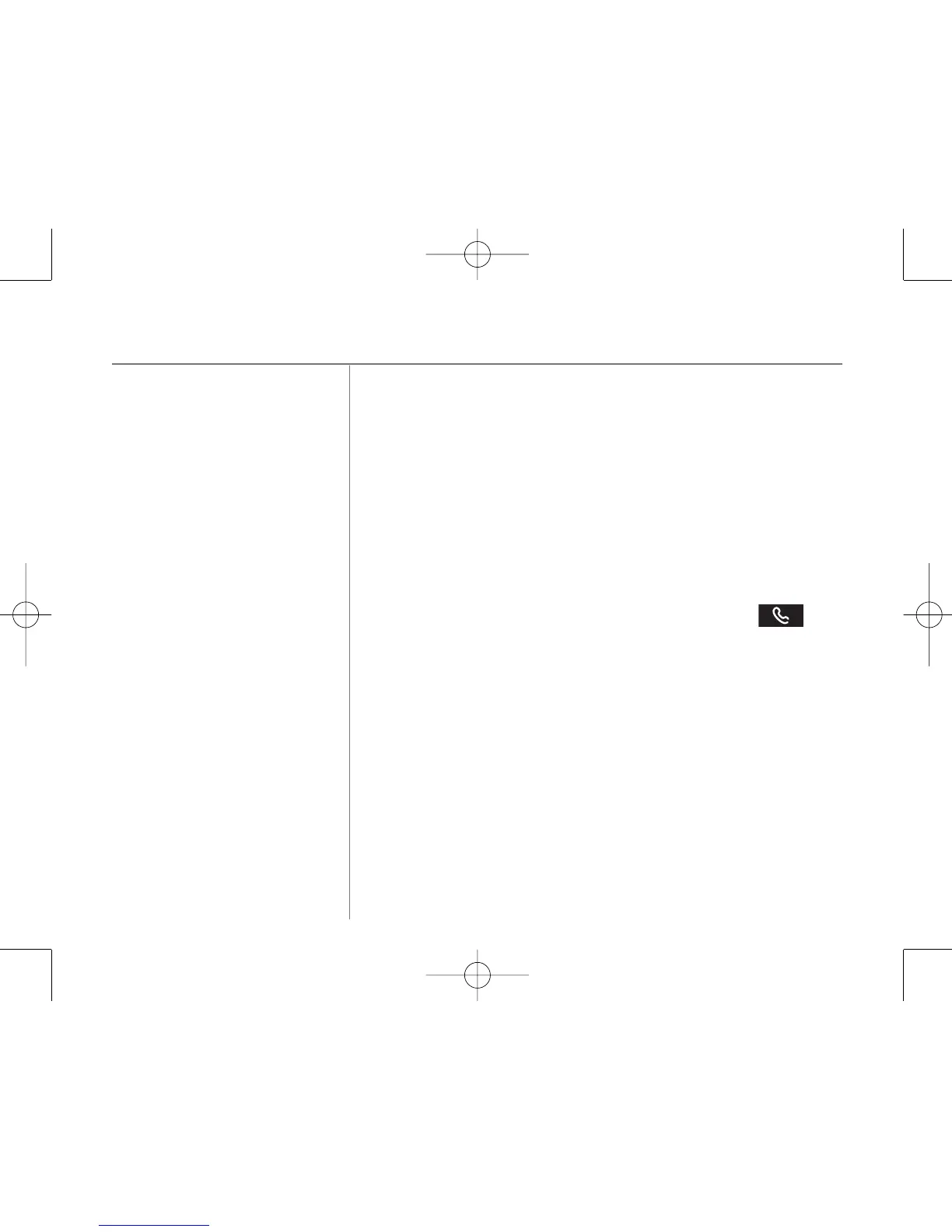Hub Phone 1010 – Edition 2– Issue 5 – 19.12.06 – 7916
If you also have a videophone or BT Soft Phone associated
with your BT Broadband Talk number you can also use them to
make simultaneous calls up to a total of 4 calls across all your
BT Broadband Talk phones.
In situations where there are already 2 calls in progress on BT
Hub phone handsets, a warning:
MAXIMUM NUMBER OF CALLS
ALREADY IN PROGRESS
is displayed on any other additional
BT Hub phone handsets you may have around the house
informing you that you cannot make any more calls. There is
also a special busy tone presented if you press the
button to make a call when it is not possible.
When using multiple handsets you can make internal calls
between handsets or transfer a call between handsets. You
can only use this functionality if there isn't call in progress on
another handset.
Making calls with BT Broadband Talk18
7916 Hub Phone 1010 [6] 19/12/06 16:18 Page 18