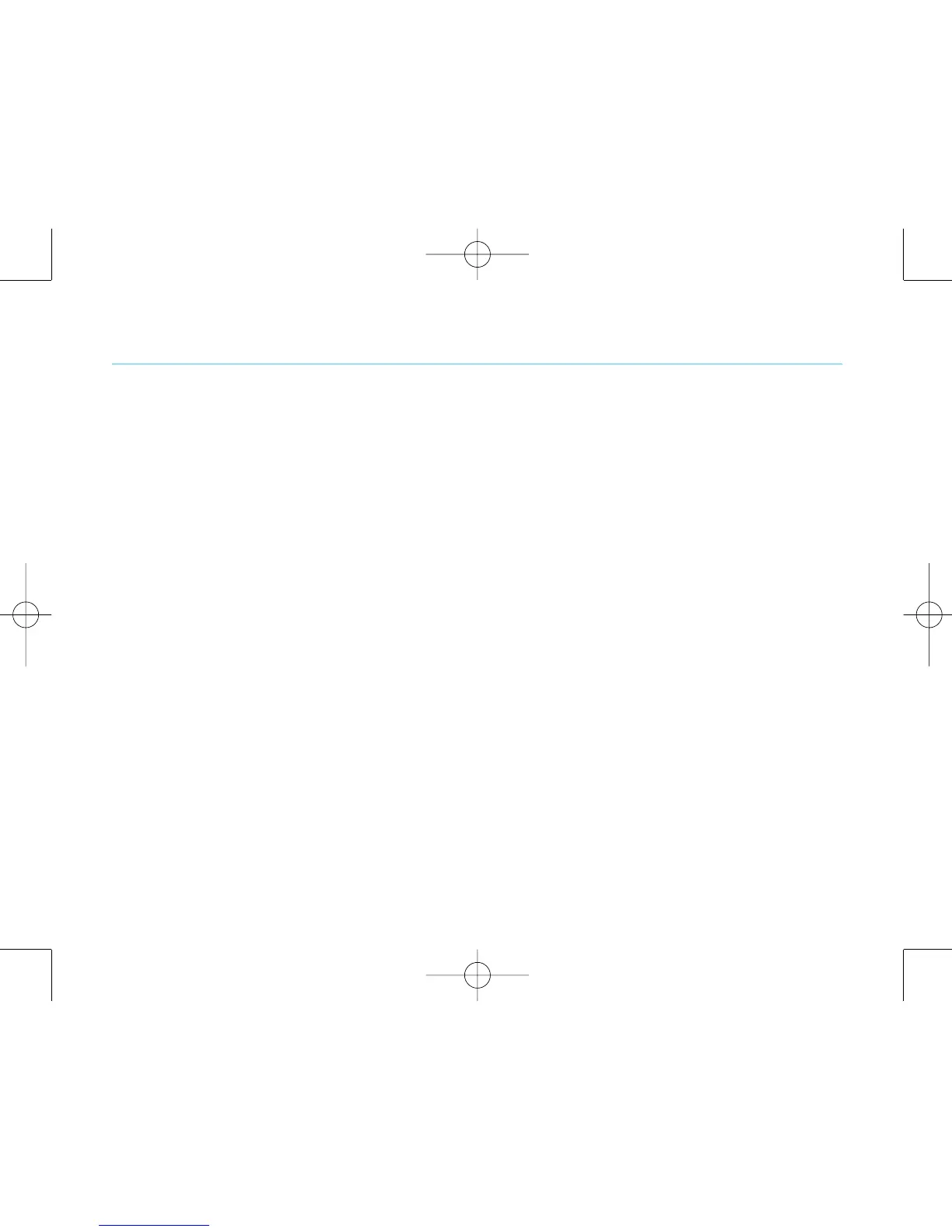Hub Phone 1010 – Edition 2– Issue 5 – 19.12.06 – 7916
Dial a phonebook entry . . . . . . . . . . . . . . . .35
Edit a phonebook entry . . . . . . . . . . . . . . . .37
Store a phonebook entry
with an assigned ring . . . . . . . . . . . . . . . . . .38
Delete a phonebook entry . . . . . . . . . . . . . .38
Delete all phonebook entries . . . . . . . . . . .39
Caller Display and the calls list
View/dial numbers in the calls list . . . . . . .40
Save a calls list entry to
the phonebook . . . . . . . . . . . . . . . . . . . . . . .42
Delete a calls list entry . . . . . . . . . . . . . . . . .42
Delete all calls list entries . . . . . . . . . . . . . .43
Call Waiting . . . . . . . . . . . . . . . . . . . . . . . . . .44
Speak to a second caller . . . . . . . . . . . . . . .44
BT Calling Features
1571 . . . . . . . . . . . . . . . . . . . . . . . . . . . . . . .45
BT Helpdesk . . . . . . . . . . . . . . . . . . . . . . . . .45
BT 118 500 . . . . . . . . . . . . . . . . . . . . . . . . .45
Withhold my number . . . . . . . . . . . . . . . . . .45
Display my number . . . . . . . . . . . . . . . . . . .45
Handset settings
Adjust the display contrast . . . . . . . . . . . . .46
Adjust the earpiece volume . . . . . . . . . . . . .47
Naming a handset . . . . . . . . . . . . . . . . . . . .47
Display wallpaper . . . . . . . . . . . . . . . . . . . . .48
Menu background colour . . . . . . . . . . . . . .49
Auto-talk . . . . . . . . . . . . . . . . . . . . . . . . . . .50
Beep tones . . . . . . . . . . . . . . . . . . . . . . . . . .51
To switch key beeps On/Off . . . . . . . . . . . . .51
To switch low battery beeps On/Off . . . . . .52
To switch out of range beeps On/Off . . . . .53
To change the call ringer volume . . . . . . . .54
To change the ringtone . . . . . . . . . . . . . . . .55
Hub base settings
Reset your BT Hub Phone 1010
to the default settings . . . . . . . . . . . . . . . . .56
To change the System PIN code . . . . . . . . .56
In this guide 5
7916 Hub Phone 1010 [6] 19/12/06 16:18 Page 5