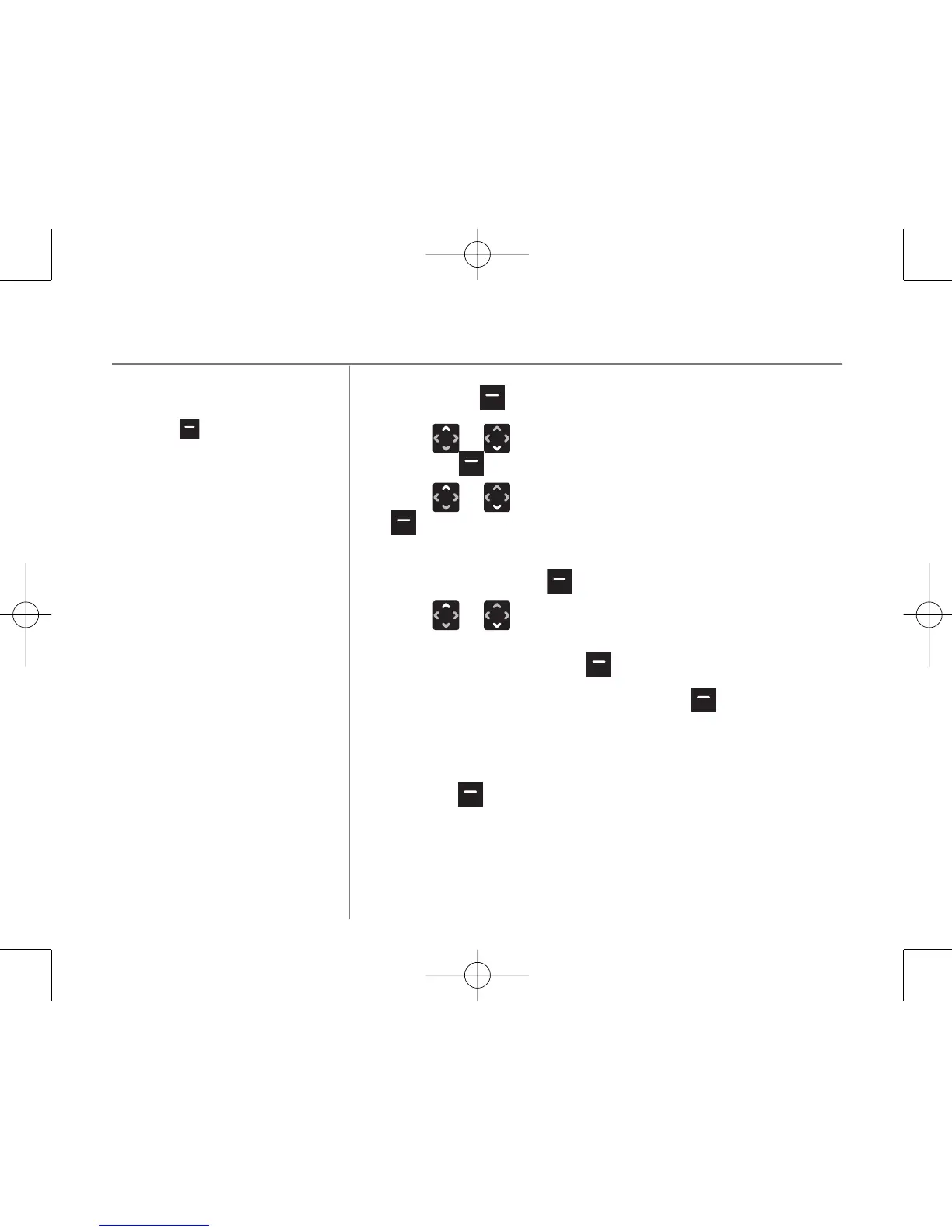Hub Phone 1010 – Edition 2– Issue 5 – 19.12.06 – 7916
66
1. Press Menu to access the menu.
2. Press or to scroll and display
REGISTRATION
and
press
OK .
3. Press or until
DE-REGISTER
is displayed and press OK
to select.
4.
SYSTEM PIN
is displayed. Enter the PIN code using the
keypad and press OK to confirm.
6. Press or to select the handset you want to remove,
remembering that you cannot deregister the same handset
that is in use and press
OK .
7.
ARE YOU SURE?
is displayed, press Yes to confirm,
HANDSET DE-REGISTERED
is displayed.
Or
Press
No to cancel.
Using additional handsets
Each digit of the PIN code will be
displayed as a
*
for security reasons.
Press
Clear if you enter an
incorrect digit.
If you enter the wrong PIN code you
will hear a double beep.
7916 Hub Phone 1010 [6] 19/12/06 16:18 Page 66