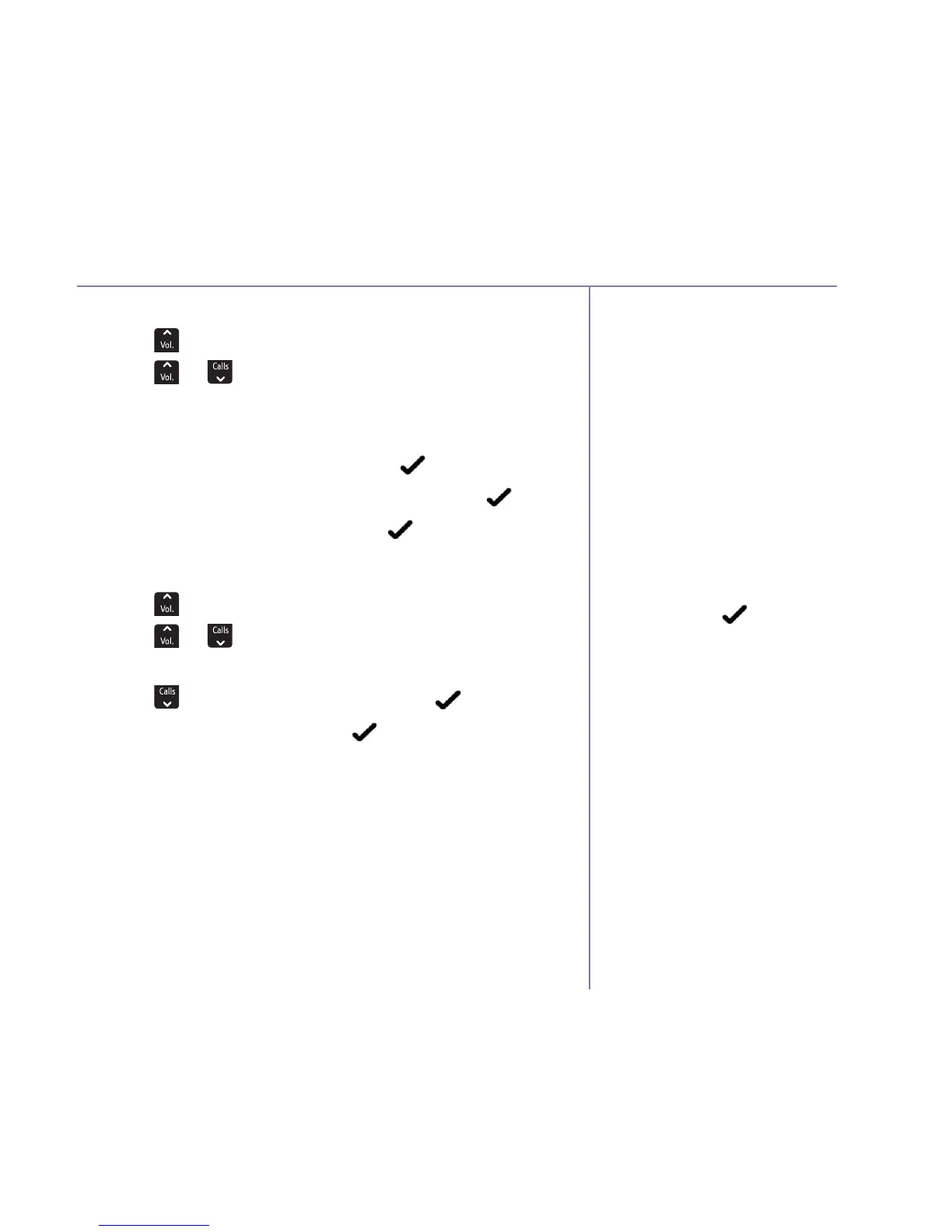If you need some help, call us on 0800 218 2182* or go to bt.com/producthelp
Using the phone 21
For help entering a name , see
page 24.
When you press
to confirm
a selection, you will hear a
confirmation tone.
Copy a redial number to your contacts
1. Press
Vol.
to open the redial list.
2. Press
Vol.
Calls
to scroll through to the number
you want and select Menu by pressing the Left
option button.
3.
Store
num ber
is displayed, select .
4.
Name
is displayed. Enter a name and select .
5. The number is displayed, select to confirm.
Delete a number in the redial list
1. Press
Vol.
to open the redial list.
2. Press
Vol.
Calls
to scroll through to the number you
want to delete and select Menu.
3. Press
Calls
to display
Delete
and select .
4.
Delete?
is displayed, select to confirm deletion.
