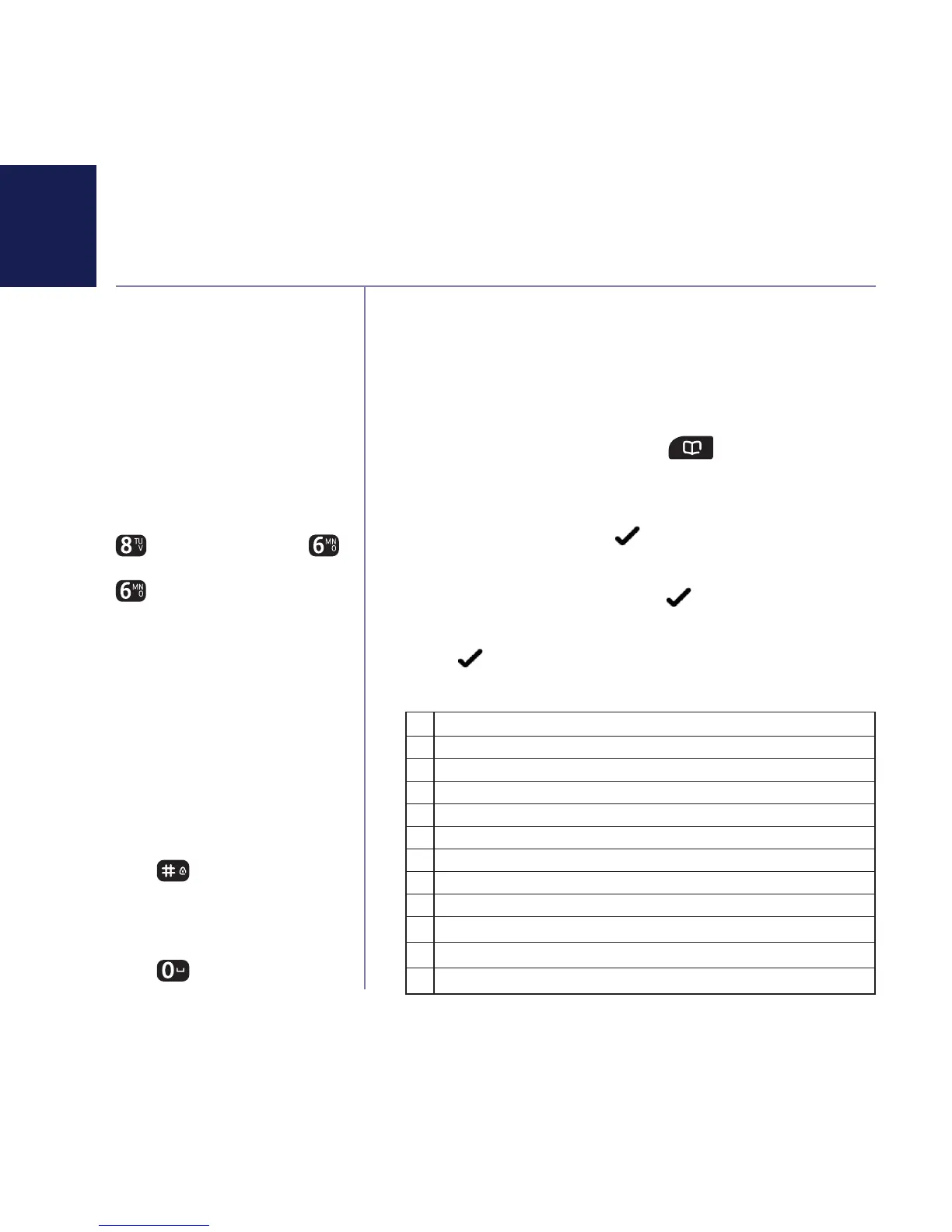If you need some help, call us on 0800 218 2182* or go to bt.com/producthelp
24
If you try and store a contact
when the contact list is full
you will hear an error tone
and
Contact
list
full will be
displayed. You will need to
delete an entry before another
can be stored.
Entering names
Use the keypad letters to enter
names, e.g. to store Tom: Press
TU
V
once to enter T. Press
once to enter m.
Writing tips
To delete the last digit/
character entered, select
Del
by pressing the Right option
button.
If the next letter is on the same
button that you have just
pressed, wait until the cursor
moves to the right before trying
to enter it.
Press
to switch between
text entry modes: sentence case
(Abc), upper case ABC), lower
case (abc) or numeric (123).
Press
to insert a space.
You can store up to 50 names and numbers in your
list of contacts. Names can be up to 14 characters
and numbers up to 24 digits.
Store a contact name and number
1. From the home screen, press . The first entry or
List
empty
will be displayed.
2. Select
Menu
by pressing the Left option button.
Add
is displayed, select .
3.
Name
is displayed. Enter the name (see note
opposite for help) and select
.
4.
Num ber
is displayed. Enter the phone number and
select
to save. You will hear the confirmation tone.
Character map
1 & . , ‘ ? ! @ 1
2 a b c 2 à á â ã æ ç
3 d e f 3 è é ê ë ë
4 g h i 4 î ï ì í
5 j k l 5 £
6 m n o 6 ö ô ò ó õ ø ñ
7 p q r s 7 $ ß
8 t u v 8 ü ù ú û
9 w x y z 9
0 space 0 + £ $ # *
* *
# Changes text entry mode (upper, lower, sentence case)
Contacts