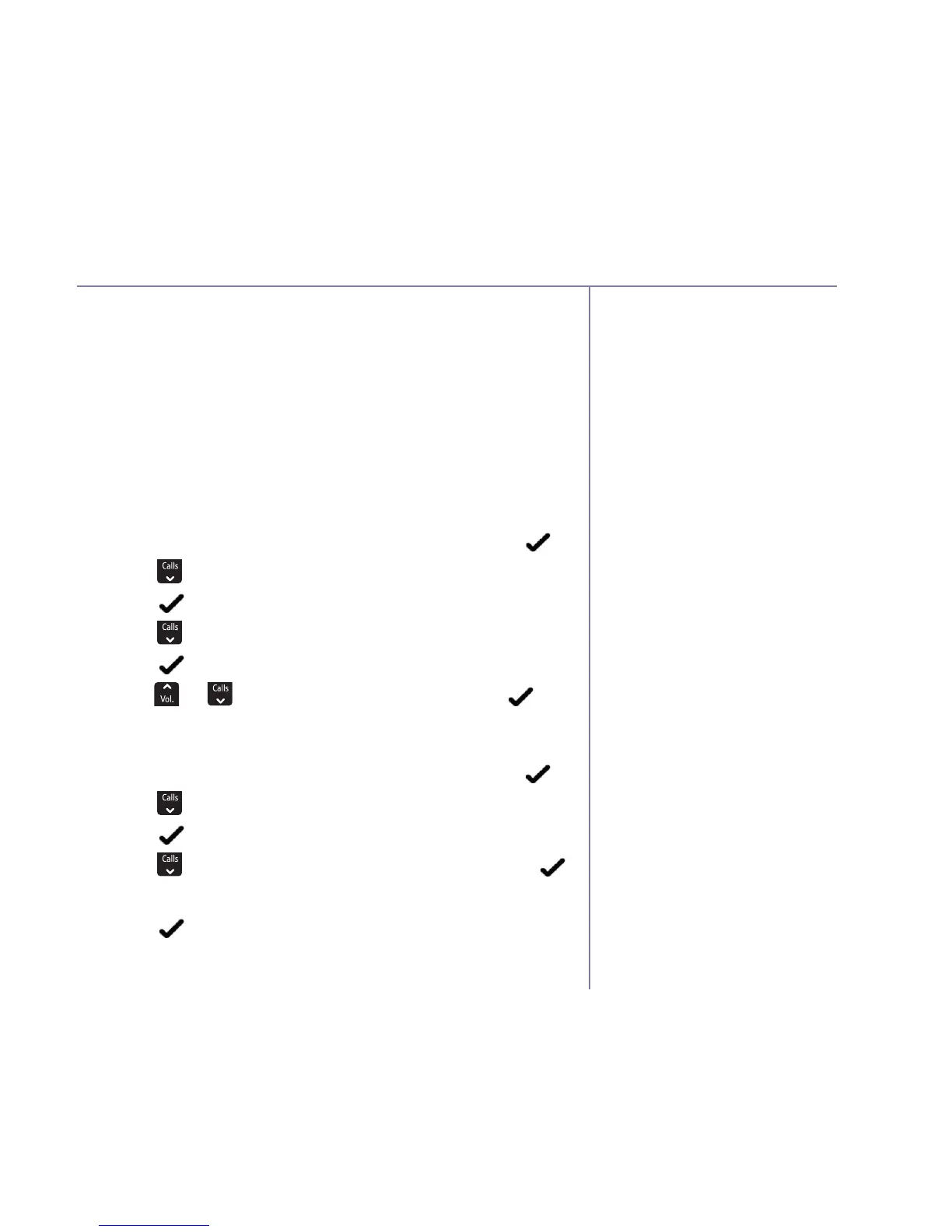If you need some help, call us on 0800 218 2182* or go to bt.com/producthelp
Answer machine 41
The default setting is remote
access Off.
The default PIN setting is 0000.
Remote access
With remote access you can operate your answer
machine from any Touchtone™ phone by calling
your phone and entering a 4 digit security PIN,
even if you forget to turn on your answer machine
before you go out.
Turn remote access on or off
1. Select Menu,
Answer
phone
is displayed, select .
2. Scroll
Calls
until
Change
PIN
is displayed and select .
4.
Old
PIN?
is displayed, enter the current PIN and
select
.
