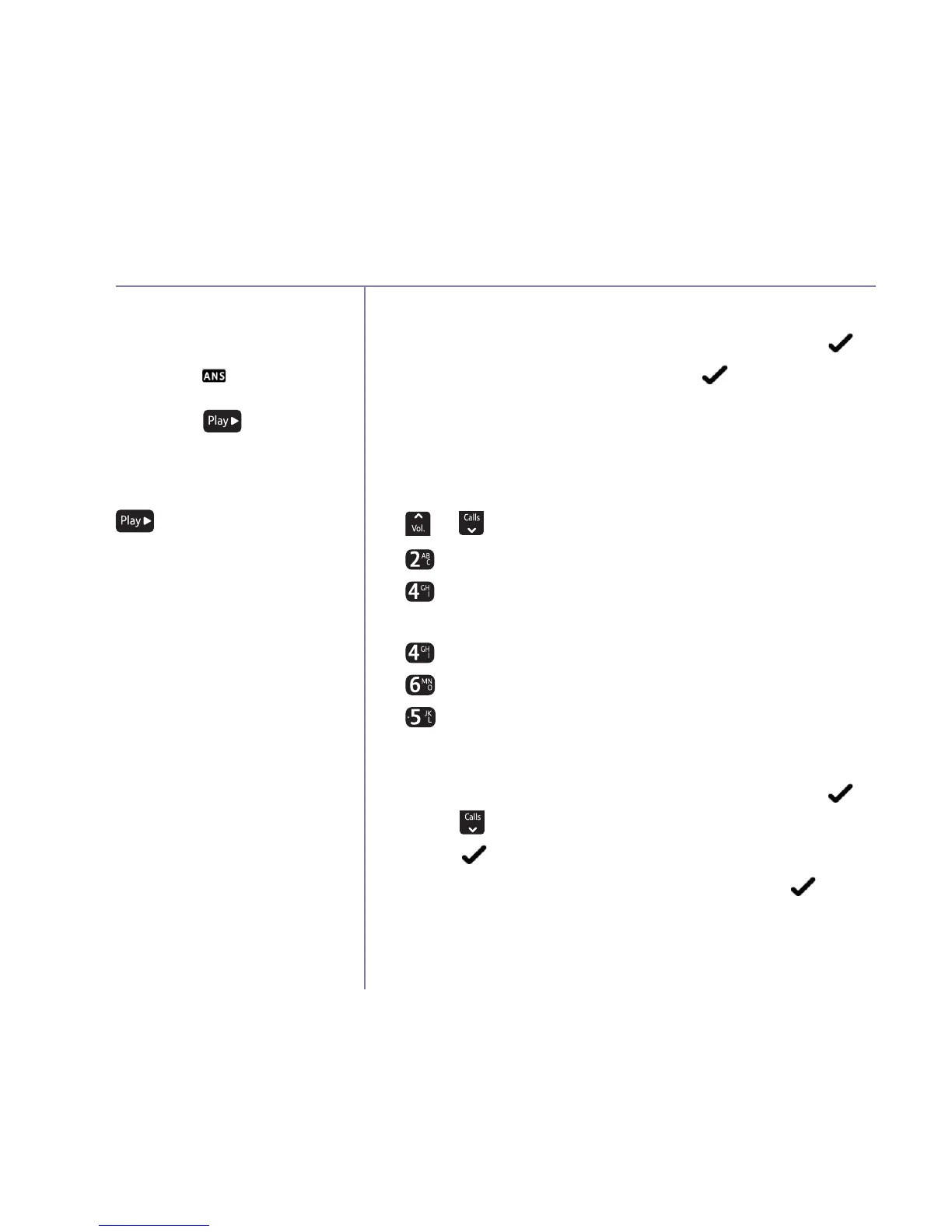Answer machine
If you need some help, call us on 0800 218 2182* or go to bt.com/producthelp
40
When you receive new
messages you will be notified
by a message on the handset
display, the icon on the
display will flash and the green
light on the button on the
base will flash.
If there are no messages
(new or old) when you press
, you will hear, “ You
have no messages”.
Each message is played back
with the date and time it was
received announced.
Message playback using the handset
1. Select Menu,
Answer
phone
is displayed, select .
2.
Play
message
is displayed, select to start
message playback. New (unplayed) messages are
played first (oldest to most recent) and then old
(played) messages (oldest to most recent).
During playback you have the following options:
Vol.
Calls
to adjust the playback volume
AB
C
to stop playback
GH
I
once to repeat the current message playing
from the beginning
GH
I
twice to skip back to the previous message