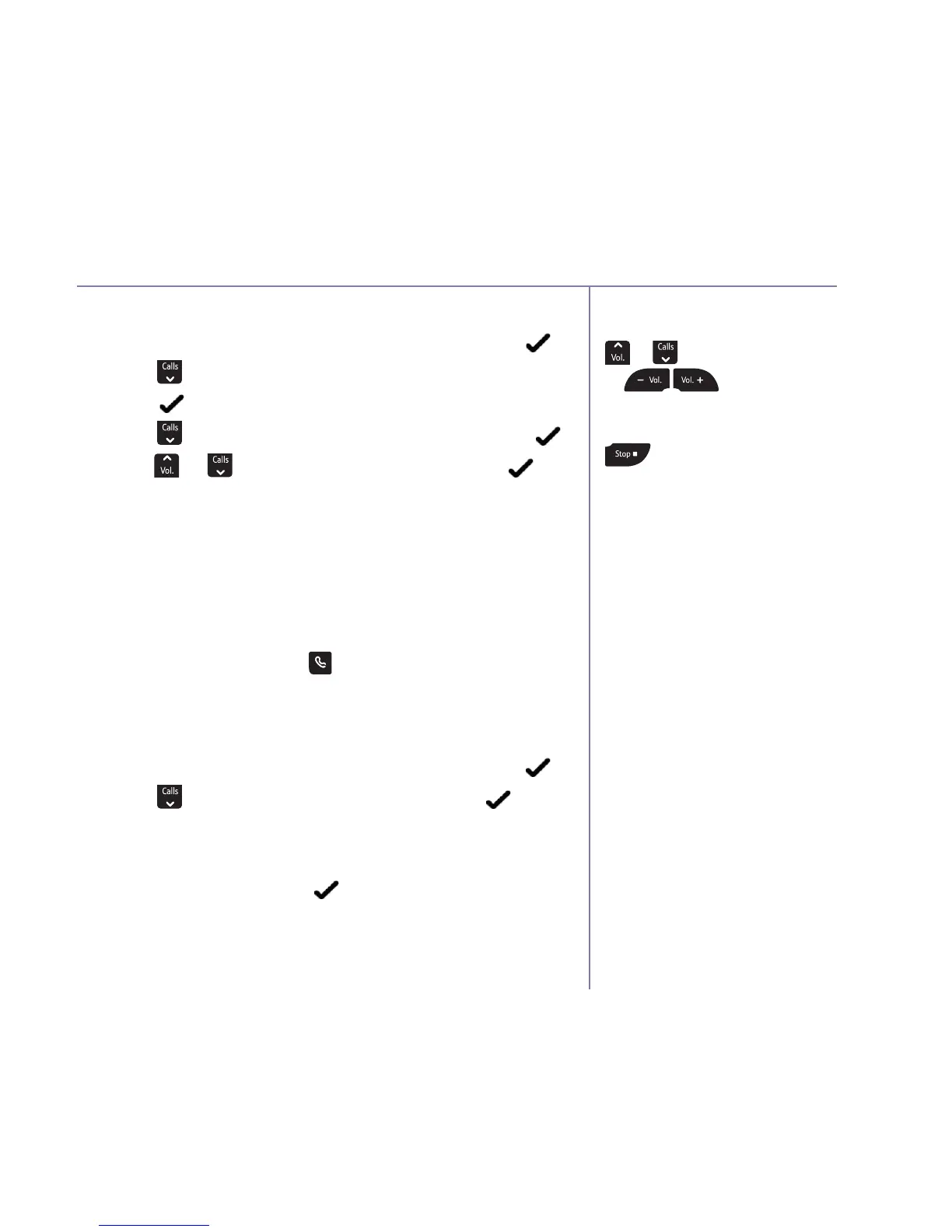If you need some help, call us on 0800 218 2182* or go to bt.com/producthelp
Answer machine 39
While screening, you can
adjust the volume by pressing
Vol.
Calls
on the handset
or
on the base.
You can also stop a caller
leaving a message by pressing
on the base during
message recording. The
caller will hear, “Thank you
for calling” and the call is
automatically ended
You can record a memo
message on the answer
machine for other users to hear
when they listen to messages.
You can only record memos
using the handset. Memo
messages are played back in
exactly the same way as normal
answer machine messages, see
page 32 and 40.
Turn call screening on or off
1. Select Menu,
Answer
phone
is displayed, select .
2. Scroll
Calls
until Ans settings is displayed and
select
.
3. Scroll
Calls
until
Screening
is displayed and select .
4. Press
Vol.
Calls
to display
On
or
Off
and select .
Using call screening
When the phone rings, wait for the answer machine
to take the call. You will hear the caller leaving their
message over the base loudspeaker, the handset
display will also show
Screening?
If you want to
talk to the caller, press
to take the call. This will
stop the recording if it’s started.
Record a memo
1. Select Menu,
Answer
phone
is displayed, select .
2. Scroll
Calls
until
Memo
is displayed and select .
3. The voice prompt in the handset earpiece will tell
you when to start speaking. The display will show
Memo
recording
. Select when you have finished
and the memo will be saved and played back
to you.
