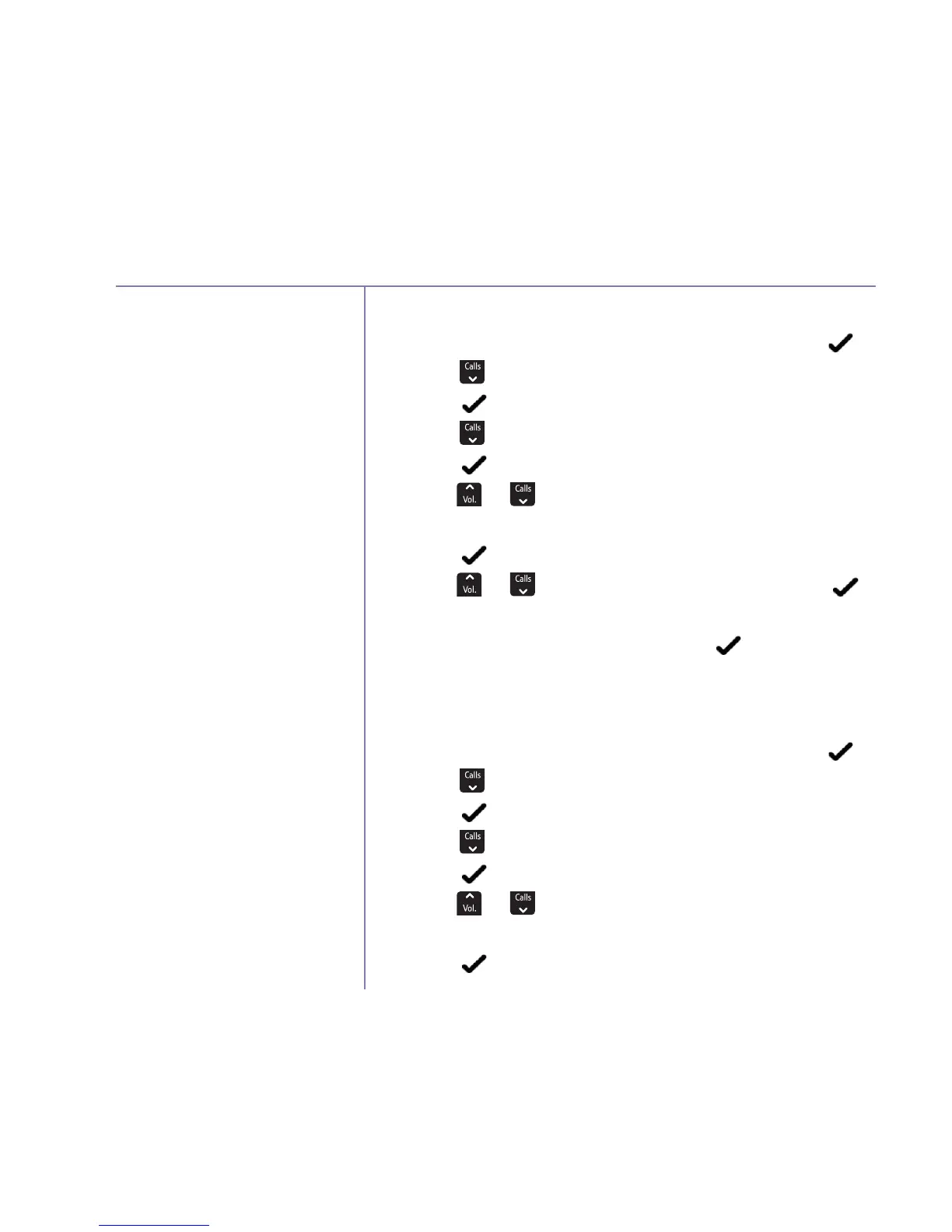Answer machine
If you need some help, call us on 0800 218 2182* or go to bt.com/producthelp
36
If you record your own
outgoing message it will replace
the pre-recorded outgoing
message but you can delete it
and reinstate the pre-recorded
message later if you want to.
When recording your Answer
Only message, remember
to let your caller know that
they won’t be able to leave
a message.
Record your own outgoing message
1. Select Menu,
Answer
phone
is displayed, select .
2. Scroll
Calls
to display
Record
msg
and select .
Follow the voice prompt in the handset earpiece
to record your message and select
when you’ve
finished. Your message will be played back to you.
Play the current outgoing message
1. Select Menu,
Answer
phone
is displayed, select .
2. Scroll
