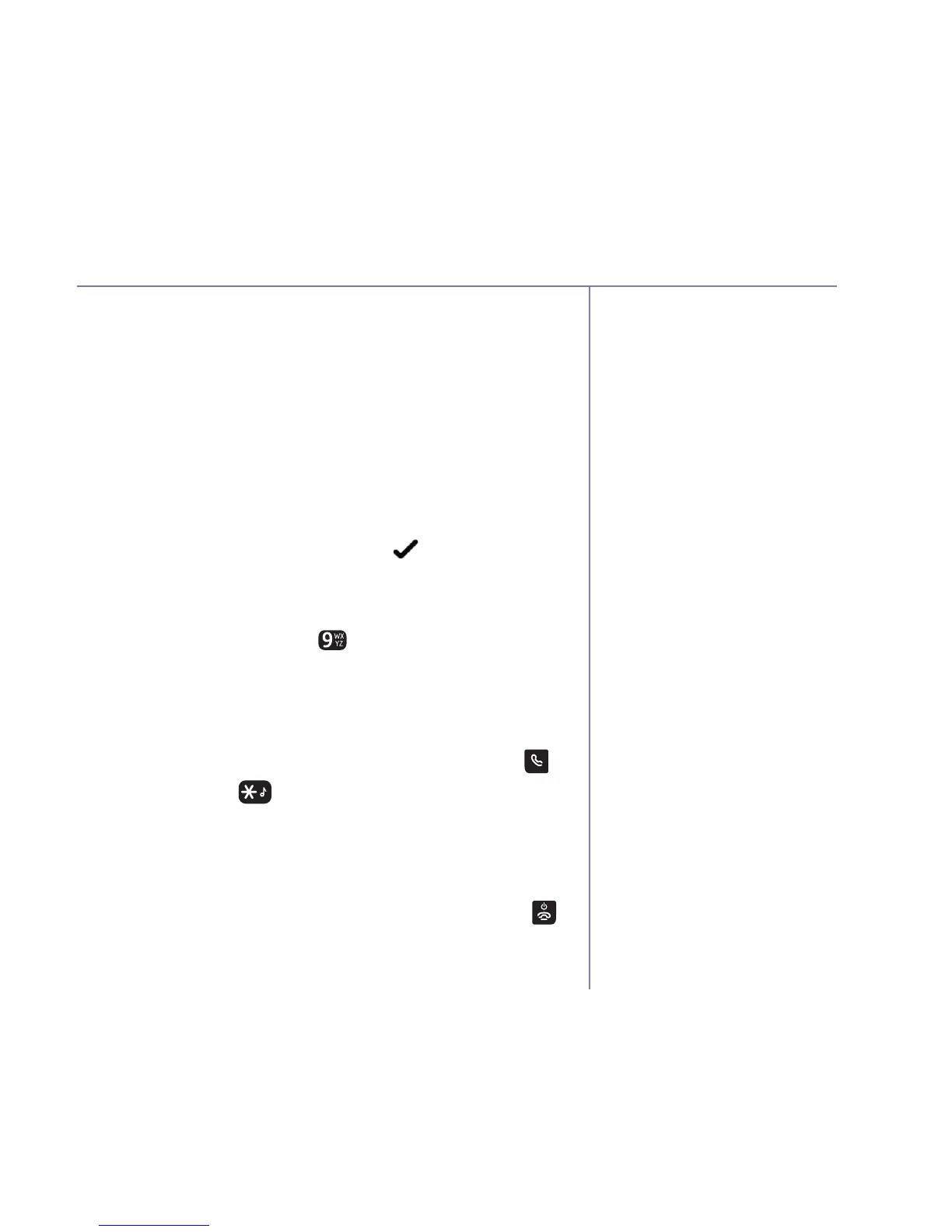If you need some help, call us on 0800 218 2182* or go to bt.com/producthelp
Using additional handsets 59
Make a conference call
Using your handset, you can hold a conference call
with an external caller and other internal handsets
registered to the base. Or, you can hold an internal
conference call between all the handsets registered
to the base.
1. During an external call, select Menu, by pressing
the Left option button then scroll down until
Intercom
is displayed and select .
2. All handset numbers registered will be displayed.
Enter the handset number you want to join the
conference call or press
WX
YZ
to call all handsets. The
other handset(s) will ring and display your handset
number. Your external caller will be put on hold and
hear music.
3. The other handset(s) should answer by pressing .
4. Press and hold for 2 seconds, the display
will show
Conference
. Your external caller and
internal handset(s) will all be connected to the
conference call.
5. Any caller can leave the conference by pressing .