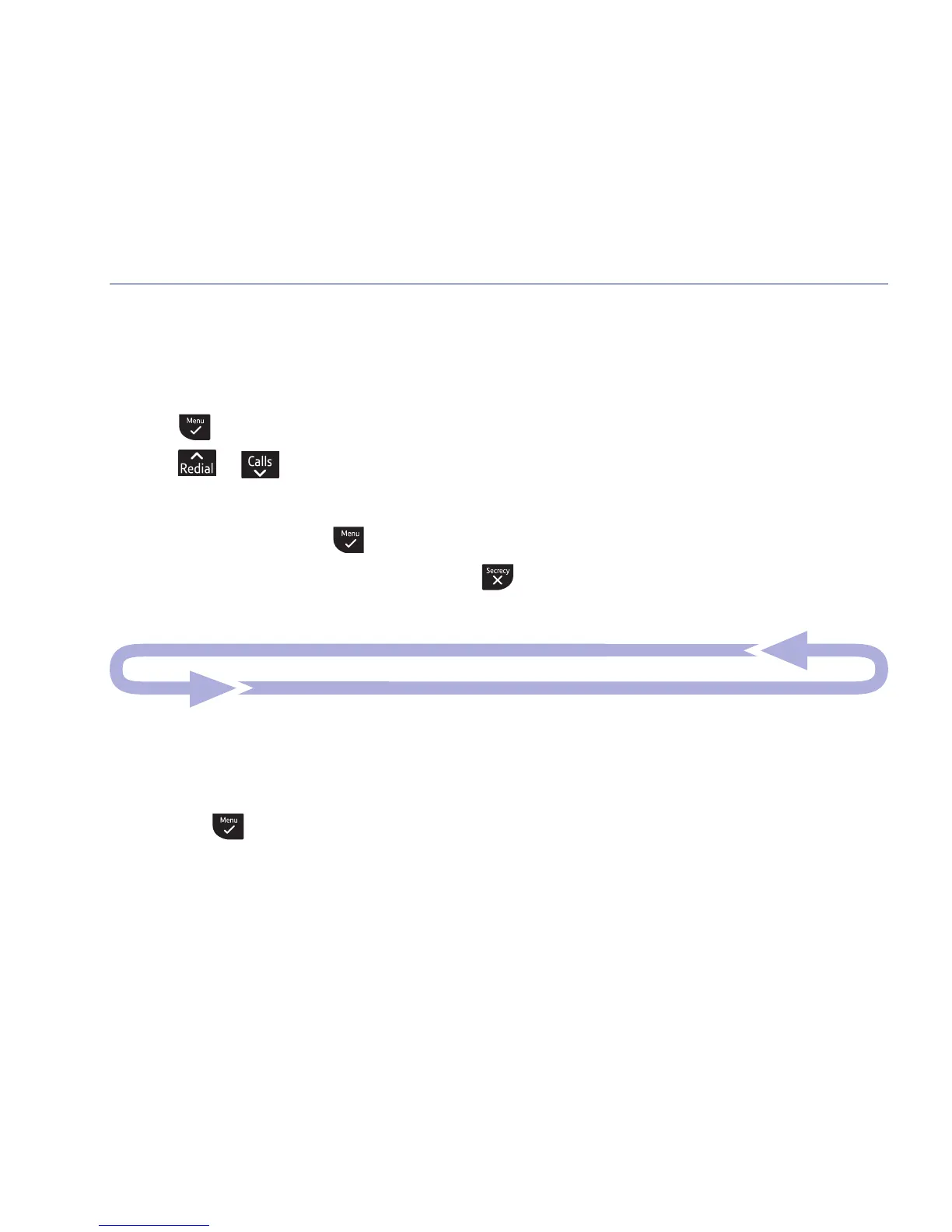Using the menu
All your phone’s functions and settings can be accessed through the main menu.
The menu map below shows all the menu options you can choose from.
Press to enter the menu.
Press or to scroll through the menu options.
When you reach the end of the list, the first option is displayed again.
To select an option, press .
To return to the previous menu display, press .
Menu map
12 Getting to know your phone
If you experience any problems, please call the Helpline on 0870 242 6652*
PHONEBOOK
(Menu only appears
when phonebook is
empty. When entries
stored, press again
to enter the menu).
ADD ENTRY
MODIFY ENTRY
DELETE ENTRY
DELETE ALL
CL
OCK /ALARM
DATE / TIME
ALARM
ALARM TONE
SETTINGS
HANDSET TONE
HANDSET NAME
AUTO ANSWER
BASE TONES
ADV
ANCED SET
REGISTRATION
DE-REGISTER
PIN CODE
PHONE RESET