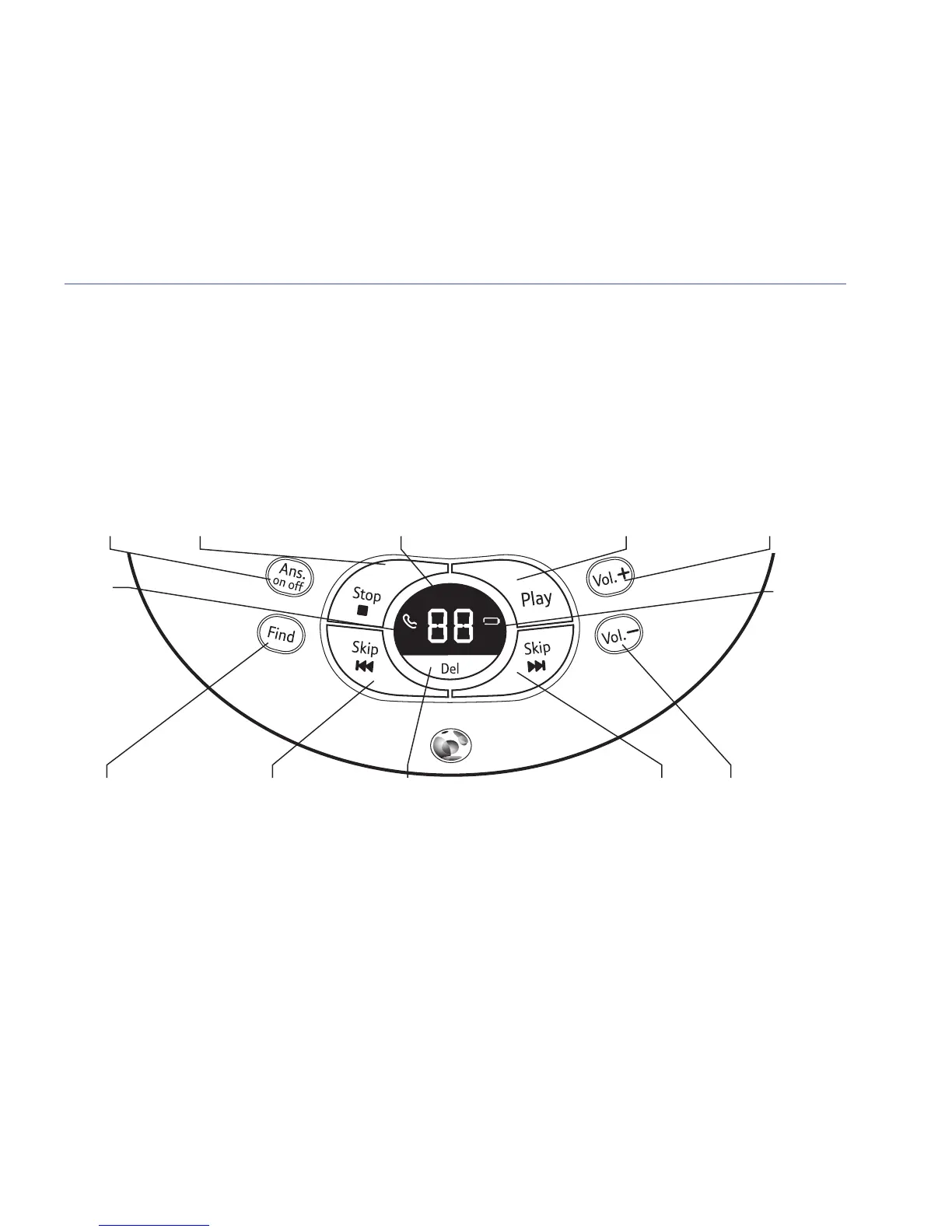Answering machine base
13Getting to know your phone
If you experience any problems, please call the Helpline on 0870 242 6652*
Volume Up
Raise base
loudspeaker volume, page 31.
In standby, press and hold to
set the Ring delay
, page 34.
Find / Page
Press to ring handsets
registered to the base,
page 19.
Used to register new
handsets to the base,
page 43.
Skip back/
Set message alert
During playback, press
once to skip back to
the beginning of
the message, page 30.
In standby, press to
play the current OGM,
page 33.
Press and hold to
record a new OGM,
page 32.
Delete
During playback,
deletes the
current message.
Press and hold to
delete all messages,
page 30.
Skip forward
During playback,
press to play the
next message,
page 30.
Press and hold to
record a memo,
page 30.
In standby, press to set
call screening on or off,
page 35.
Volume Down
Lower base
loudspeaker volume,
page 31.
In standby, press and
hold to set the time
and weekday for the
answering machine.
Ans/On/Off
Switches
answering
machine on/off,
page 29.
Message indicator
Shows the number of messages.
If new messages have been received,
the number of new messages will be
displayed flashing.
If there are no new messages, the counter will
display the total number of old messages stored.
Two dots are activated next to the counter
digits t
o indicate when the line is in use.
Stop
Press to stop
playback,
page 30.
Play
Press to play
messages,
page 29.
In use LED
indicator
Battery charging
LED indicator