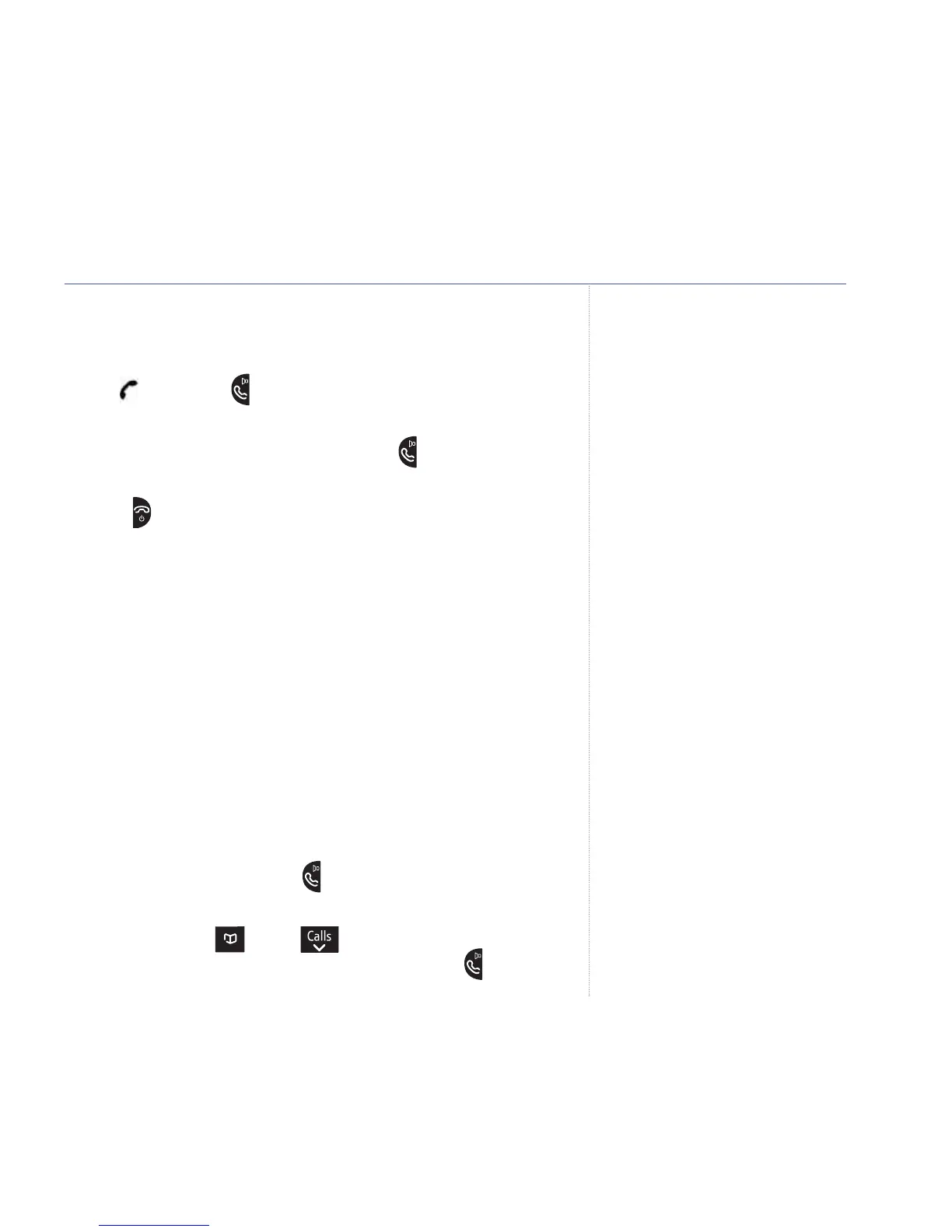Receiving calls
1. When the phone rings, the display flashes
CALL
and
the icon. Press to answer the call.
Or, you can answer the call by picking the handset up from the
base or charger without having to press . This is called Auto
answer, see page 40.
2. Press to hang up.
Chain dialling
Chain dialling is a convenient way of entering long sequences
of numbers during a telephone call. This can be when trying
to dial a phone number greater than 24 digits (the largest
number that can be stored in a single phonebook entry)
or when using automated telephone services,
e.g. telephone banking.
Dial a chain number
1. Enter the first part of the number as usual using the keypad or
from the phonebook. Press .
2. Either enter the additional part of the number using the
keypad or press , scroll to the phonebook entry
containing the next number sequence and press to dial
the number.
15Using your phone
Caller Display
If you have subscribed to your
network’s Caller Display service, the
caller’s number (or name, if an exact
number match is found in the
phonebook) will also be displayed.
Important
Storing security code information in
the phonebook may allow other
people access to your personal details.
If you experience any problems, please call the Helpline on 0870 242 6652*