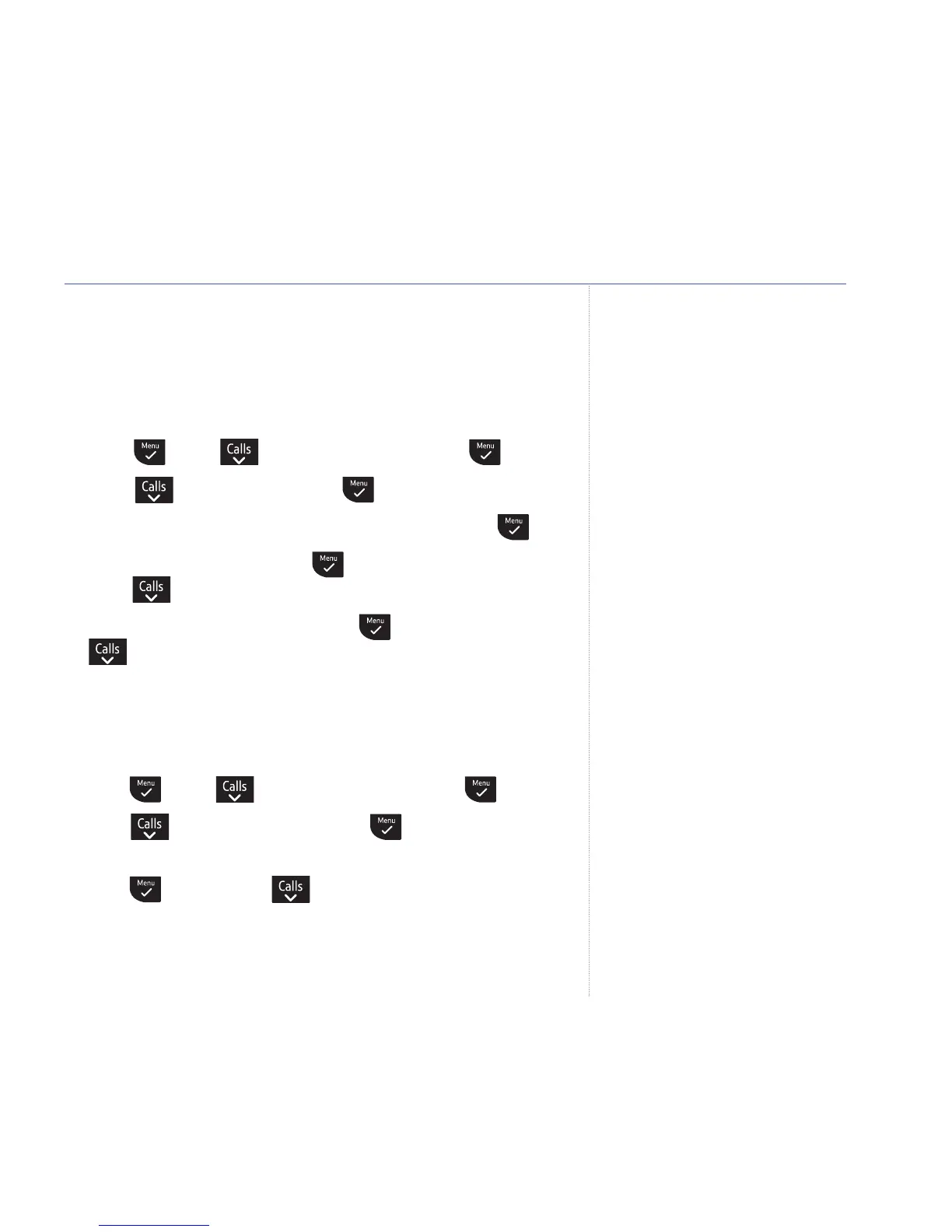Default settings
H/S Ringer Volume LEVEL 5
H/S Ringer Melody MELODY 5
B/S Ringer Volume LEVEL 5
B/S Ringer Melody MELODY 1
H/S Earpiece Volume VOLUME 3
H/S Speaker Volume VOLUME 3
H/S Key Beep ON
Auto Answer
ON
Handset Name “HANDSET”
Date/Time 01/01; 00-00
PIN code 0000
Redial List EMPTY
Phonebook
memory UNCHANGED
Calls list EMPTY
TARM functions
Day SUNDAY
Time 12.00AM
Ring Delay 6 RINGS
Remote access PIN 000
Messages
CLEARS ALL
Call screening ON
Volume level 5
Change master PIN
The master PIN is used for handset registration and
de-registration. The PIN is 4 digits long, with a default
setting of 0000.
1. Press , scroll to
ADVANCED SET
and press .
2. Scroll to
PIN CODE
and press .
3. Enter the PIN code (default setting: 0000) and press .
4. Enter the new PIN and press . If you make a mistake
press .
5. Enter the new PIN again and press to confirm or
to cancel.
Reset to default
This resets your BT Graphite 1500 to its default settings.
1. Press , scroll to
ADVANCED SET
and press .
2. Scroll to
PHONE RESET
and press .
Display shows
CONFIRM?
3. Press to confirm or to cancel.
Additional handsets 45
If you experience any problems, please call the Helpline on 0870 242 6652*