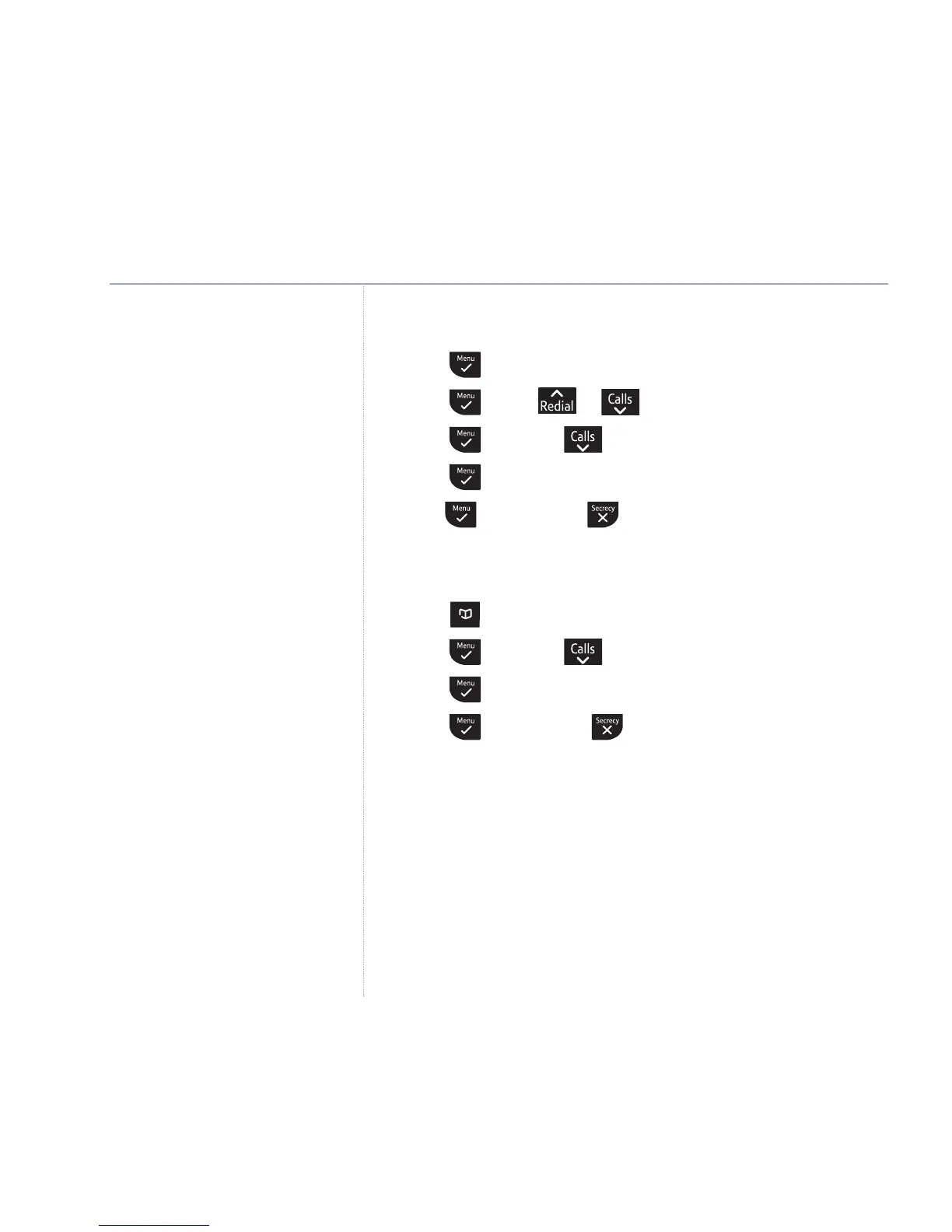Delete an entry
1. Press .
PHONE BOOK
is displayed.
2. Press . Scroll or to the entry you want to edit.
3. Press and scroll to
DELETE ENTRY
.
4. Press . Display shows
CONFIRM?
5. Press to confirm or to cancel.
Delete entire phonebook
1. Press , the first phonebook entry is displayed.
2. Press and scroll to
DELETE ALL
.
3. Press . Display shows
CONFIRM?
4. Press to confirm or to cancel.
Internal calls
If you have more than one handset registered to your base,
you can:
• make internal calls between handsets
• transfer an external call from one handset to another
22 Using your phone
If you experience any problems, please call the Helpline on 0870 242 6652*
You can have up to 5 GAP compatible
handsets registered to your BT
Graphite 1500 base, see page 43.