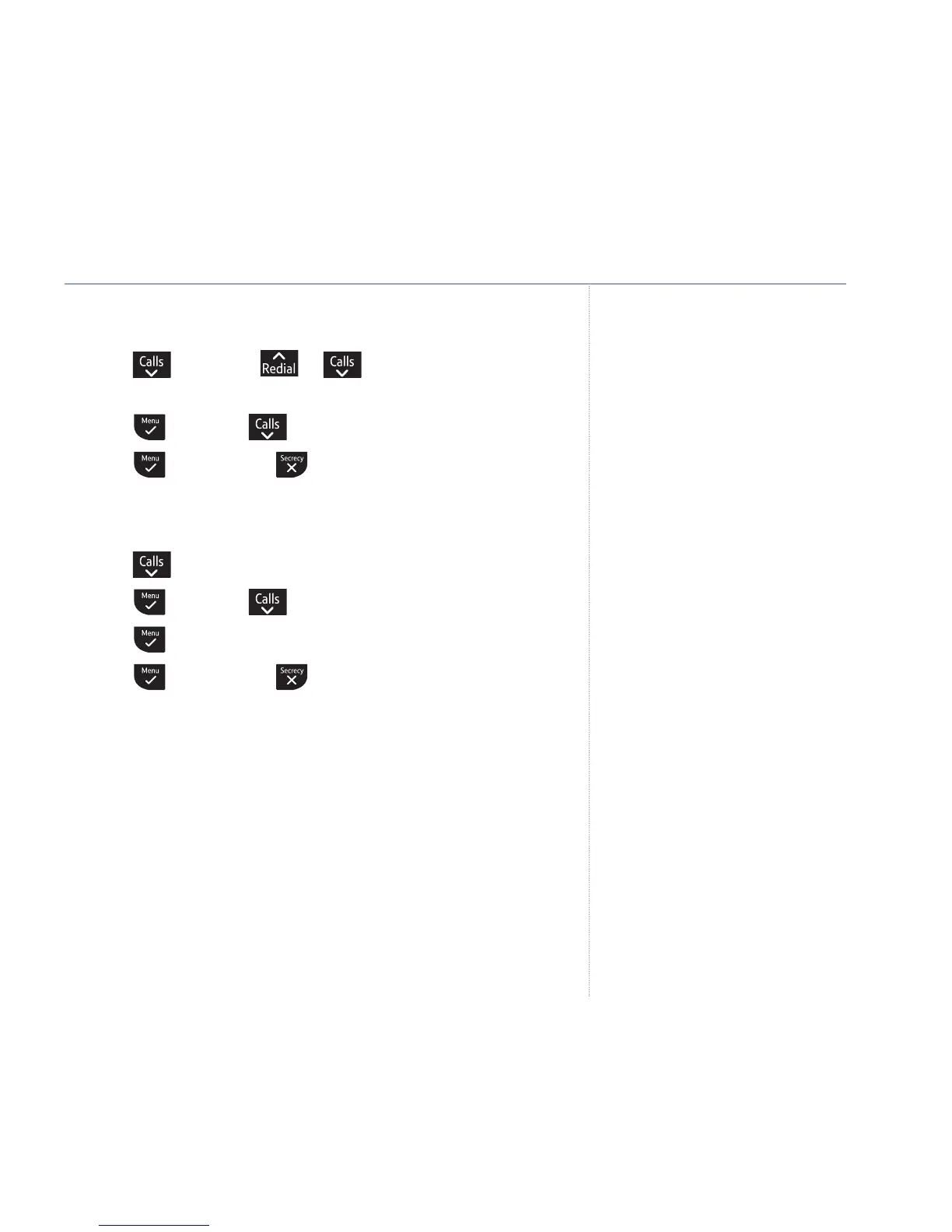Delete an entry
1. Press then scroll or through the list to the
entry you want.
2. Press and scroll to
DELETE ENTRY
.
3. Press to confirm or to cancel.
Delete the entire Calls list
1. Press .
2. Press and scroll to
DELETE ALL
.
3. Press . Display shows
CONFIRM ?
.
4. Press to confirm or to cancel.
Caller Display and the calls list 27
If you experience any problems, please call the Helpline on 0870 242 6652*