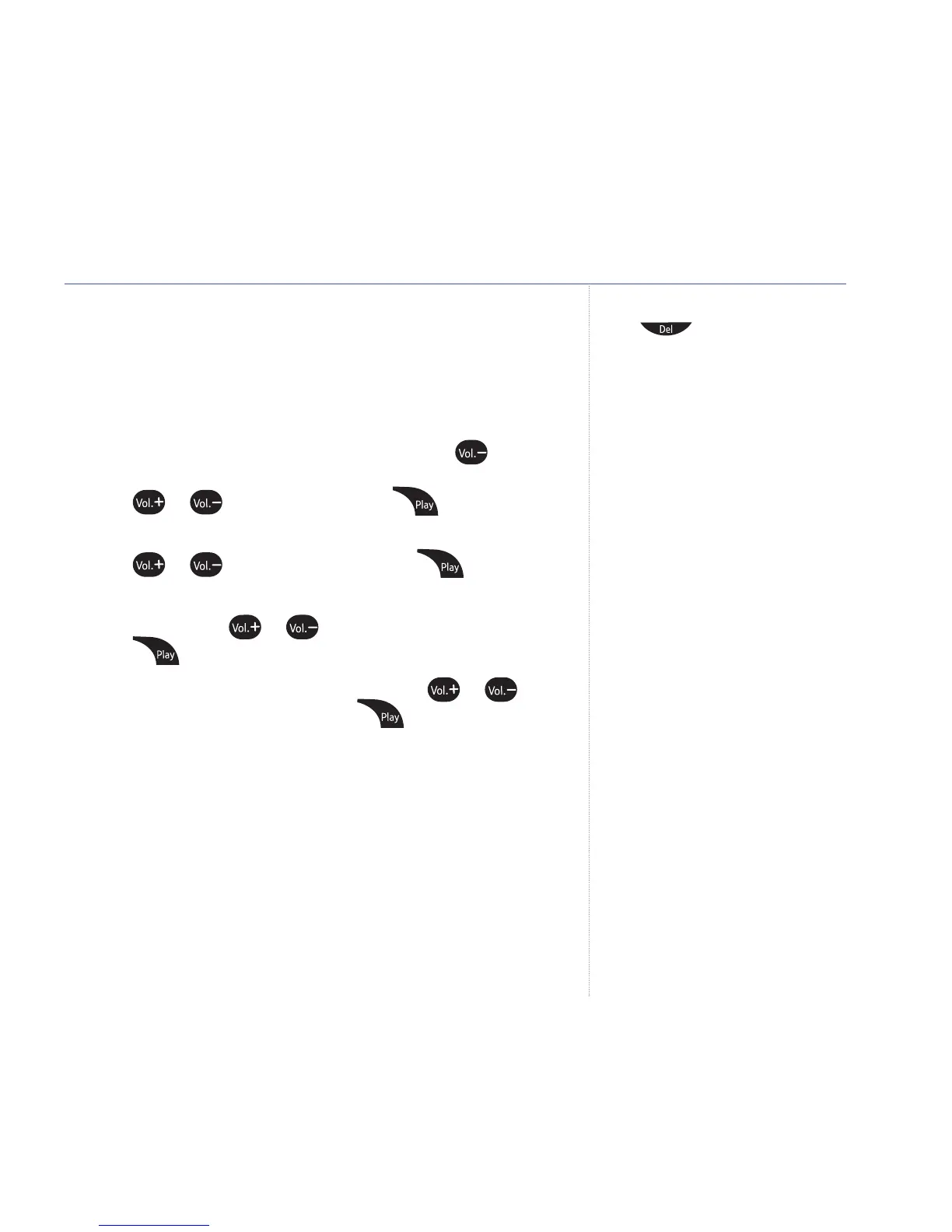Set the answering machine day and time
Once the answering machine day and time has been set,
the day and time will be announced when a message is
played back.
1. At the answering machine base, press and hold .
The current hour setting is announced and displayed.
Press or to set the hour. Press to confirm.
2. The minutes setting will be announced and displayed.
Press or to set the minute. Press to confirm.
3. The current setting for PM/AM will be displayed and
announced. Press or to select A for am or P for pm.
Press to confirm.
4. The current day setting is announced. Press or to set
the day which is announced. Press to confirm.
The full time and day will be announced.
Your BT Graphite 1500 is now
ready for use.
9Getting started
Press to cancel and return
to standby.
Handset date and time
Providing you have subscribed to your
network’s Caller ID service, the date
and time on the handset will be set
automatically when you receive your
first call.
To set the handset date and time
manually, see Date and Time, page 40.
The handset date and time needs to
be set separ
ately t
o the answering
machine day and time.
If you experience any problems, please call the Helpline on 0870 242 6652*