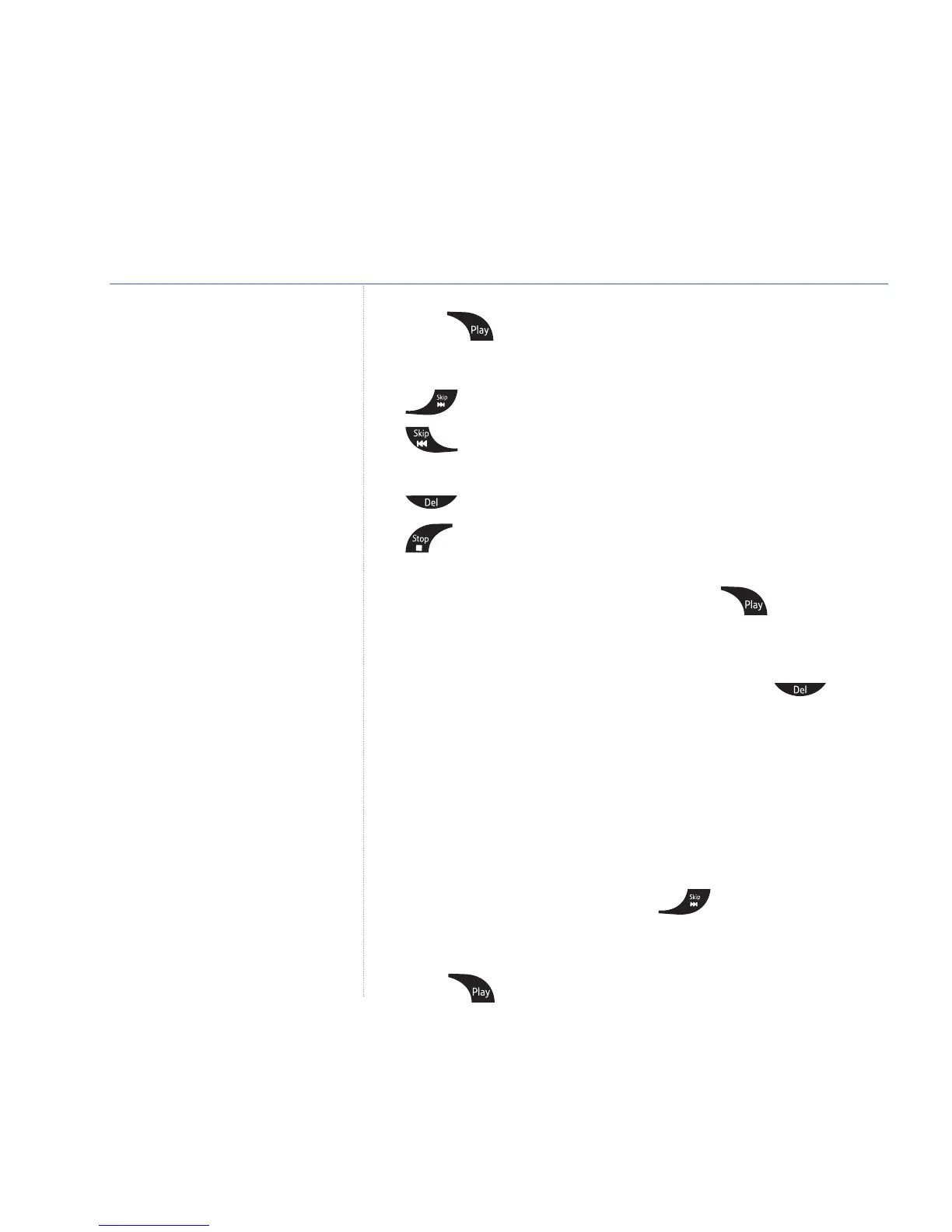30
If you experience any problems, please call the Helpline on 0870 242 6652*
2. Press again to hear all your messages, including old ones.
During playback press:
to skip forward to the next message.
once to replay the message, twice to play the
previous message.
to delete the current message
to stop playback
If there are no messages, the machine announces
“You have no messages” when you press .
Delete all old messages
1. When the machine is in standby, press and hold .
The machine will announce ‘All messages deleted’, or
‘Message deleted’.
Record a memo
You can record memo messages for other users which can be
played back just like normal messages.
1. When in standby, press and hold . Speak your message
after the long beep. Speak clearly, close to the answering
machine base.
2. Press to end recording.
Using the answering machine
You cannot delete new
(unplayed) messages.
Maximum memo and incoming
message length is 2 minutes.