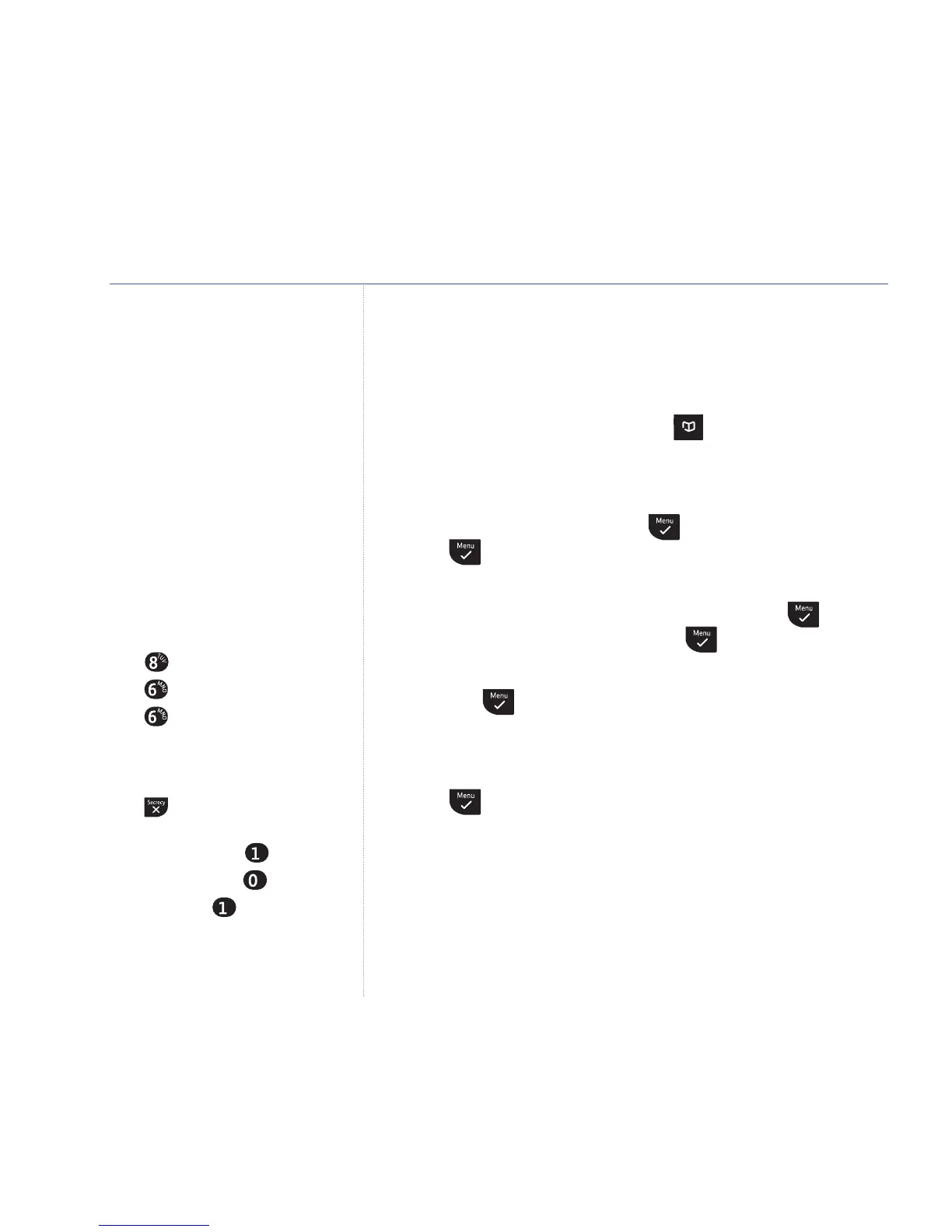Memory full
When the phonebook memory is full
the display shows MEMORY FULL when
you try to add a new entry.
Entering names
Use the keypad to enter the letters
shown on each button.
For example to store TOM:
Press once to enter T.
Press three times to enter O.
Press once to enter M.
If the next letter you want to enter is
on the same button, wait a moment
then press the button.
Press to delete an incorrect
character or digit.
To enter a space press .
To enter a dash, press twice.
To enter 1, press twice.
Using the phonebook
You can store up to 50 name and number entries on each BT
Graphite 1500 handset registered to your base.
You open the phonebook with the button.
Add an entry
1. From the standby screen, press .
PHONEBOOK
is displayed,
press .
2. If there are already entries stored in the phonebook the first
entry will be displayed and you will need to press again.
The displays shows
ADD ENTRY
. Press .
3. The displays shows
ADD NAME
Use the keypad to enter the name
and press .
4. The displays shows
ADD NUMBER
. Use the keypad to enter the
phone number.
5. Press to confirm.
20 Using your phone
If you experience any problems, please call the Helpline on 0870 242 6652*
If you enter a name that already
exists the display shows DOUBLE NAME
for 2 seconds.
Each name can be up to 12
characters long and each number up
to 24 digits long.