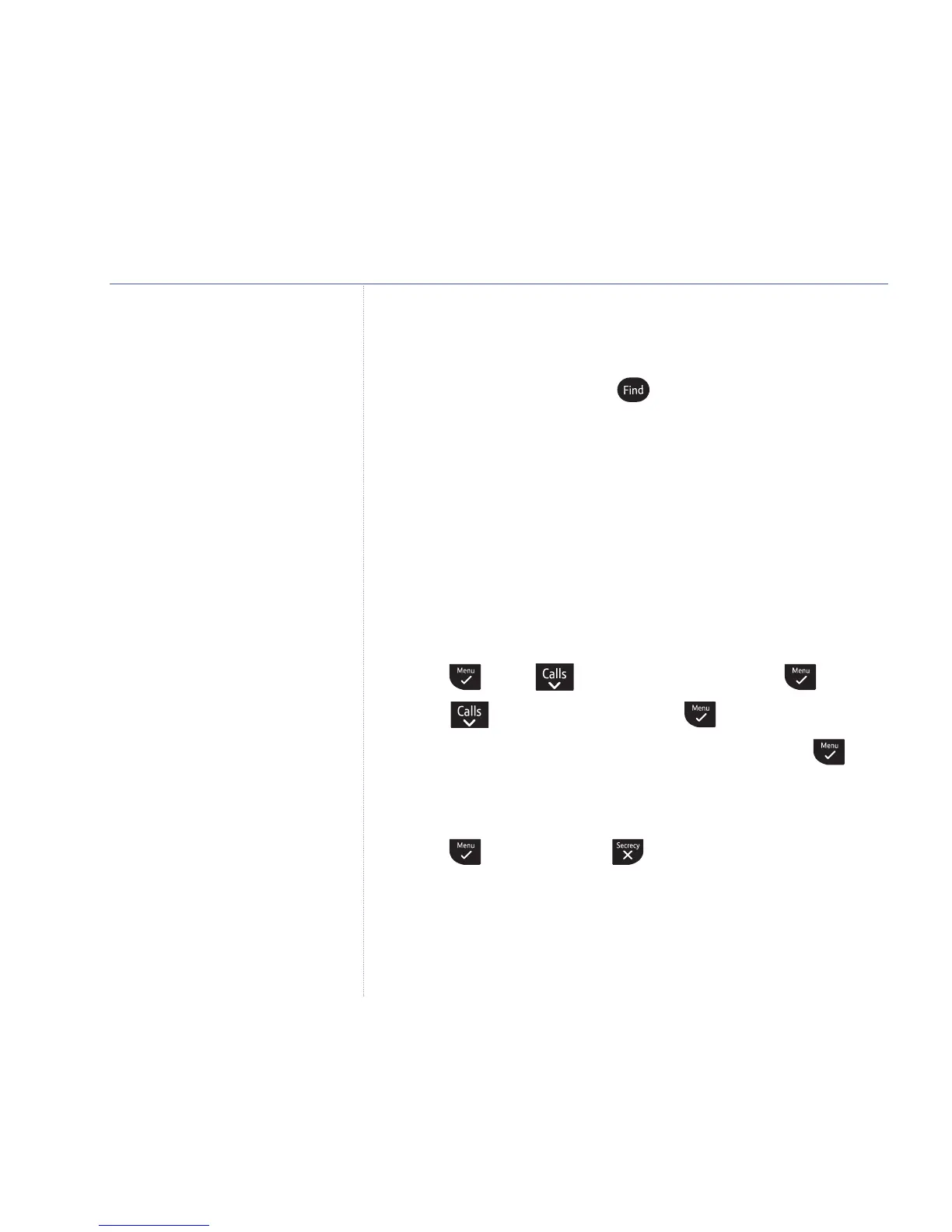44
If you experience any problems, please call the Helpline on 0870 242 6652*
Register a different manufacturer’s handset to your
BT Graphite 1500 base
1. At the base: Press and hold for 5 seconds until you hear
continuous beeping. You now have 60 seconds to register
the handset.
2. At the handset: Follow the registration instructions given in
your handset’s user guide.
De-register a handset
You can use one handset to de-register another handset.
You cannot de-register the handset you are using.
1. Press , scroll to
ADVANCED SET
and press .
2. Scroll to
DE-REGISTER
and press .
3. Enter the PIN code (default setting: 0000) and press .
4. A list of available handset numbers is displayed. Enter the
number of the handset you want to de-register.
5. Press to confirm or to cancel.
Additional handsets
IMPORTANT
DECT GAP Profile only guarantees that
basic calling-functions will work
correctly between different
makes/types of handset and base.
There’s a possibility that certain
services such as Caller Display will not
work correctly.
