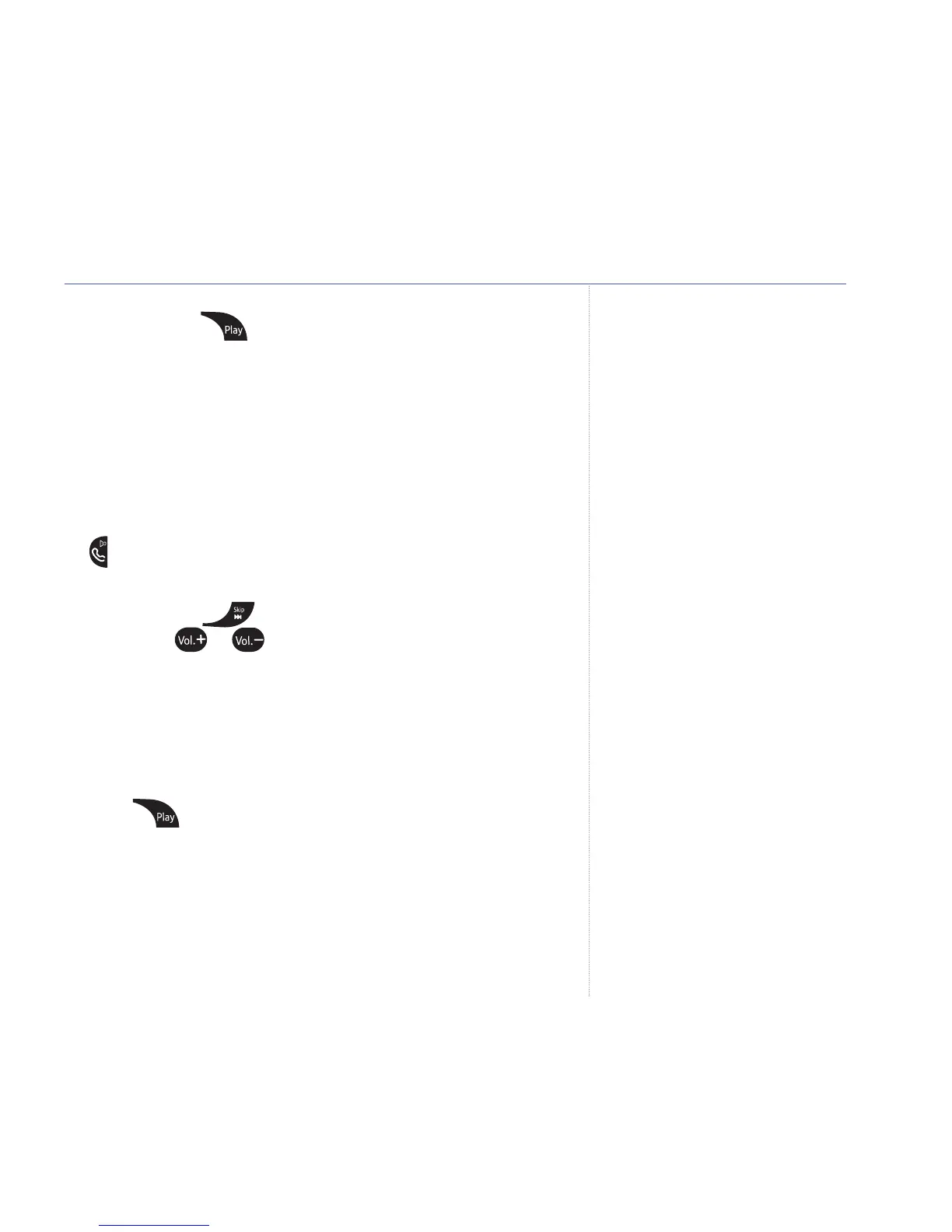5. After pressing to confirm the third digit, the machine
returns to standby and your ring delay and security PIN
are set.
Call screening
When the answering machine is switched on, you can use the
loudspeaker to listen to callers leaving their messages.
You can interrupt the caller and speak in person by pressing
on the handset.
1. When your answering machine is switched on and is in
standby, press to display the current call screening
mode. Use or to switch between call screening On or
Off.
Display shows
C0
= Call screening Off
C1
= Call screening On
2. Press to confirm.
Using the answering machine 35
If you experience any problems, please call the Helpline on 0870 242 6652*