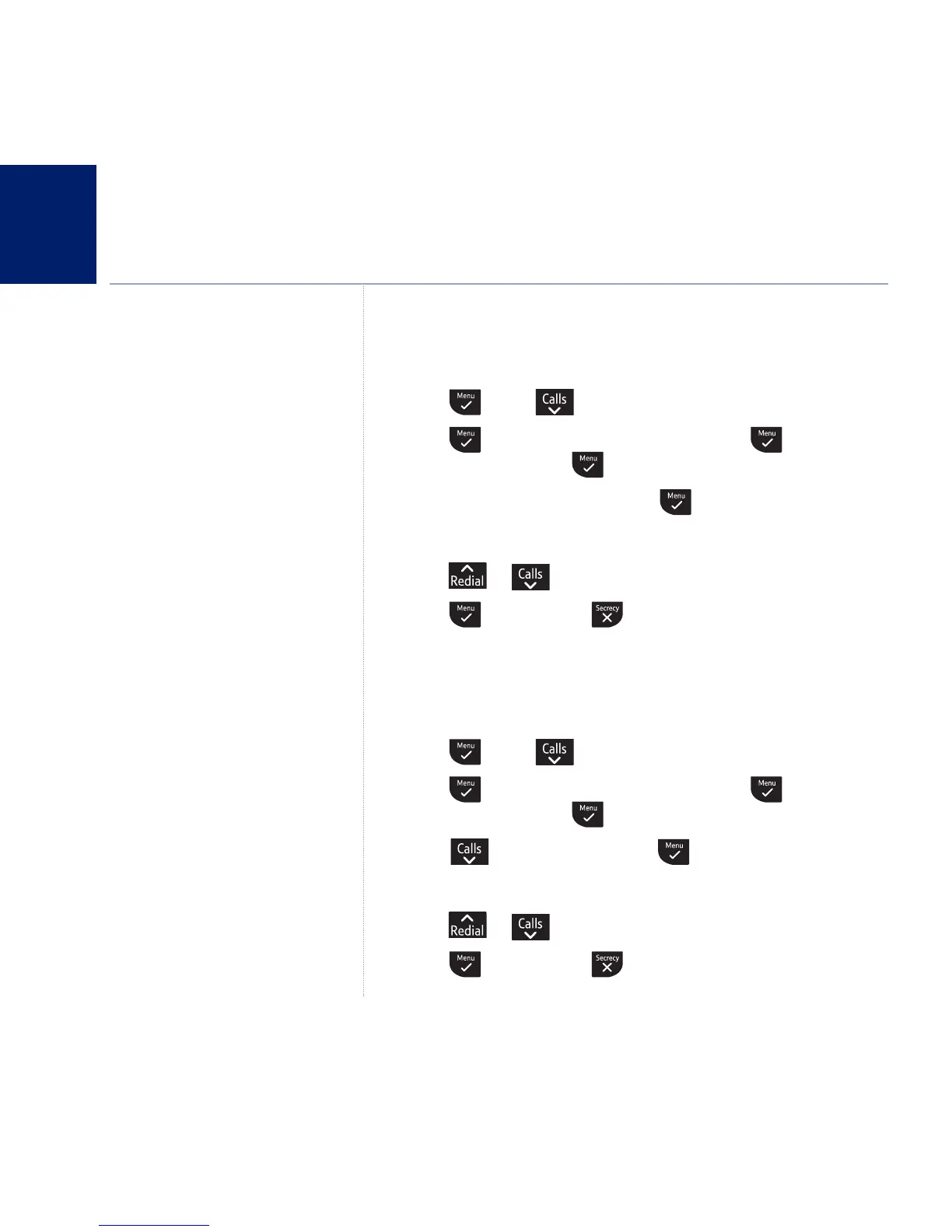38
If you experience any problems, please call the Helpline on 0870 242 6652*
Settings
Handset and base ringer volume
Choose from 5 levels and Off.
1. Press , scroll to
SETTINGS
.
2. Press to display
HANDSET TONE
and press or scroll to
BASE TONES
and press .
3. Display shows
RING VOLUME
. Press .
4. The current setting is displayed and played.
5. Press or to select the volume (1–5 or OFF).
6. Press to confirm or to return to the previous menu.
Handset and base ringer melody
Choose from 5 melodies.
1. Press , scroll to
SETTINGS
.
2. Press to display
HANDSET TONE
and press or scroll to
BASE TONES
and press .
3. Scroll to
RING MELODY
. Press .
4. The current melody is played.
5. Press or to select the volume (1–5 or OFF).
6. Press to confirm or to return to the previous menu.