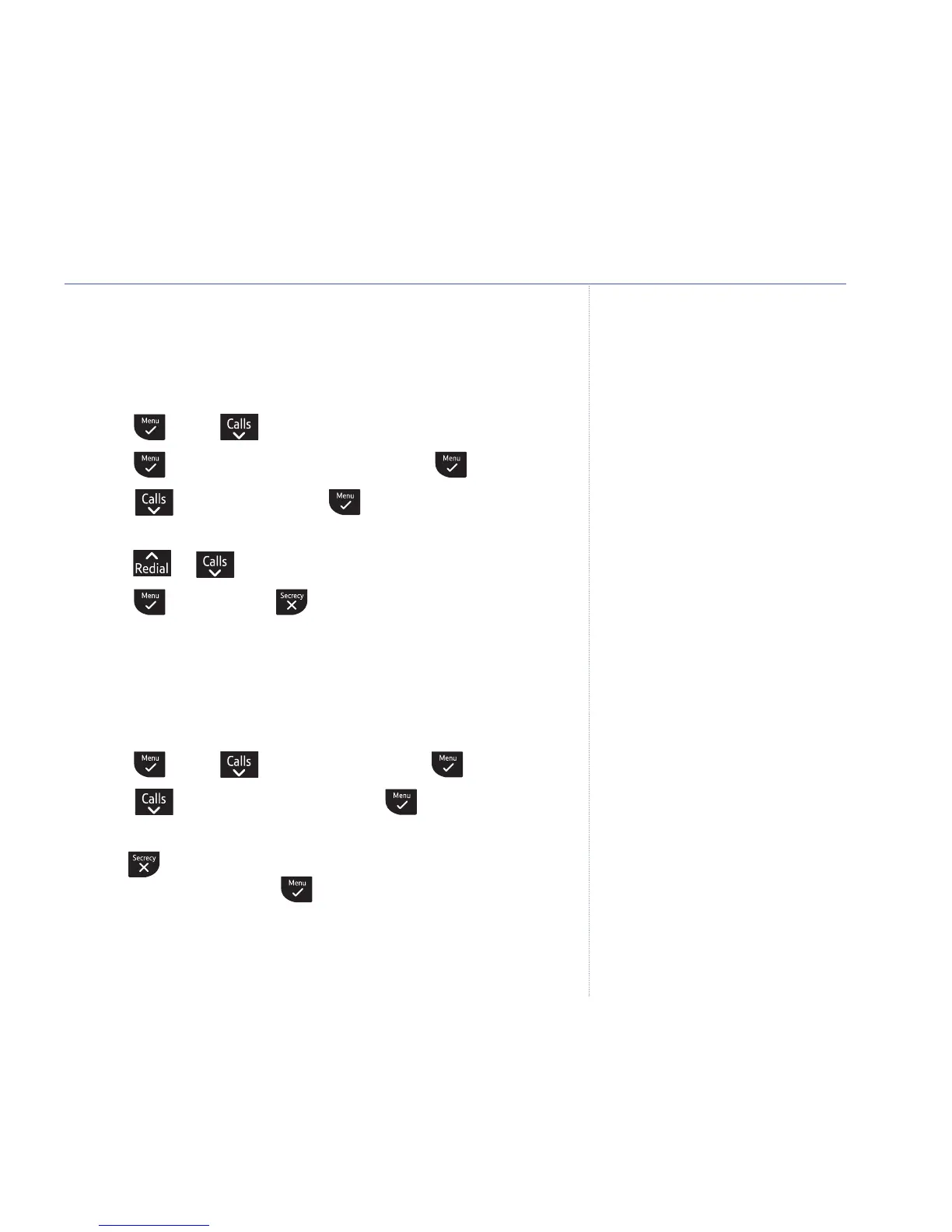39
If you experience any problems, please call the Helpline on 0870 242 6652*
See page 20 for help on
entering names.
Keypad beep on / off
When you press a button on the handset, you hear a beep.
You can switch these beeps on or off.
1. Press , scroll to
SETTINGS
.
2. Press to display
HANDSET TONE
and press .
3. Scroll to
KEY TONES
. Press . The current setting
is displayed.
4. Press or to select
ON
or
OFF
.
5. Press to confirm or to return to the previous menu.
Handset name
You can give your handset a name, up to 10 characters, eg.
Michael or Kitchen. The name appears in the display.
1. Press , scroll to
SETTINGS
and press .
2. Scroll to
HANDSET NAME
and press . The current name
is displayed.
3. Press to delete the current name then enter the new
handset name and press .
Settings