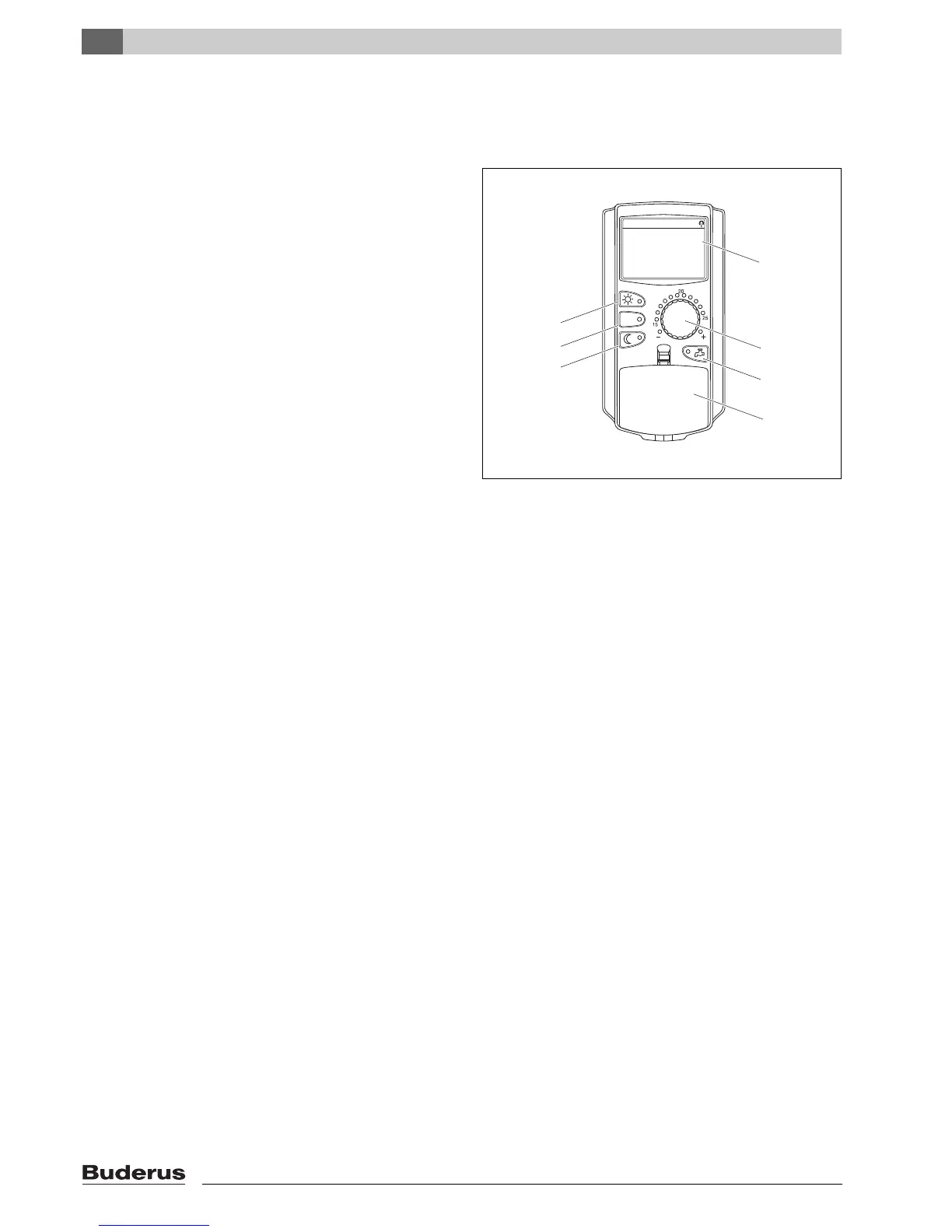Controls and MEC2 programming unit
5
Logamatic 4323 - Subject to technical modifications.
14
5.2 MEC2 programming unit
The MEC2 programming unit is the central element, with
which you operate your Logamatic 4323 control unit.
Display
The display (Æ Fig. 6, [4]) indicates functions and
operating values, e.g. the actual room temperature.
Rotary selector
The rotary selector (Æ Fig. 6, [5]) is used to set new
values and to scroll through the menus.
Keys
You control the functions via the keys, and the
corresponding displays will appear. If you hold a key
down, you can change a value using the rotary selector.
The new value will be accepted and stored after you
release the key.
You can reach certain functions, such as day room
temperature, night room temperature, and possibly
the
DHW temperature or the automatic heating mode,
directly via the corresponding keys (Æ
Fig. 6, [1] to [3]
and [6]).
Behind a flap (Æ Fig. 6, [7]) other keys are available for
additional settings, e.g. for entering days or setting the
time.
The unit automatically returns to the standard display
if
no entry is detected for some time.
Fig. 6 MEC2 programming unit
1 Constant setback mode
2 Automatic heating mode in acc. with a time switch
3 Constant heating mode
4 Display
5 Rotary selector
6 Enter DHW temperature/reheating
7 Flap for the keypad of control level 2
Tag Zeit Temp
Urlaub Auswahl So/Wi
Anzeige Heizkreis Zurück
AUT
