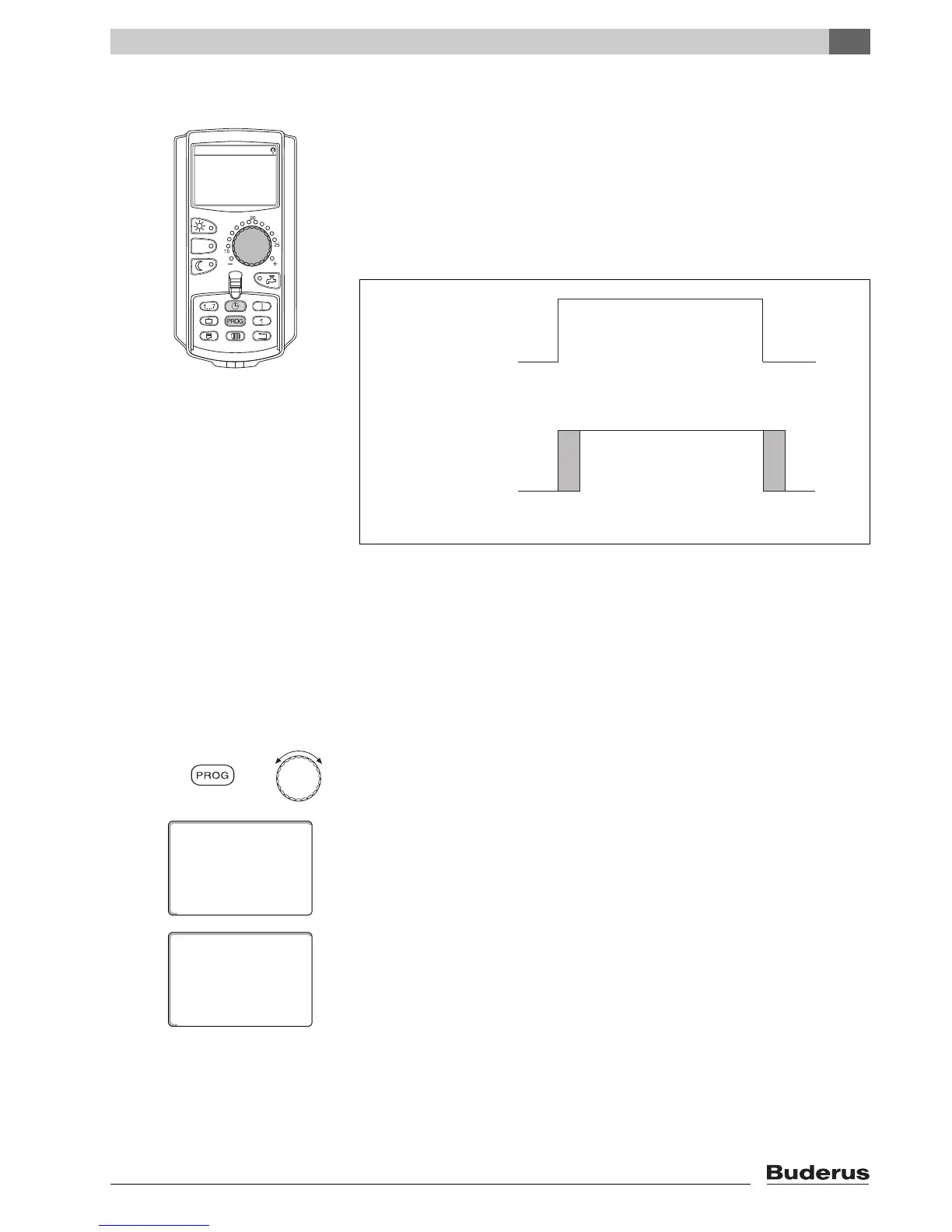Extended functions
7
Logamatic 4323 - Subject to technical modifications.
39
7.12 Modifying the standard program by moving switching points
If the switching points, i.e. the times of a standard program at which the system
changes over between day and night mode, only partially suit you, you may
change them, or ask your installer to change them for you. The
modified
standard program is saved under "Own" and the number of
the heating circuit.
The heating program memory is available for this.
The example below shows how the switching points of the standard program
"Family" can be changed for the days Monday to Thursday.
z Open flap.
z Select a heating circuit (here: "Heating circ. 2", Æ Chapter 7.6).
Hold down "PROG" and select the required standard program with the rotary
selector.
Release the "PROG" key.
The first switching point (Monday, 05:30) appears.
Fig. 14 Changing the switching points from 05:30 to 06:30 and from 22:00 to 23:00
(example)
A "Family program"
B New program "Own program 2"
1 Day mode
2 Night mode
