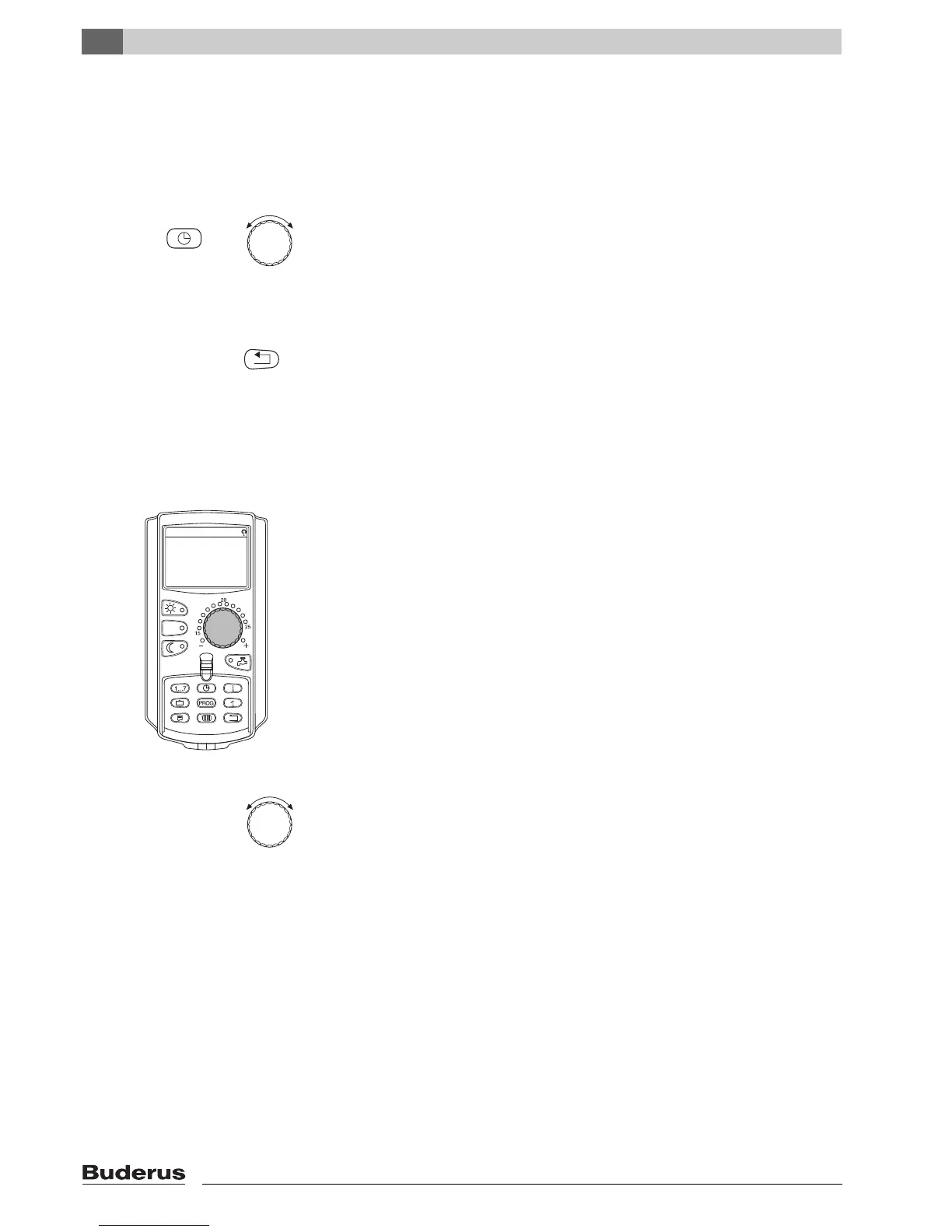Extended functions
7
Logamatic 4323 - Subject to technical modifications.
28
7.2 Controlling the extended functions
The extended functions provide access to a further control level. At this level,
proceed according to the "Push and turn" principle. The control procedure is
always similar:
z Open flap.
Hold the required key down, e.g. the "Time" key, and simultaneously turn the
rotary selector.
By turning the rotary selector you modify the values that flash on the display.
Release key. Modified values are saved.
7.3 Displaying operating values
You can display and control the various operating values of the boiler,
the
selected heating circuit and the system.
Only the operating values of the selected heating circuit, e.g. heating circuit 0,
are displayed (Æ
Chapter 7.6).
z Open flap.
Turn the rotary selector clockwise without pressing any other key.
